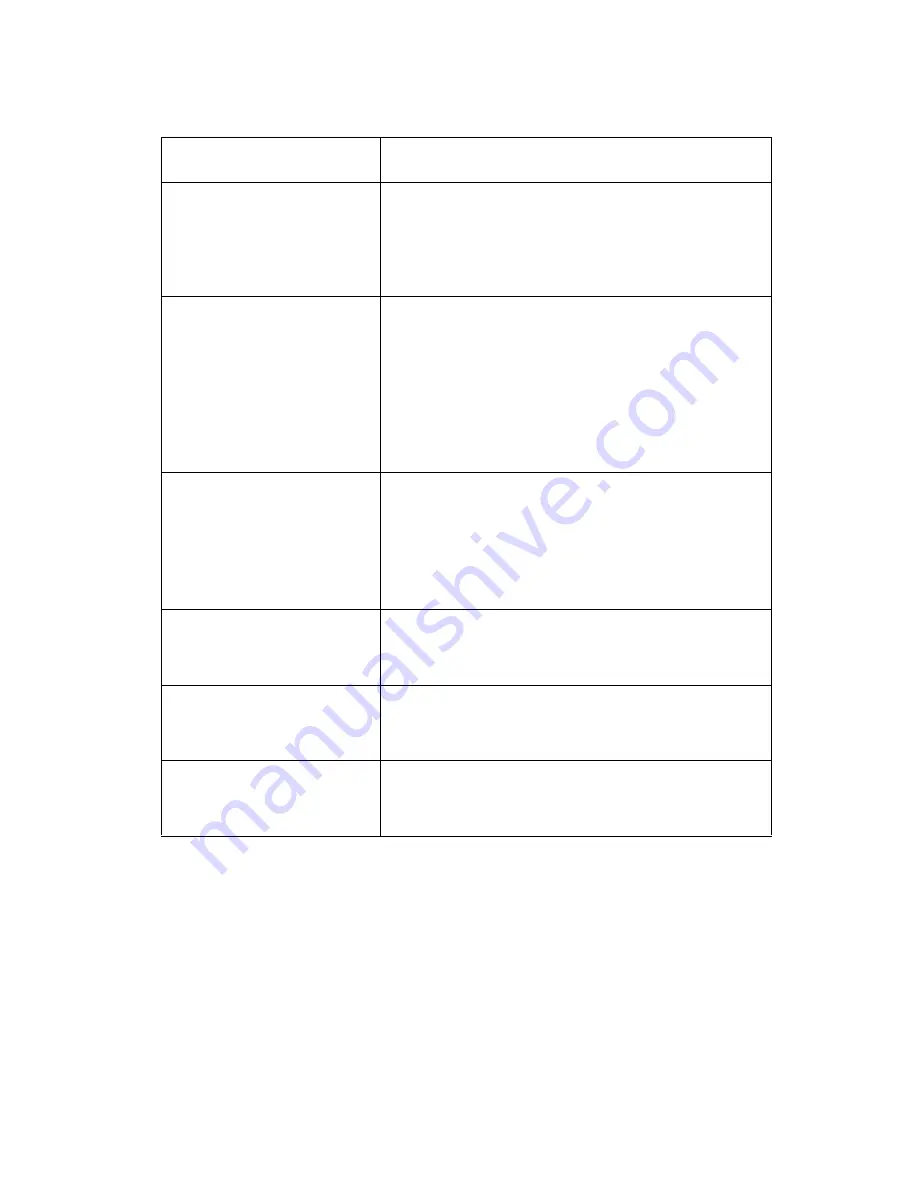
Diagnostic information
2-23
4048-1xx
238 Paper Jam
Check Duplex
A piece of media is most likely jammed in the
duplex area. Remove tray 1 and pull down the
lever to access the jam area. If the paper is not
in the duplex area, then check the rear of the
printer by opening the rear door.
239 Paper Jam
Remove Tray 1
Pull Down Lever
At Printer <
loc
>
A paper jam has occurred in the duplex unit.
Indicates a load problem with the exit motor
(also serves as a duplex motor). High load could
be from using non-specified (too heavy) media
in duplex, paper path obstructions, high frictional
forces in the redrive unit (rear cover), or a worn
motor.
<loc> can be Front or Rear.
242 Paper Jam
Check Tray 2
Tray 2 pass thru sensor is covered during
warm-up.
Try opening Tray 2. If the tray is difficult to
remove, then you may have to remove the tray
above or below the tray to remove the jammed
pages.
243 Paper Jam
Check Tray 3
Media picked from tray 3 made it through the
tray 2 pass thru sensor, but failed to make the
input sensor in time.
250 Paper Jam
Check MP Feeder
Media in the multipurpose feeder was picked
(two attempts, if necessary), but did not make it
to the input sensor.
1565 Emul Error
Load Emul Option
The emulation version on the card does not
function with the printer code. The correct
version must be downloaded.
Paper jam messages (continued)
Message
Explanation
Содержание T 430
Страница 14: ...xiv Service Manual 4048 1xx Japanese Laser Notice Chinese Laser Notice ...
Страница 15: ...Laser notices xv 4048 1xx Korean Laser Notice ...
Страница 16: ...xvi Service Manual 4048 1xx ...
Страница 21: ...Safety information xxi 4048 1xx ...
Страница 34: ...1 12 Service Manual 4048 1xx ...
Страница 122: ...3 28 Service Manual 4048 1xx ...
Страница 143: ...Repair information 4 21 4048 1xx 8 Disconnect the cable from the operator panel card ...
Страница 202: ...4 80 Service Manual 4048 1xx 8 Remove the bellcrank while holding the link guide ...
Страница 205: ...Locations and connections 5 1 4048 1xx 5 Locations and connections Exterior locations ...
Страница 216: ...6 4 Service Manual 4048 1xx ...
Страница 218: ...7 2 Service Manual 4048 1xx Assembly 1 Covers ...
Страница 220: ...7 4 Service Manual 4048 1xx Assembly 2 Paper feed ...
Страница 222: ...7 6 Service Manual 4048 1xx Assembly 3 Frame ...
Страница 226: ...7 10 Service Manual 4048 1xx Assembly 6 Charging ...
Страница 228: ...7 12 Service Manual 4048 1xx Assembly 7 Electronics and cables 1 ...
Страница 230: ...7 14 Service Manual 4048 1xx Assembly 8 Electronics and cables 2 ...
Страница 232: ...7 16 Service Manual 4048 1xx Assembly 8 cont Electronics and cables II ...
Страница 234: ...7 18 Service Manual 4048 1xx Assembly 9 Sensors ...
Страница 236: ...7 20 Service Manual 4048 1xx Assembly 10 Options 1 2 3 4 ...
Страница 249: ......
















































