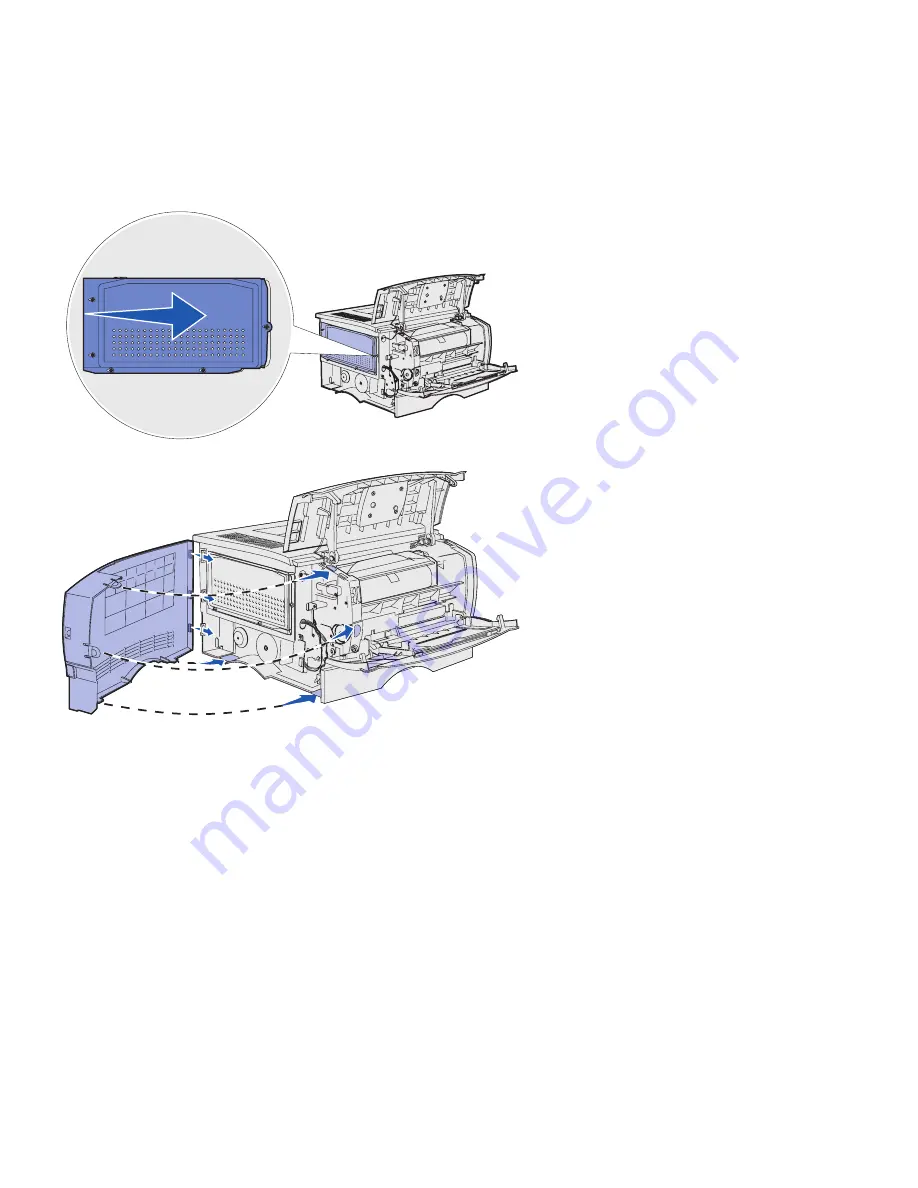
21
Install printer memory or firmware cards
Reattaching the shield and side
cover
After installing memory or firmware
cards, you must reattach the shield and
side cover.
1
Align the five keyholes on the
shield with the five screws on the
system board.
2
Press the shield against the
system board, and then slide the
shield to the right.
3
Tighten the five screws.
4
Align the three rear tabs on the
side cover with the corresponding
slots on the printer.
5
Guide the tabs on the top, bottom,
and front of the cover into their
corresponding slots.
The top and front tabs snap into
place.
6
Close the upper front door and the
multipurpose feeder door.
Make sure both doors snap closed
on both sides.
Содержание T 430
Страница 2: ......
Страница 3: ...English Setup Guide ...
















































