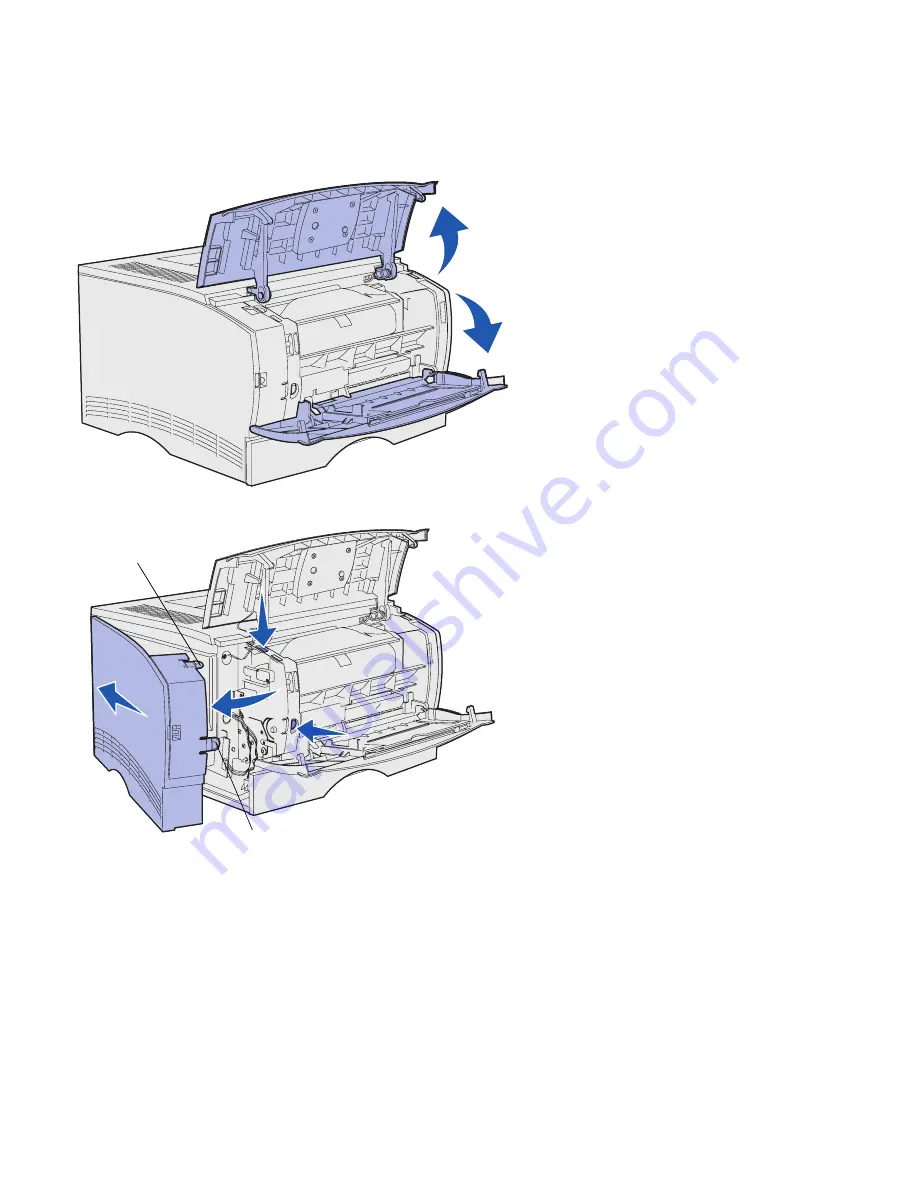
17
Install printer memory or firmware cards
Removing the side cover and shield
1
Open the upper front door and the
multipurpose feeder door.
2
Firmly press on the two tabs
simultaneously to free them from
their slots.
3
Slide the side cover off of the back
of the printer as you swing it out to
remove it.
Tab
Tab
Содержание T 430
Страница 2: ......
Страница 3: ...English Setup Guide ...
















































