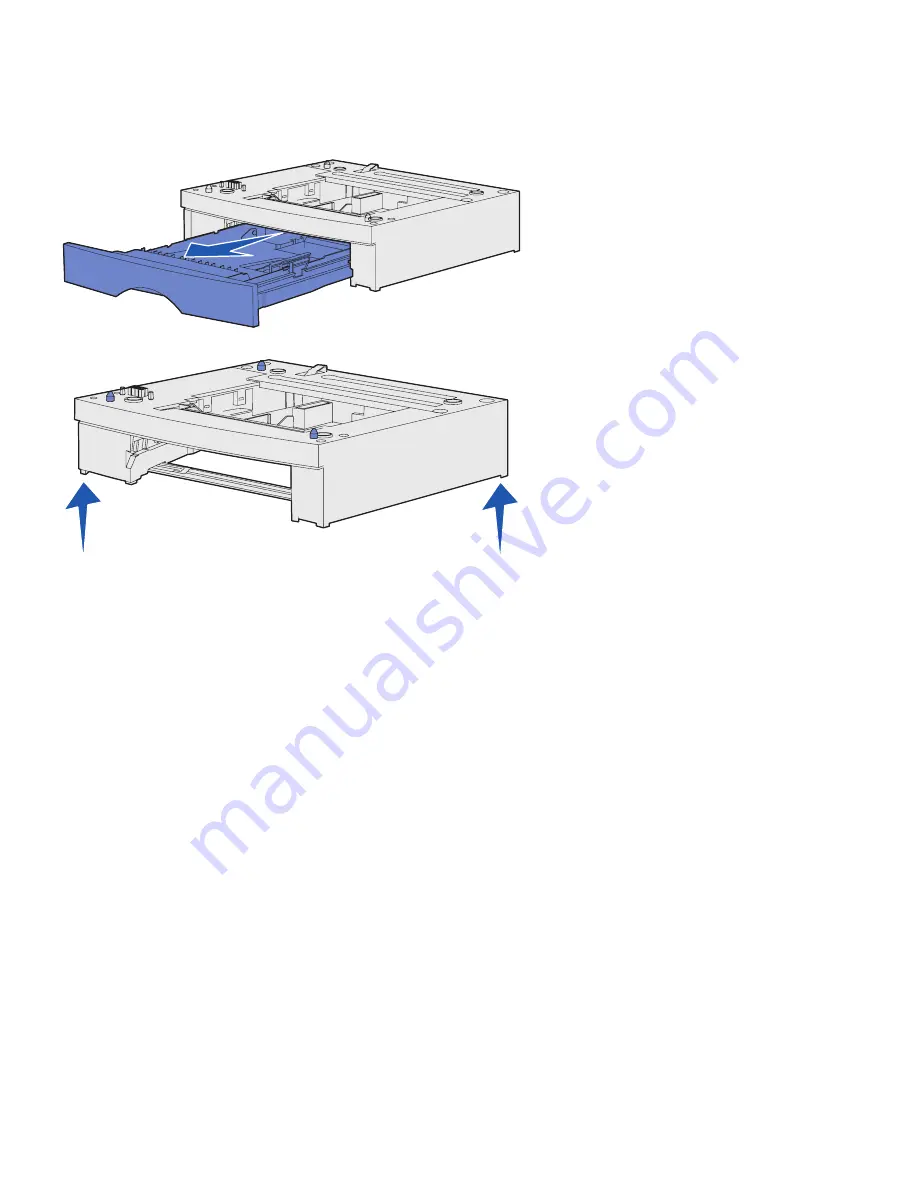
10
Set up the printer and options
To add an optional drawer:
1
Remove all packing material and
tape from the support unit.
2
Pull the tray out of the support unit.
Remove any packing material and
tape from the tray.
3
Grasp the support unit on each
side at opposite corners and move
it to the location selected for the
printer.
4
Reinstall the tray. Push it fully into
the support unit.
Содержание T 430
Страница 2: ......
Страница 3: ...English Setup Guide ...
















































