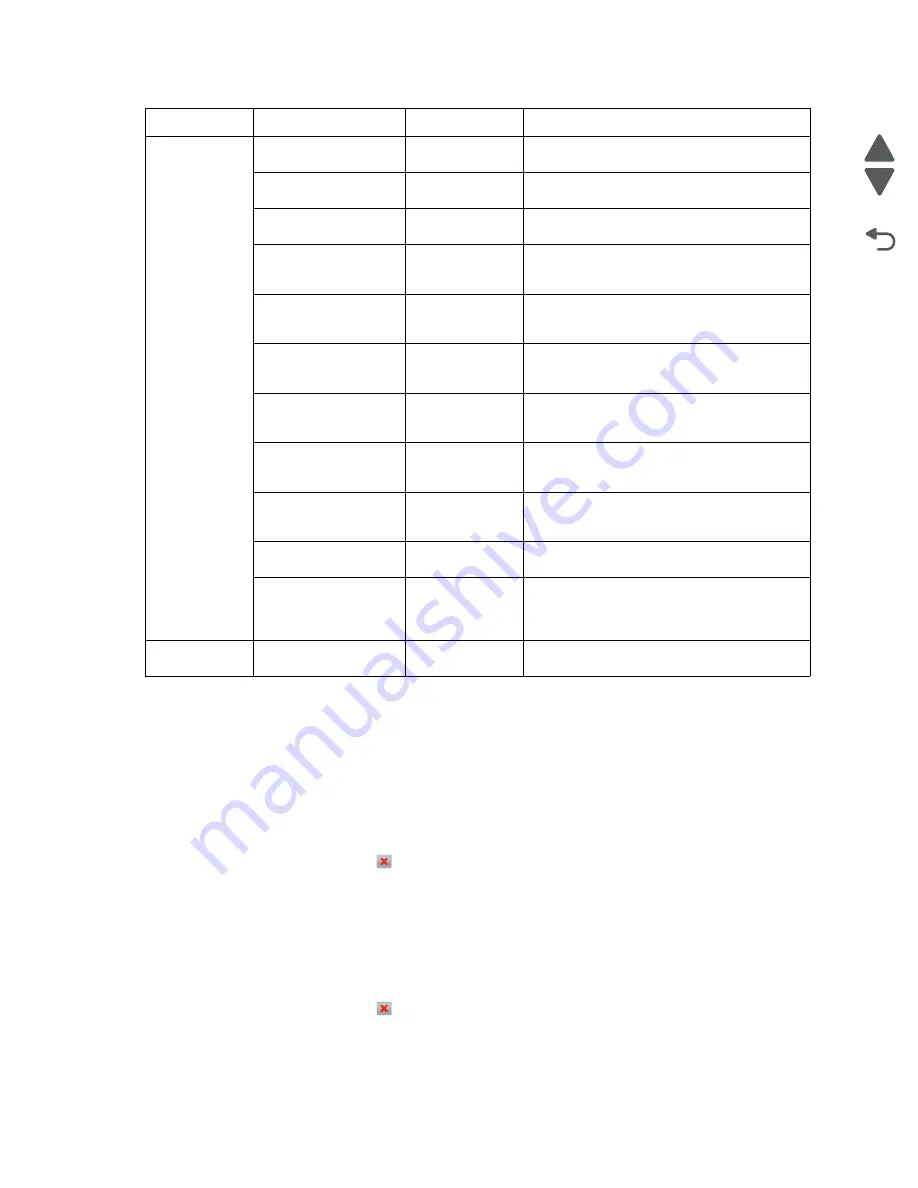
3-20
Service Manual
5026
Go Back
Previous
Next
Printhead Tests
Mirror Motor Test
1.
Select
PRINTHEAD TESTS
from the Diagnostics Menu.
2.
Select
Mirror Motor Test
.
The panel displays
Motor Running
.
After the test completes, the panel displays either
Pass
or
Fail
.
To stop the test, Touch
Back
or press
.
Servo Laser Test
1.
Select
PRINTHEAD TESTS
from the Diagnostics Menu.
2.
Select
Servo Laser Test
.
The panel displays
Motor Running
. After the test completes, the panel displays either
Pass
or
Fail
.
To stop the test, Touch
Back
or press
.
Device Tests
Note:
These tests only appear if the flash or disk option is installed.
Dynamic
sensors
Fuser Exit
Open/Closed
Open the top access cover. Activate the fuser
exit flag. The sensor should change state.
Input
Open/Closed
Remove the paper tray 1. Activate the input
sensor flag. The sensor should change state.
Door
Open/Closed
Open the front door. The sensor should
change state.
Narrow Media
Open/Closed
Test the MP feeder tray by inserting a sheet of
paper, and pushing up to sensor. The sensor
should change state.
K Toner
Open/Closed
Remove the black toner cartridge. Shine a
flashlight on the toner level sensor. The
sensor should change state.
M Toner
Open/Closed
Remove the magenta toner cartridge. Shine a
flashlight on the toner level sensor. The
sensor should change state.
C Toner
Open/Closed
Remove the cyan toner cartridge. Shine a
flashlight on the toner level sensor. The
sensor should change state.
Y Toner
Open/Closed
Remove the yellow toner cartridge. Shine a
flashlight on the toner level sensor. The
sensor should change state.
TPS (toner patch
sensor)
Open/Closed
Open the front access door. Slip a piece of
paper between the TPS and the transfer
module. The sensor should change state.
Bubble
Open/Closed
Open the front door. Activate the fuser entry
flag. The sensor should change state.
Dynamic MPF
Open/Closed
Test by removing the MPF pick arm and
activating the paper present sensor or remove
the tray and shine a flashlight on the paper
present sensor.
Other Sensors
Bin Full Test
Open/Closed
Move the bin full sensor flag (located on the
fuser) up and down to toggle the sensor state.
Sensor type
Sensor name
Possible values
Sensor activation
Содержание CS748de
Страница 13: ...Notices and safety information xiii 5026 Go Back Previous Next ...
Страница 14: ...xiv Service Manual 5026 Go Back Previous Next ...
Страница 20: ...xx Service Manual 5026 Go Back Previous Next ...
Страница 38: ...1 18 Service Manual 5026 Go Back Previous Next ...
Страница 229: ...Diagnostic aids 3 51 5026 Go Back Previous Next Theory of operation Paper path ...
Страница 252: ...3 74 Service Manual 5026 Go Back Previous Next ...
Страница 272: ...4 20 Service Manual 5026 Go Back Previous Next e Scroll down and touch Quick Test A page similar to this one prints ...
Страница 296: ...4 44 Service Manual 5026 Go Back Previous Next 5 Unsnap the small latches securing the buttons then remove them ...
Страница 331: ...Repair information 4 79 5026 Go Back Previous Next 5 Remove the five screws B 6 Remove the COD assembly ...
Страница 353: ...Repair information 4 101 5026 Go Back Previous Next 12 Remove the three screws M on the front L M ...
Страница 354: ...4 102 Service Manual 5026 Go Back Previous Next 13 Remove the seven screws N securing the EP drive N N First N N ...
Страница 400: ...4 148 Service Manual 5026 Go Back Previous Next 5 Engage the gear B ...
Страница 407: ...Repair information 4 155 5026 Go Back Previous Next 13 Remove the three printhead mounting screws D ...
Страница 440: ...4 188 Service Manual 5026 Go Back Previous Next 9 Remove the two screws G G 18B1236 ...
Страница 468: ...4 216 Service Manual 5026 Go Back Previous Next ...
Страница 469: ...Connector locations 5 1 5026 Go Back Previous Next 5 Connector locations Locations ...
Страница 472: ...5 4 Service Manual 5026 Go Back Previous Next ...
Страница 476: ...7 2 Service Manual 5026 Go Back Previous Next Assembly 1 Covers C746 1 2 3 4 5 16 17 17 13 14 15 6 7 8 9 10 11 12 18 ...
Страница 480: ...7 6 Service Manual 5026 Go Back Previous Next Assembly 3 Front 1 2 3 4 7 12 11 13 14 10 A B D E C G F F 5 6 8 9 ...
Страница 482: ...7 8 Service Manual 5026 Go Back Previous Next Assembly 4 Right ...
Страница 484: ...7 10 Service Manual 5026 Go Back Previous Next Assembly 5 Rear ...
Страница 504: ...I 10 Service Manual 5026 Go Back Previous Next ...






























