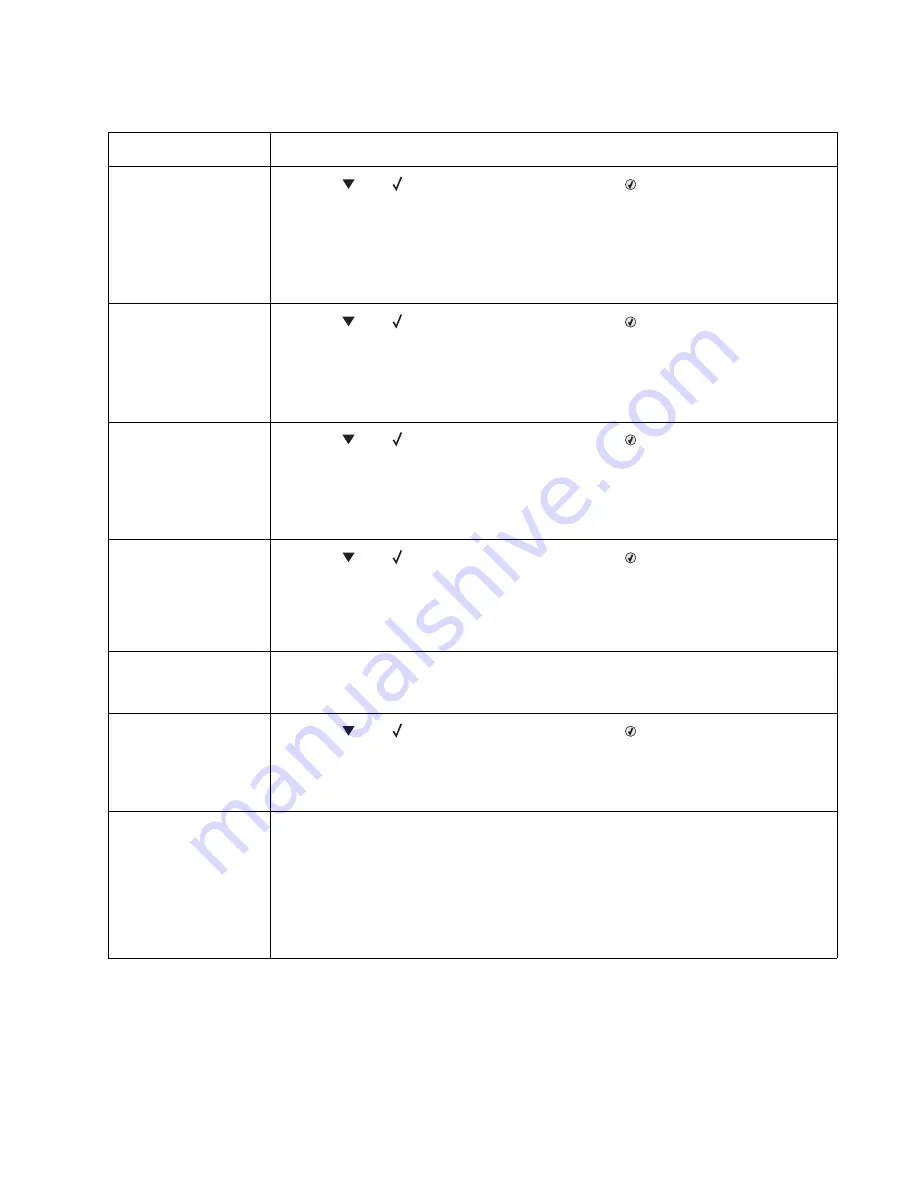
Diagnostic information
2-23
5022-xxx
62 Disk full
• Press
until
Continue
appears, and then press
to clear the message and
continue processing.
Any information not previously stored on the hard disk is deleted.
• Delete fonts, macros, and other data stored on the hard disk.
• Install a larger hard disk.
• If this does not fix the problem, replace the system card. See
“System card removal” on
page 4-92
.
63 Unformatted disk
• Press
until
Continue
appears, and then press
to clear the message and
continue printing.
• Format the disk.
• If the error message remains, replace the hard disk.
• If this does not fix the problem, replace the system card. See
“System card removal” on
page 4-92
.
64 Unsupported disk
format
• Press
until
Continue
appears, and then press
to clear the message and
continue printing.
• Format the disk.
• If the error message remains, replace the hard disk.
• If this does not fix the problem, replace the system card. See
“System card removal” on
page 4-92
.
80 Fuser life warning
• Press
until
Continue
appears, and then press
to clear the message and
continue printing.
• Order a replacement fuser. When print quality is reduced, install the new fuser using the
instruction sheet that comes with the replacement fuser.
• If this does not fix the problem, replace the system card.See
“System card removal” on
page 4-92
.
80 Replace fuser
• Replace the fuser.
• If this does not fix the problem, replace the system card. See
“System card removal” on
page 4-92
.
82 Waste toner box
nearly full
• Press
until
Continue
appears, and then press
to clear the message and
continue printing.
• If printing continues, order a replacement waste toner box immediately.
• If the problem persists, open the front access door and check the bump aligner shaft for
binding. Clear the binding if possible. If not possible, contact your next level of service.
82 Replace waste toner
box
• Replace the waste toner box using the instruction sheet that comes with the replacement
waste toner box.
• Ensure that there is no interference between the waste toner box and the printer.
• If the problem persists, open the front access door and check the bump aligner shaft for
binding. Clear the binding if possible.
• If the problem persists, replace the system card. See
“System card removal” on
page 4-92
.
• If the problem persists, contact your next level of service.
User status and attendance messages (continued)
Error code
Action
Содержание C52 series
Страница 13: ...Laser notices xiii 5022 xxx Japanese Laser Notice ...
Страница 14: ...xiv Service Manual 5022 xxx Korean Laser Notice ...
Страница 125: ...Diagnostic aids 3 31 5022 xxx ...
Страница 150: ...3 56 Service Manual 5022 xxx ...
Страница 164: ...4 14 Service Manual 5022 xxx Cover removals ...
Страница 177: ...Repair information 4 27 5022 xxx Installation note Be sure the tab B is fully engaged B ...
Страница 180: ...4 30 Service Manual 5022 xxx 9 Remove the linkage screw C C ...
Страница 184: ...4 34 Service Manual 5022 xxx 10 Remove the linkage screw C C ...
Страница 186: ...4 36 Service Manual 5022 xxx 13 Disconnect the ground cable J 14 Lift and remove the top access cover assembly J ...
Страница 256: ...4 106 Service Manual 5022 xxx ...
Страница 257: ...Locations and connectors 5 1 5022 xxx 5 Locations and connectors Locations Covers ...
Страница 259: ...Locations and connectors 5 3 5022 xxx Right EP drive assembly Bump aligner motor 5 V interlock switch ...
Страница 260: ...5 4 Service Manual 5022 xxx Rear ...
Страница 261: ...Locations and connectors 5 5 5022 xxx Left Toner level sensor Transfer contact assembly High voltage power supply ...
Страница 262: ...5 6 Service Manual 5022 xxx Top Top cover camshaft assembly Top access door 24V interlock switch with cable ...
Страница 263: ...Locations and connectors 5 7 5022 xxx CRU and FRUs ...
Страница 264: ...5 8 Service Manual 5022 xxx Sensors Toner level sensor Toner patch sensor TPS ...
Страница 265: ...Locations and connectors 5 9 5022 xxx Motors ...
Страница 266: ...5 10 Service Manual 5022 xxx Printer cards ...
Страница 267: ...Locations and connectors 5 11 5022 xxx Connectors System card network models C52x ...
Страница 268: ...5 12 Service Manual 5022 xxx System card non network models C52x ...
Страница 274: ...5 18 Service Manual 5022 xxx System card network models C53x ...
Страница 280: ...5 24 Service Manual 5022 xxx ...
Страница 282: ...6 2 Service Manual 5022 xxx ...
Страница 284: ...7 2 Service Manual 5022 xxx Assembly 1 Covers 15 1 2 3 4 9 5 8 10 12 13 14 6 7 11 ...
Страница 286: ...7 4 Service Manual 5022 xxx Assembly 2 Front ...
Страница 288: ...7 6 Service Manual 5022 xxx Assembly 3 Right ...
Страница 290: ...7 8 Service Manual 5022 xxx Assembly 4 Rear ...
Страница 292: ...7 10 Service Manual 5022 xxx Assembly 5 Left 1 2 3 ...
Страница 294: ...7 12 Service Manual 5022 xxx Assembly 6 Top 1 2 ...
Страница 296: ...7 14 Service Manual 5022 xxx Assembly 7 Customer replaceable units CRUs 3 4 1 2 5 6 2 ...
Страница 298: ...7 16 Service Manual 5022 xxx Assembly 8 Contact springs ...
Страница 300: ...7 18 Service Manual 5022 xxx Assembly 9 Cable parts packet ...
Страница 312: ...I 10 Service Manual 5022 xxx ...
Страница 313: ......
Страница 314: ......
















































