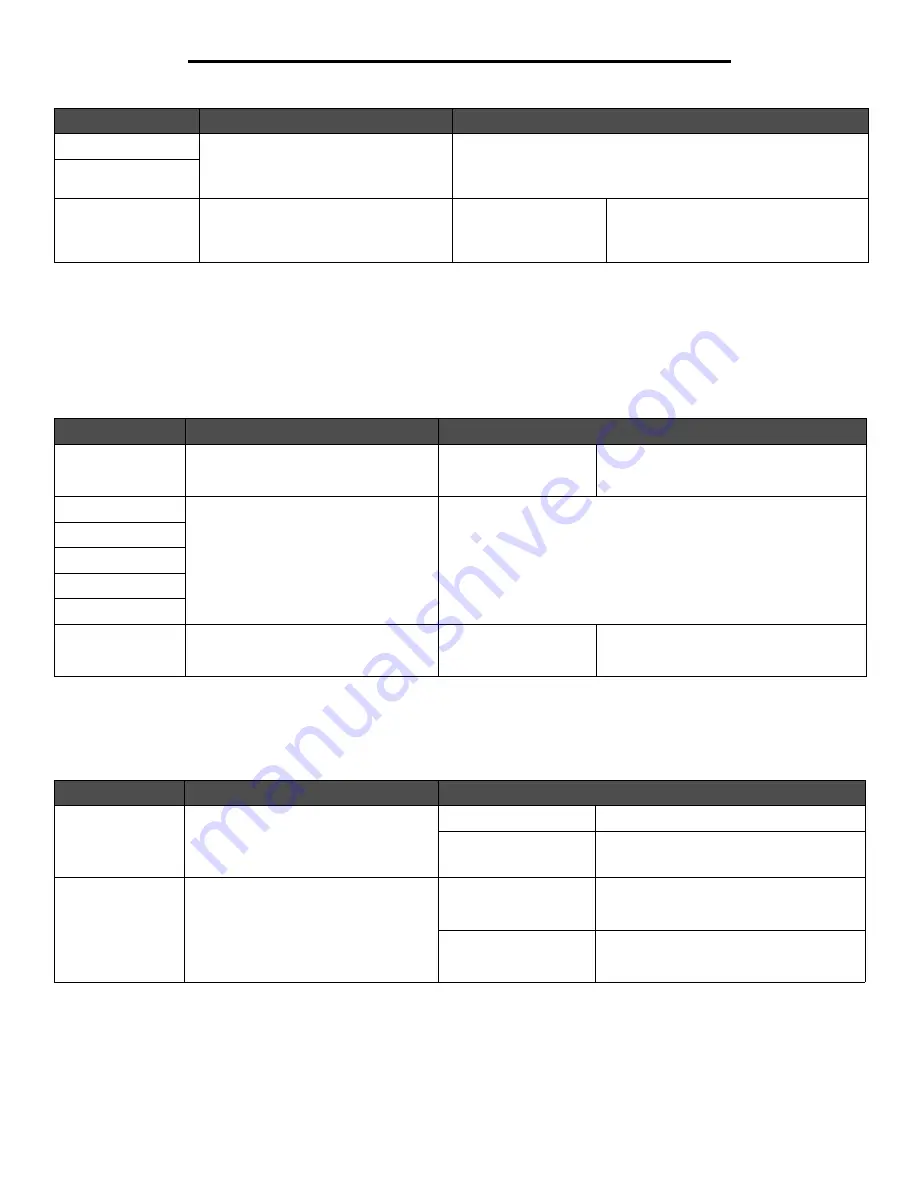
12
Using printer menus
Paper Loading
This menu selection is used to set the loading orientation for each paper type. This lets you load an input source with preprinted media,
and then notify the printer that the media is loaded for duplex printing. You can then use your program to indicate simplex printing. When
simplex printing is selected, the printer automatically inserts blank pages to print the simplex job correctly.
Note:
Paper Loading is only available if a duplex unit is installed.
Finishing Menu
Use this menu selection to define how the printer delivers the printed output.
Heavy Weight
Identifies the weight of the media loaded
in a specific input source
Light
Normal
Heavy*
Rough Weight
Custom <x> Weight
Identifies the weight of the custom
media loaded in a specific input source
Light
Normal*
Heavy
Shown if the custom type is supported in
the specified input source
Menu selection
Purpose
Values
Card Stock Load
Properly handles preprinted card stock
whether the job is a duplexed or single-
sided job
Duplex
Off*
Shown if Card Stock is supported in the
specified input source
Labels Loading
Properly handles preprinted paper
whether the job is a duplexed or single-
sided job
Duplex
Off*
Bond Loading
Ltrhead Loading
Preprinted Loading
Colored Loading
Custom <x>
Loading
Properly handles preprinted custom
paper whether the job is a duplexed or
single-sided job
Duplex
Off*
Shown if the custom type is supported in
the specified input source
Menu selection
Purpose
Values
Duplex
Sets duplexing as the default for all print
jobs
Note:
Select
Duplex
from the printer
driver to duplex only specific jobs.
Off*
Prints on one side of the paper
On
Prints on both sides of the paper
Duplex Bind
Defines the way duplexed pages would
be bound, and how the printing on the
back of the sheet (even-numbered
pages) is oriented in relation to the
printing on the front (odd-numbered
pages)
Long Edge*
Assumes binding along the long edge of
the page (left edge for portrait orientation
and top edge for landscape orientation)
Short Edge
Assumes binding along the short edge of
the page (top edge for portrait orientation
and left edge for landscape orientation)
Menu selection
Purpose
Values













































