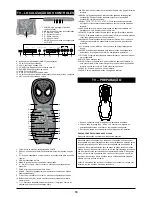7. Press the MENU button twice to exit the menu. The noisy/
unwanted TV station will no longer be shown when skipping
through the channels using the P+/P- buttons.
8. Repeat the same procedures to deleted all the nosily/unwanted
stations as desired.
TELETEXT:
Most set channels carry “Teletext”, pages of written information that
provide information such like:
• Sports results.
• Subtitles for the hard of hearing.
• Television programme times.
• News bulletins and weather forecasts.
The Teletext pages are organized according to six categories as the
figure:
A
B
C
D
E
F
TV - ON-SCREEN MENU
SETTING Menus
Press the MENU button to enter the setting menu (press again to
exit). Press the P+/P-/V+/ V- buttons to highlight the function within
the menu you want to set. Press the V+ button to confirm the
selection. Press the P+/P- buttons to toggle the sub-menu options.
TV MODE
In TV mode, there are 5 main setting menus:
PICTURE-
for picture quality setting.
• Press the MENU button, the PICTURE setting menu will appear
on screen.
• Press the V+ button to highlight CONTRAST, and then press the
P+/P- buttons repeatedly until the desired setting is highlighted
(CONTRAST, BRIGHTNESS, HUE, SATURATION, SHARPNESS,
COLOR TEMP or PICTURE MODE).
• Press the V+/V- buttons repeatedly to adjust the setting.
• When COLOR TONE is selected, press the V+/V- buttons
repeatedly to select the color temperature to WARM, COOL or
NORMAL.
• When PICTURE MODE is selected, press the V+/V- buttons
repeatedly to select the picture mode to BRIGHT, PERSONAL,
NORMAL or SOFT.
NOTES:
HUE will not functioning in TV mode.
HUE
COLOR TONE
STANDARD
ADJUST
ADJUST
NICAM/A2
STEREO
SOUND-
for sound quality setting
• Press the MENU button, and then press the P- button repeatedly
to highlight the SOUND icon, the sound setting menu will appear
on screen.
• Press the V+ button to highlight BASS, then press the P+/ P-
buttons repeatedly to select BASS, TREBLE, BALANCE, SOUND
MODE or NICAM/A2.
• Press the V+/ V- buttons repeatedly to adjust the setting.
• When SOUND MODE is selected, press the V+/V- buttons
repeatedly to select the sound effect mode to THEATER,
ODEUM, NEWS or PERSONAL.
• When NICAM/A2 is selected, press V+/V- buttons repeatedly to
select MONO, STEREO or DUAL I or DUAL II (depending on the
type of audio signal broadcasted from your TV station).
A: Selected page number.
B: Broadcasting station identity.
C: Current page number or search status.
D: Date and time.
E: Text.
F: Status information.
Operations of Teletext:
• Press the P+/P- to select a preset channel providing the Teletext
service.
• Press the TXT/TV button on the remote handset to activate the
Teletext mode. To return to normal TV mode, press the TXT/TV
button again or press CANCEL button.
• In the section “F” above figure shows, there will be four
different control functions identify by different colours. Press the
corresponding colour buttons on the remote handset to activate
the corresponding functions. TXT-R button for Red, TXT-G button
for Green, TXT-Y button for Yellow and TXT-C button for Cyan.
For an example, if “P-” on the Teletext page section “F” shows
in Red, press the TXT-R button to enter to the previous Teletext
page. If “P+” on the Teletext page section “F” shows in Green,
press the TXT-G button to enter to the next Teletext page.
• In Teletext mode, press MIX button to display TV and Teletext
page on the screen simultaneously. To exit, press MIX button
again.
• In Teletext mode, press the SIZE button once to display the upper
half of the Teletext page to the full screen. Press the SIZE button
again to display the lower half of the Teletext page to the full
screen. To exit, press the SIZE button again.
• Some of Teletext pages are linked with several secondary
pages; the secondary pages are displayed in sequence. Press
the REVEAL button repeatedly to view the secondary pages as
desired. Press the HOLD button to freeze the current page (icon
of lock will appear on the screen). To exit from the freeze mode,
press this button again (icon of lock will disappear on the screen).
• To enter to the desired number Teletext page in Teletext mode,
enter the three digit of page number by the numeric buttons on
the remote handset. (All the three digit of the page number should
be entering, for an example, if the page number is “003”. Press
the buttons “0” + “0” + “3”).
• In Teletext mode, press the INDEX button to display the index
page.
NOTES:
• Make sure the TV signal reception is good. Otherwise, the
information of Teletext may not be displayed or corruptions.
• If any broken character appears while Teletext is being viewed,
make sure that the Teletext language is identical with the
language in the setup menu. If both languages are different,
select the same language with Teletext language on the setup
menu.