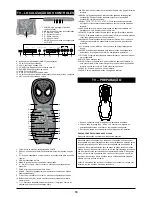TV - PREPARATION
1. Remove the screw and open the battery compartment cover.
2. Install two (2) DC 1.5V “AAA” size batteries as the polarity
diagram (+/- signs) inside the battery compartment.
3. Replace the battery compartment cover and screw.
BATTERY PRECAUTIONS
Follow these precautions when using batteries in this device:
Do not use rechargeable batteries. Non-rechargeable batteries are
not to be recharged. Rechargeable batteries are to be removed from
the toy before being charged. Rechargeable batteries are only to be
charged under adult supervision. Different types of batteries or new
and used batteries are not to be mixed. Only batteries of the same or
equivalent type as recommended are to be used. Batteries are to be
inserted with the correct polarity. Exhausted batteries are to be
removed from the toy. The supply terminals are not to be short
circuited. Do not throw batteries into a fire. Remove the batteries if
you are not going to use the game for a long period of time.
WARNING: If the unit malfunctions or receives an electrostatic shock,
remove the batteries and insert them again.
EFFECTIVE DISTANCE OF THE REMOTE CONTROL
TRANSMITTER
Approx. 24 feet (8 meters)
30
30
Approx. 24 feet (8 meters)
NOTE:
When there is an obstacle between the TV and the transmitter, the
transmitter may not operate.
When direct sunlight, an incandescent lamp, fluorescent lamp or any
other strong light shines on the REMOTE SENSOR of the unit, the
remote operation may be unstable.
TV - BASIC OPERATION
Power ON/OFF
1. Press the Main Power Switch on the rear of TV to ON position to
power on(Standby) the unit.
2. Press the Power button on the TV or remote control to power
ON/OFF (Standby) the unit from Standby mode.
3. If long period of time will not used the TV. Power off the TV by
press the Main Power Switch to OFF position.
NOTE:
The TV will be power OFF automatically in approx. 5 minutes if
no TV signal is received. This feature is to protect the TV and save energy.
To power on the TV again, simply press the POWER button again.
SOUND MODE SELECTION
Press the SOUND button repeatedly to select the preset sound
modes as desired.
PICTURE MODE SELECTION
Press the PICTURE button repeatedly to select the preset picture
modes as desired.
CHANNEL SELECTION
• Press the P+ or P- buttons to select a preset channel as desired.
• For direct channels access:
1. Channel number 1-9: Press the “-/--/---” button once and enter
the channel number by press the numeric keys on the remote
handset.
2. Channel number 10-99: Press the “-/--/---” button twice and enter
the channel number by press the numeric keys on the remote
handset.
3. Channel number 100-125: Press the “-/--/---” button three times
and enter the channel number by press the numeric keys on the
remote handset.
VOLUME SETTING
Press the V+ or V- buttons to adjust the sound level as desired.
MUTE
Press to turn off the sound, the TV’s sound will be silenced and MUTE
will appear on the screen. Press this button again or one of V+ or V-
buttons twice to turn the sound back.
SOURCE SETTING
1. Press the MODE button on the TV or the TV/AV button on the
remote handset to enter to SOURCE setting menu.
2. Press the P+ or P- buttons to select the source to TV, AV,
S-VIDEO, SCART or PC as desired.
3. Press the V+ button to confirm the selection.
AUTO SEARCHING
The method is designed to quickly search and automatically store the
available TV stations located in your area:
1. Power ON the TV and set the SOURCE to TV mode as above.
2. Press the MENU button to enter to setting menu.
3. Press the P- button repeatedly to highlight the icon of CHANNEL,
the CHANNEL setting menu will appear on the screen. Press V+
button to enter to the setting menu.
4. Press the P- button repeatedly to highlight AUTO SCAN.
5. Press the V+ button to start searching and the unit will
automatically scan over through all the channels and store the
active channels into the TV.
SKIP:
The noisy/unwanted channels can be removed from the TV’s memory
by using the SKIP function as follows:
1. Select the noisy/unwanted TV channel by pressing the P+/P-
buttons.
2. Press the MENU button.
3. Press the P- button repeatedly until the CHANNEL icon is
highlighted.
4. Press the V+ button to highlight SOURCE.
5. Press the P- button repeatedly until SKIP is highlighted.
6. Press the V+ button to change the SKIP state from OFF to ON.