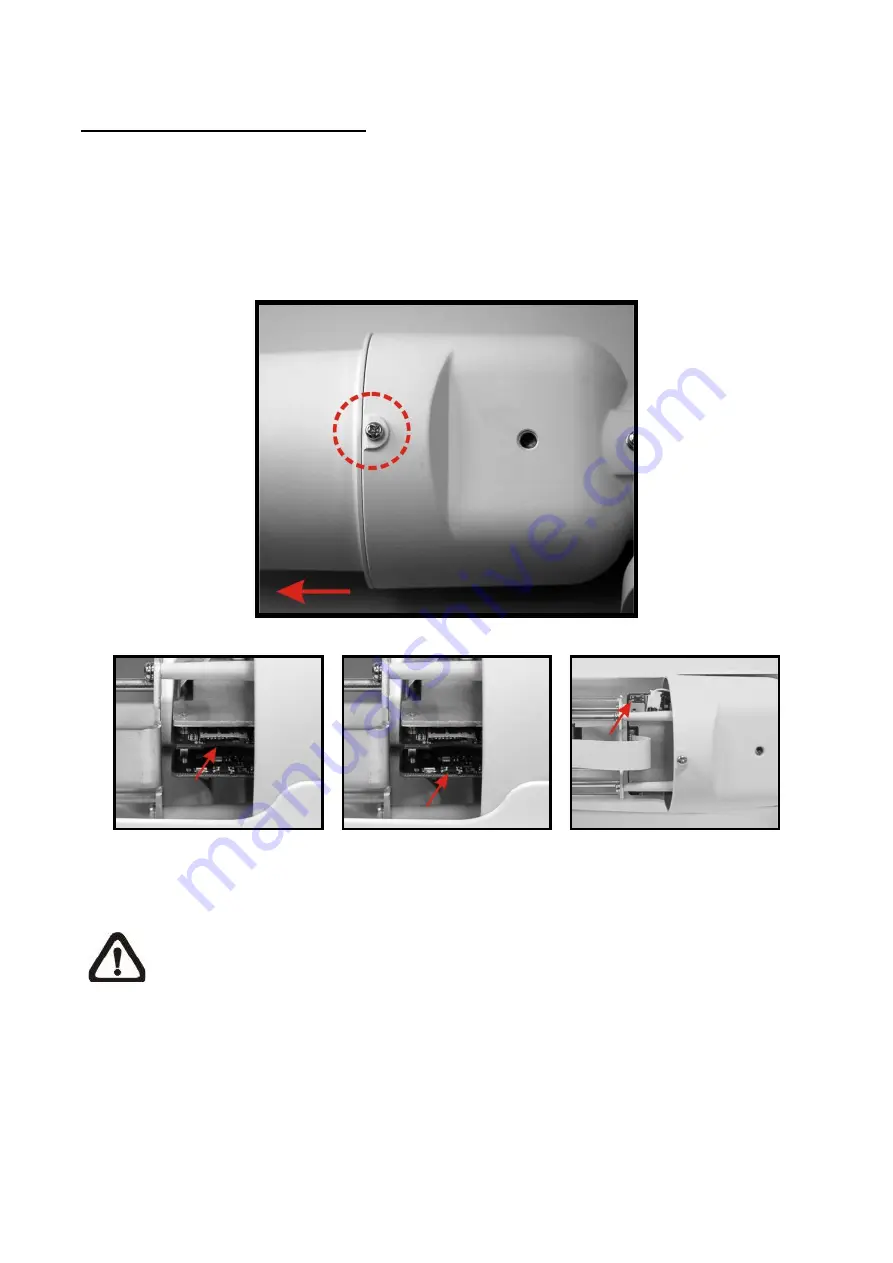
8
Micro SD Card Slot/ Reset Button
Follow the steps below to reach the Micro SD Card Slot, Reboot Button and Factory Default
Button on IP Camera:
Step 1:
Unscrew the screw on the Camera Housing and remove the Front Housing.
NOTE:
Before installing, please refer to Desiccant User Guide in the package to
place the Desiccant in the Camera to prevent moisture from condensing on IP
Camera’s Glass Cover.
MicroSD Card Slot
Factory Default Button
Reboot Button
Содержание FCS-5051
Страница 1: ...FCS 5051 2 Megapixel Day Night PoE Outdoor Network Camera User Manual Ver 1 0 HW Ver 2 0...
Страница 4: ...3 Default ID Password Login ID Password root...
Страница 7: ...6 1 3 Dimensions...
Страница 19: ...18 Once login to the IP Camera users will see the Home page as shown below...
Страница 102: ...101 Step 5 Click Next in the Windows Components Wizard page Step 6 Click Finish to complete installation...
























