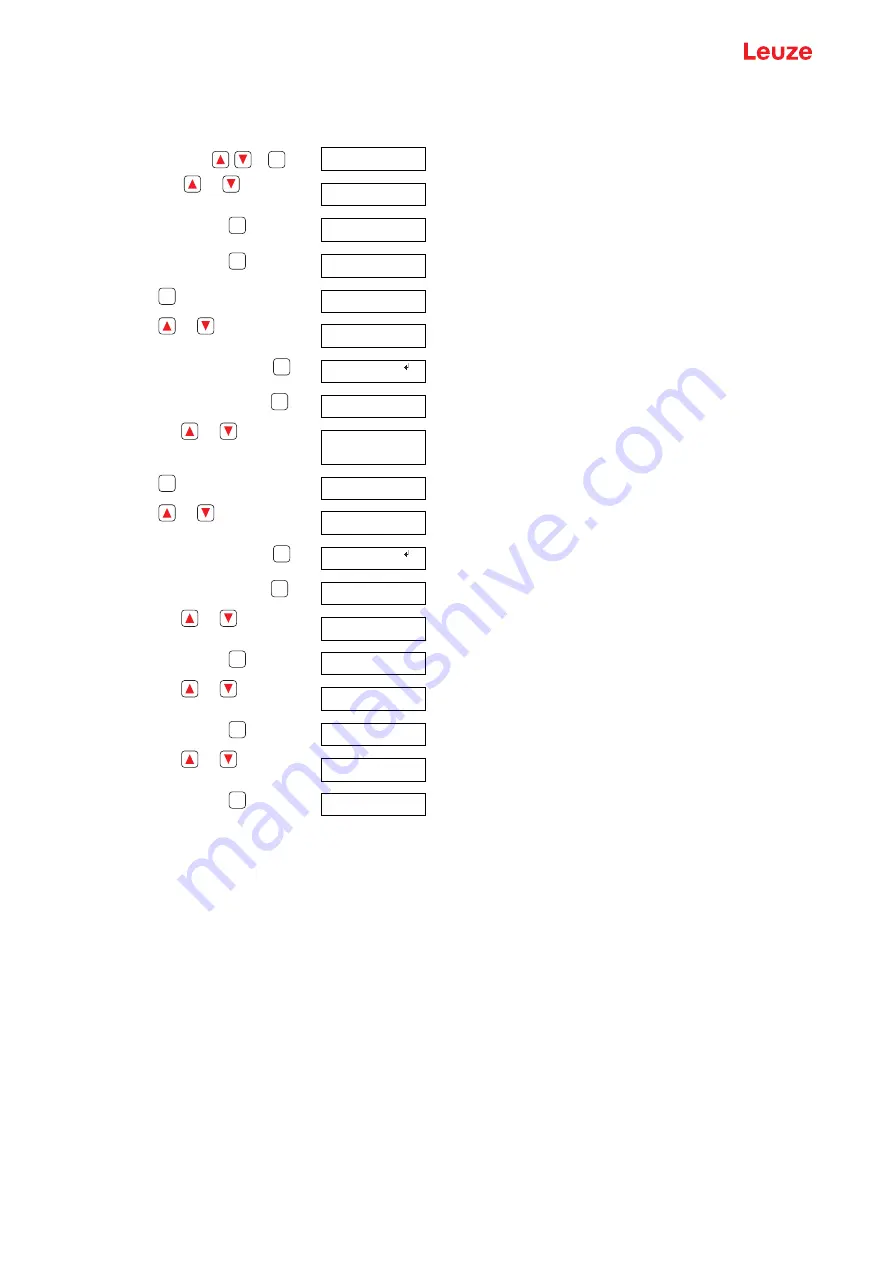
Description ODSL 30
Leuze electronic GmbH + Co. KG
ODSL 30
37
Configuring switching points Q1
Action
Display
Explanation / Notes
Press an arbitrary key
,
, or
.
Input Menu
You get to the configuration menu for the
ODSL 30…
Press the keys
and
to change to the
menu item "
Output Q Menu
".
Output Q Menu
This menu item configures the switching outputs.
Select menu item with the
key.
Q1 Function sel.
This menu item configures the switching output
Q1.
Select menu item with the
key.
Q1 Upper Sw. Pt.
Value:
001000
This menu item configures the upper switching
point for output Q1.
Press the
key to edit the value.
Q1 Upper Sw. Pt.
act Value: 001000
Ready for editing.
Press the
and
keys to change the cur
-
rent value to "3000".
Q1 Upper Sw. Pt.
new Value->003000
New value has been edited.
Apply the new value by pressing the
key.
to store press
new Val.: 003000
Accept.
Save the new value by pressing the
key.
Q1 Upper Sw. Pt.
Value:
003000
Save.
Press the keys
and
to change to the
menu item
"
Q1 Lower Sw. Pt.
".
Q1 Lower Sw. Pt.
Value:
000199
This menu item configures the lower switching
point for output Q1.
Press the
key to edit the value.
Q1 Lower Sw. Pt.
act Value: 000199
Ready for editing.
Press the
and
keys to change the cur
-
rent value to "2000".
Q1 Lower Sw. Pt.
new Value->002000
New value has been edited.
Apply the new value by pressing the
key.
to store press
new Val.: 002000
Accept.
Save the new value by pressing the
key.
Q1 Lower Sw. Pt.
Value:
002000
Save.
Press the keys
and
to change to the
menu item "
Return
".
Return
This menu item leads to the parent menu level.
Select menu item with the
key.
Q1 Function sel.
Menu level 2.
Press the keys
and
to change to the
menu item "
Return
".
Return
This menu item leads to the parent menu level.
Select menu item with the
key.
Output Q Menu
Menu level 1.
Press the keys
and
to change to the
menu item "
Exit from Menu
".
Exit from Menu
This menu item exits the
configuration menu.
Select menu item with the
key.
Leuze electronic
Dist. [mm] 10687
The device has returned to measure mode
ENTER
ENTER
ENTER
ENTER
ENTER
ENTER
ENTER
ENTER
ENTER
ENTER
ENTER
ENTER






























