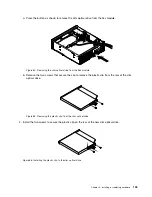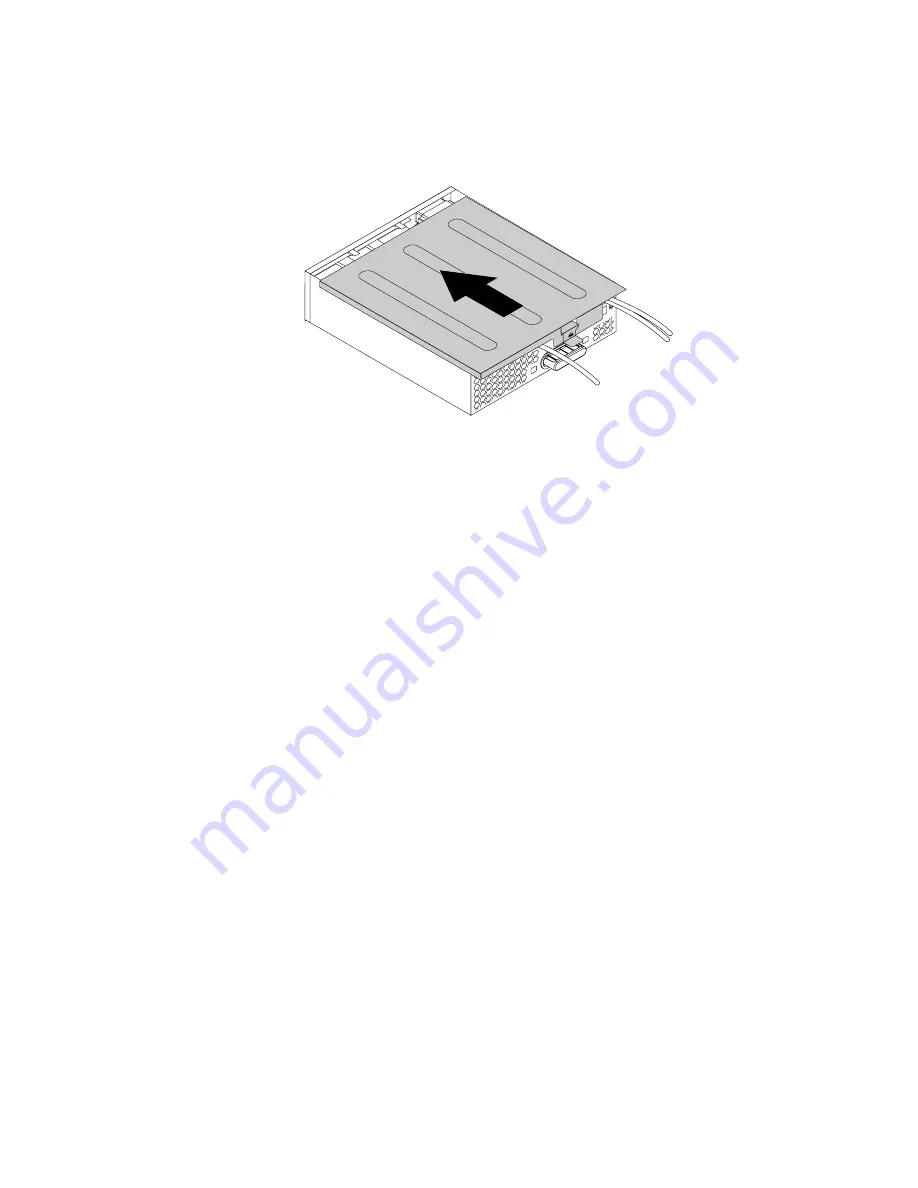
6. Position the flex module cover on the flex module. Ensure that the rail guides on the bottom of the
cover engage the rails on the flex module. Then, push the cover to the front of the flex module until
it snaps into position.
Figure 111. Reinstalling the flex module cover
7. Connect the seven-segment display cable to the seven-segment display connector on the system
board. See Parts on the system board.
What to do next:
• To work with another piece of hardware, go to the appropriate section.
• To complete the installation or replacement, go to “Completing the parts replacement” on page 174.
Wi-Fi units
Attention:
Before you replace any FRU, be sure to read and understand Chapter 1 “Read this first: Important
safety information” on page 1.
This section provides instructions on how to replace the Wi-Fi units. The Wi-Fi units include a Wi-Fi adapter
card, a Wi-Fi card module, a front Wi-Fi antenna, and a rear Wi-Fi antenna.
Replacing the Wi-Fi units involves the following operations:
•
“Removing the Wi-Fi units” on page 157
•
“Installing the Wi-Fi units” on page 162
Removing the Wi-Fi units
Front Wi-Fi antenna
To remove the front Wi-Fi antenna, do the following:
1. Prepare your computer. See “Preparing your computer and removing the computer cover” on page 95.
2. Remove the front bezel. See “Front bezel” on page 97.
.
Installing or replacing hardware
157
Содержание ThinkStation P410
Страница 1: ...ThinkStation P410 Hardware Maintenance Manual Machine Types 30B2 and 30B3 ...
Страница 6: ...iv ThinkStation P410 Hardware Maintenance Manual ...
Страница 8: ...vi ThinkStation P410 Hardware Maintenance Manual ...
Страница 16: ...8 ThinkStation P410 Hardware Maintenance Manual ...
Страница 20: ...12 ThinkStation P410 Hardware Maintenance Manual ...
Страница 21: ...1 2 Chapter 1 Read this first Important safety information 13 ...
Страница 22: ...1 2 14 ThinkStation P410 Hardware Maintenance Manual ...
Страница 27: ...1 2 Chapter 1 Read this first Important safety information 19 ...
Страница 28: ...1 2 20 ThinkStation P410 Hardware Maintenance Manual ...
Страница 31: ...Chapter 1 Read this first Important safety information 23 ...
Страница 52: ...44 ThinkStation P410 Hardware Maintenance Manual ...
Страница 64: ...56 ThinkStation P410 Hardware Maintenance Manual ...
Страница 102: ...94 ThinkStation P410 Hardware Maintenance Manual ...
Страница 184: ...176 ThinkStation P410 Hardware Maintenance Manual ...
Страница 188: ...180 ThinkStation P410 Hardware Maintenance Manual ...
Страница 190: ...182 ThinkStation P410 Hardware Maintenance Manual ...
Страница 192: ...184 ThinkStation P410 Hardware Maintenance Manual ...
Страница 200: ...192 ThinkStation P410 Hardware Maintenance Manual ...
Страница 204: ...196 ThinkStation P410 Hardware Maintenance Manual ...
Страница 207: ......
Страница 208: ......