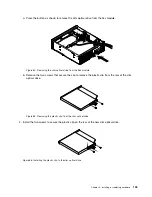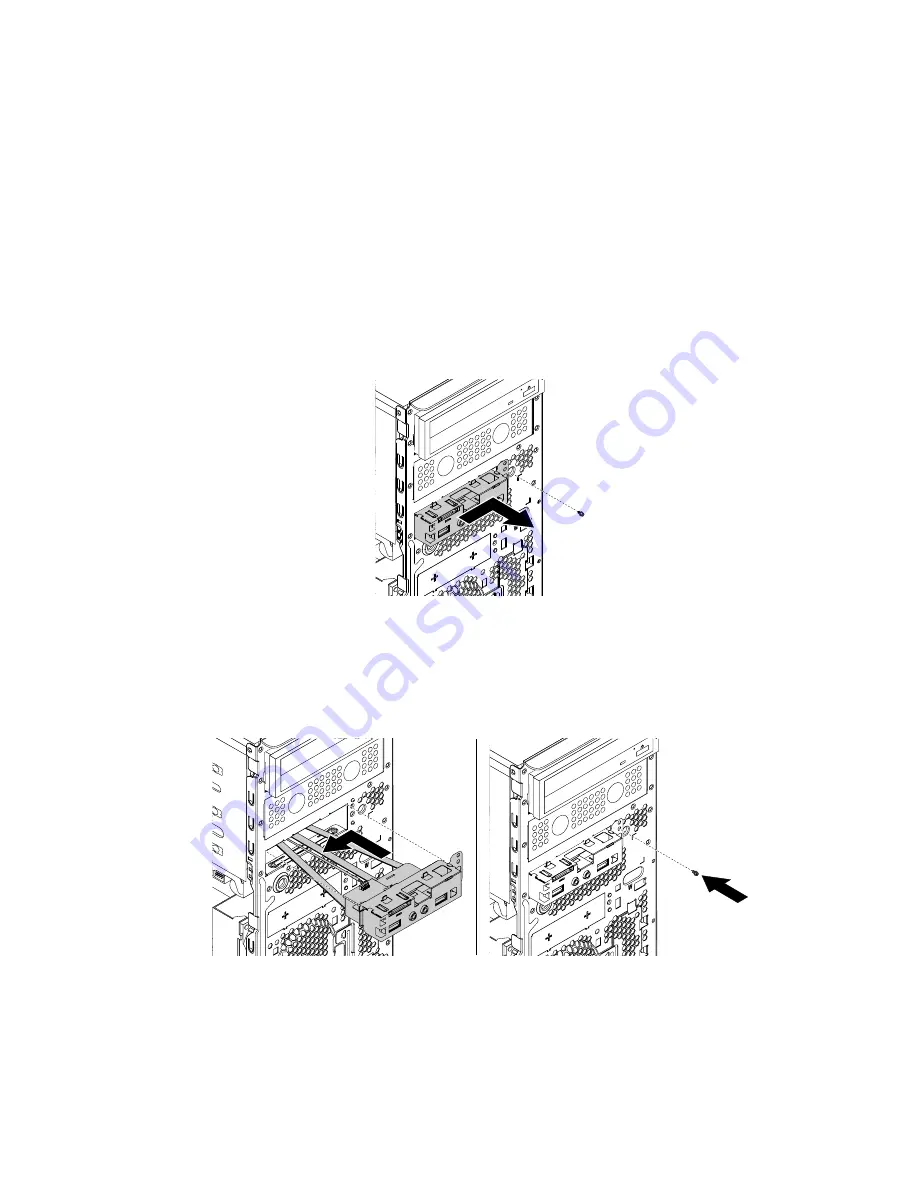
Front audio and USB assembly
Attention:
Before you replace any FRU, be sure to read and understand Chapter 1 “Read this first: Important
safety information” on page 1.
To replace the front audio and USB assembly, do the following:
1. Prepare your computer. See “Preparing your computer and removing the computer cover” on page 95.
2. Remove the front bezel. See “Front bezel” on page 97.
3. Locate the front audio and USB assembly. See “Computer components” on page 31.
4. Note the cable routing and connection. Then, disconnect the front audio and USB assembly cables
from the system board. See “Parts on the system board” on page 34.
5. Remove the screw that secures the front audio and USB assembly. Slide the front audio and USB
assembly to the right as shown to remove it from the chassis.
Figure 78. Removing the front audio and USB assembly
6. Route the cables of the new front audio and USB assembly through the corresponding square hole in
the front of the chassis. Then position the new front audio and USB assembly into the chassis and slide
it to the left as shown. Install the screw to secure the new front audio and USB assembly in place.
Figure 79. Installing the front audio and USB assembly
7. Connect the cables of the new front audio and USB assembly to the front audio connector and the front
USB 3.0 connector on the system board. See “Parts on the system board” on page 34.
.
Installing or replacing hardware
139
Содержание ThinkStation P410
Страница 1: ...ThinkStation P410 Hardware Maintenance Manual Machine Types 30B2 and 30B3 ...
Страница 6: ...iv ThinkStation P410 Hardware Maintenance Manual ...
Страница 8: ...vi ThinkStation P410 Hardware Maintenance Manual ...
Страница 16: ...8 ThinkStation P410 Hardware Maintenance Manual ...
Страница 20: ...12 ThinkStation P410 Hardware Maintenance Manual ...
Страница 21: ...1 2 Chapter 1 Read this first Important safety information 13 ...
Страница 22: ...1 2 14 ThinkStation P410 Hardware Maintenance Manual ...
Страница 27: ...1 2 Chapter 1 Read this first Important safety information 19 ...
Страница 28: ...1 2 20 ThinkStation P410 Hardware Maintenance Manual ...
Страница 31: ...Chapter 1 Read this first Important safety information 23 ...
Страница 52: ...44 ThinkStation P410 Hardware Maintenance Manual ...
Страница 64: ...56 ThinkStation P410 Hardware Maintenance Manual ...
Страница 102: ...94 ThinkStation P410 Hardware Maintenance Manual ...
Страница 184: ...176 ThinkStation P410 Hardware Maintenance Manual ...
Страница 188: ...180 ThinkStation P410 Hardware Maintenance Manual ...
Страница 190: ...182 ThinkStation P410 Hardware Maintenance Manual ...
Страница 192: ...184 ThinkStation P410 Hardware Maintenance Manual ...
Страница 200: ...192 ThinkStation P410 Hardware Maintenance Manual ...
Страница 204: ...196 ThinkStation P410 Hardware Maintenance Manual ...
Страница 207: ......
Страница 208: ......