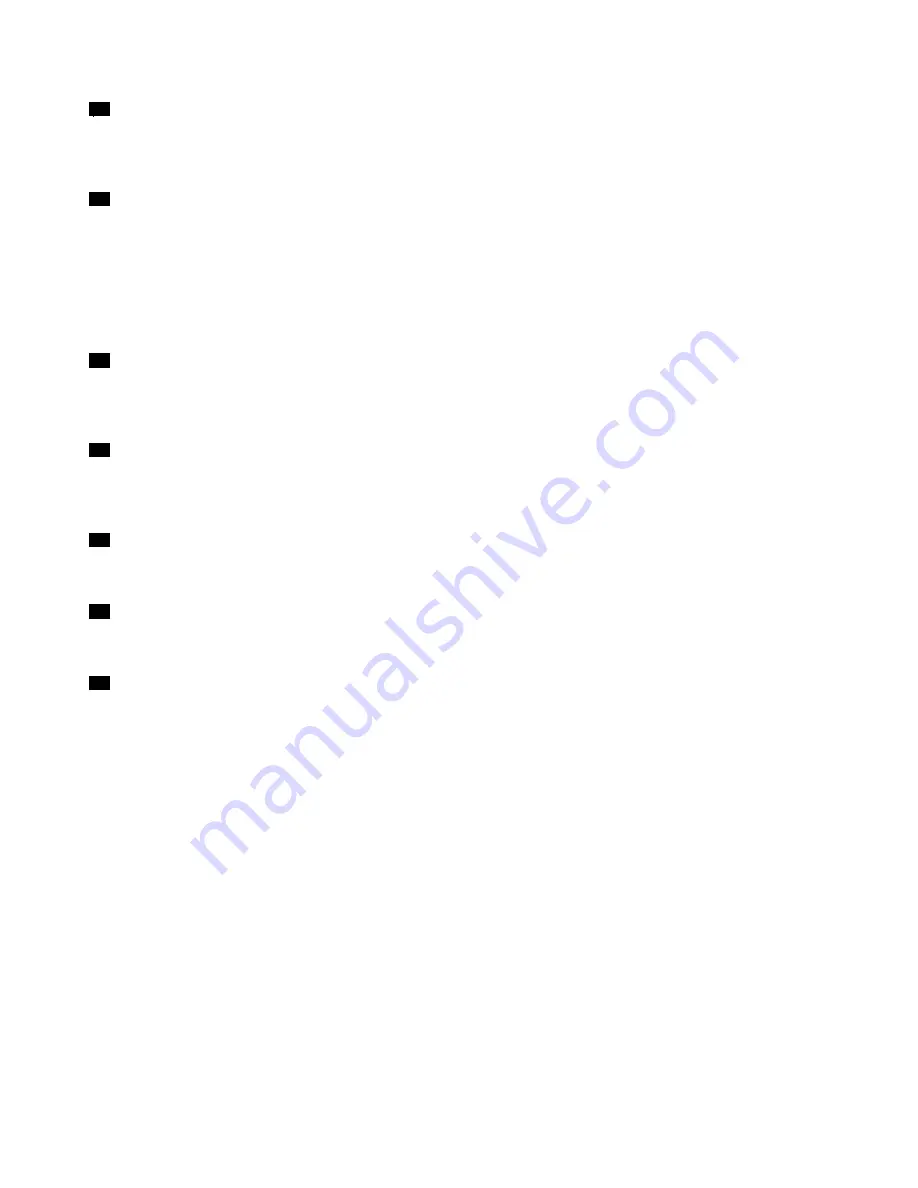
31
PCI Express x4 card slot (PCI-E slot 2)
This is a PCI Express x4 lane in physical PCI 2.0 x8 slot that supports a PCI Express x4 card with 167 mm
(6.57 inches) in length, such as an Ethernet card.
32
BMC chip
With the integrated BMC chip, no matter what condition the server operating system is in and no matter if
the server is on or off, as long as the server is connected to network and an ac power source, the interaction
with the BMC controlled servers can be achieved through system network. The user can obtain the server
hardware health information and SEL, and is able to conduct the operations including turning on or of the
server, restarting the server, locking the power switch on the front panel and so on. This part of the server
management is independent of the operating system and is called out-of-band management.
33
PCI Express x8 card slot (PCI-E slot 3)
This is a PCI Express x8 lane in physical PCI 2.0 x8 slot that supports a PCI Express x8 card with 167 mm
(6.57 inches) in length, such as an Ethernet card or a RAID card.
34
PCI Express x8 card slot (PCI-E slot 4)
This is a PCI Express x8 lane in physical PCI 2.0 x16 slot that supports a PCI Express x8 card with 312 mm
(12.28 inches) in length, such as a graphics card.
35
Microprocessor fan connector
Used to connect the heat sink and fan assembly cable.
36
System fan 3 connector
Used to connect the rear system fan cable.
37
Microprocessor power connector
Used to connect the 8-pin P2 power connector of the power supply to provide power to your microprocessor.
System board jumpers
This topic provides information about the jumpers on the system board.
A jumper is a short length of conductor used to set up or adjust printed circuit boards, such as the system
board of a computer. A jumper is usually encased in a non-conductive block of plastic for convenient use
and avoiding any possible damage to a live circuit. Jumper pins arranged in groups on the system board are
called jumper blocks. When two or more jumper pins are capped with a jumper, an electrical connection is
made between them and the equipment is thus instructed to activate certain settings accordingly.
46
ThinkServer Hardware Maintenance Manual
Содержание THINKSERVER 387
Страница 1: ...ThinkServer Hardware Maintenance Manual Machine Types 0387 0388 0389 0390 0391 0392 0393 and 0441 ...
Страница 16: ...4 ThinkServer Hardware Maintenance Manual ...
Страница 18: ...6 ThinkServer Hardware Maintenance Manual ...
Страница 94: ...82 ThinkServer Hardware Maintenance Manual ...
Страница 190: ...178 ThinkServer Hardware Maintenance Manual ...
Страница 228: ...216 ThinkServer Hardware Maintenance Manual ...
Страница 246: ...234 ThinkServer Hardware Maintenance Manual ...
Страница 247: ......
Страница 248: ......
















































