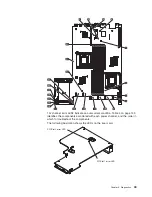Event/Error Log
. When any log entry is displayed, press Enter (
Clear
xxxx
log
is highlighted on each entry page, where
xxxx
is the name of the log that
you are viewing).
Note:
The POST error log is automatically cleared with each system restart.
POST error codes
The following table describes the POST error codes and suggested actions to
correct the detected problems.
v
Follow the suggested actions in the order in which they are listed in the Action column until the problem
is solved.
v
See Chapter 7, “Parts listing, ThinkServer RD220 Type 3729, 3779, 3797, and 3798,” on page 231 to
determine which components are customer replaceable units (CRU) and which components are field
replaceable units (FRU).
v
If an action step is preceded by “(Trained service technician only),” that step must be performed only by a
trained service technician.
Error code
Description
Action
062
Three consecutive boot failures using the
default configuration.
1. Run the Server Configuration and Boot
Management program, save the configuration,
and restart the server.
2. Update the system firmware to the latest level.
(see the information in
Installation and User
Guide
).
3. Reseat the following components, one at a time,
in the order shown, restarting the server each
time:
a. Battery
b. (Trained service technician only)
Microprocessor
4. Replace the following components one at a time,
in the order shown, restarting the server each
time:
a. Battery
b. (Trained service technician only)
Microprocessor
c. (Trained service technician only) System
board
101, 102
System and processor error.
(Trained service technician only) Replace the system
board.
106
System and processor error.
(Trained service technician only) Replace the system
board.
151
Real-time clock error.
1. Reseat the battery.
2. Clear CMOS memory. See “System-board
switches and jumpers” on page 152 for
information about how to clear CMOS memory.
3. Replace the following components one at a time,
in the order shown, restarting the server each
time:
a. Battery
b. (Trained service technician only) System
board
32
ThinkServer RD220 Types 3729, 3779, 3797, and 3798: Hardware Maintenance Manual
Содержание THINKSERVER 3729
Страница 1: ...Hardware Maintenance Manual ThinkServer RD220 Types 3797 3798 3779 and 3729 ...
Страница 2: ......
Страница 3: ...ThinkServer RD220 Types 3729 3779 3797 and 3798 Hardware Maintenance Manual ...
Страница 8: ...vi ThinkServer RD220 Types 3729 3779 3797 and 3798 Hardware Maintenance Manual ...
Страница 156: ...148 ThinkServer RD220 Types 3729 3779 3797 and 3798 Hardware Maintenance Manual ...
Страница 238: ...230 ThinkServer RD220 Types 3729 3779 3797 and 3798 Hardware Maintenance Manual ...
Страница 262: ...Japanese recycling statements 254 ThinkServer RD220 Types 3729 3779 3797 and 3798 Hardware Maintenance Manual ...
Страница 264: ...256 ThinkServer RD220 Types 3729 3779 3797 and 3798 Hardware Maintenance Manual ...
Страница 265: ......
Страница 266: ...Part Number 40M2493 Printed in USA 1P P N 40M2493 ...