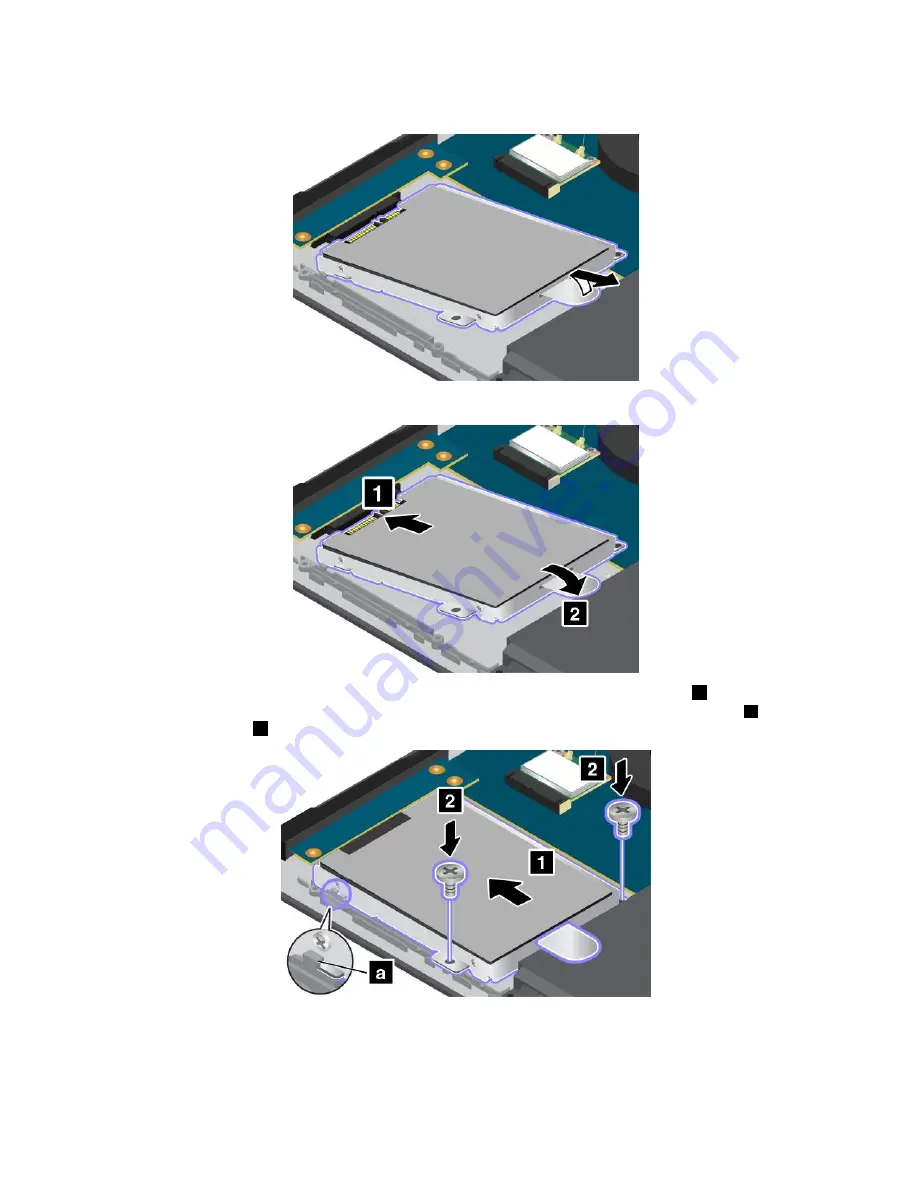
5. Remove the hard disk drive or solid-state drive by lifting the tab.
6. Place the new hard disk drive or solid-state drive into the drive bay.
7. Slide the hard disk drive or solid-state drive horizontally and firmly into the connector
1
. Ensure that
the hard disk drive or solid-state drive is correctly seated in the bay and secured by the hook
a
. Then
reinstall the screws
2
.
8. Reinstall the base cover assembly. See “Replacing the base cover assembly” on page 59.
9. Turn the computer over again. Connect the ac power adapter and all cables.
62
User Guide
Содержание ThinkPad S531
Страница 1: ...User Guide ThinkPad S531 ...
Страница 6: ...iv User Guide ...
Страница 16: ...xiv User Guide ...
Страница 66: ...50 User Guide ...
Страница 74: ...58 User Guide ...
Страница 106: ...90 User Guide ...
Страница 124: ...108 User Guide ...
Страница 134: ...118 User Guide ...
Страница 138: ...122 User Guide ...
Страница 140: ...5 Click the Power Management tab 6 Clear the Allow this device to wake the computer check box 7 Click OK 124 User Guide ...
Страница 144: ...Ukraine RoHS India RoHS RoHS compliant as per E Waste Management Handling Rules 2011 128 User Guide ...
Страница 145: ...Appendix F Eurasian compliance mark Copyright Lenovo 2013 129 ...
Страница 146: ...130 User Guide ...
Страница 147: ......
Страница 148: ......
















































