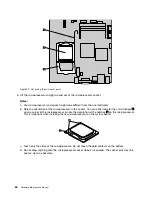Figure 6. Removing the front bezel
3. To reinstall the front bezel, align the holes in the bottom of the front bezel with the corresponding plastic
tabs on the chassis. Then, pivot the front bezel inward until it snaps into position.
Figure 7. Reinstalling the front bezel
4. Go to “Completing the parts replacement” on page 84.
Installing or replacing a memory module
Attention
Do not open your computer or attempt any repair before reading and understanding the “Important safety information”
in the
ThinkCentre Safety and Warranty Guide
that came with your computer. To obtain a copy of the
ThinkCentre
Safety and Warranty Guide
, go to:http://www.lenovo.com/support
This section provides instructions on how to install or replace a memory module.
Your computer has two memory slots for installing or replacing 1 GB DDR2 SODIMMs that provide up to a
maximum of 2 GB of system memory.
70
Hardware Maintenance Manual
Содержание ThinkCentre A58e
Страница 1: ...Hardware Maintenance Manual Machine Types 3425 3980 5214 and 5354 ...
Страница 2: ......
Страница 3: ...Hardware Maintenance Manual Machine Types 3425 3980 5214 and 5354 ...
Страница 15: ...Chapter 2 Safety information 9 ...
Страница 16: ... 18 kg 37 lbs 32 kg 70 5 lbs 55 kg 121 2 lbs 1 2 PERIGO 10 Hardware Maintenance Manual ...
Страница 19: ...Chapter 2 Safety information 13 ...
Страница 20: ...1 2 14 Hardware Maintenance Manual ...
Страница 21: ...Chapter 2 Safety information 15 ...
Страница 27: ...Chapter 2 Safety information 21 ...
Страница 31: ...Chapter 2 Safety information 25 ...
Страница 38: ...32 Hardware Maintenance Manual ...
Страница 42: ...36 Hardware Maintenance Manual ...
Страница 50: ...44 Hardware Maintenance Manual ...
Страница 109: ......
Страница 110: ...Part Number 71Y6308 Printed in USA 1P P N 71Y6308 71Y6308 ...