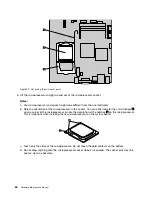Figure 2. Rear connector locations
1
Cable lock latch
6
Microphone connector
2
ac power adapter connector
7
Audio line-out connector
3
VGA monitor connector
8
Audio line-in connector
4
USB connectors (4)
9
Serial port (some models)
5
Ethernet connector
Locating components
Figure 3 “Component locations” on page 67 shows the locations of the various components in your
computer. To remove the computer cover, see “Removing the computer cover” on page 68.
66
Hardware Maintenance Manual
Содержание ThinkCentre A58e
Страница 1: ...Hardware Maintenance Manual Machine Types 3425 3980 5214 and 5354 ...
Страница 2: ......
Страница 3: ...Hardware Maintenance Manual Machine Types 3425 3980 5214 and 5354 ...
Страница 15: ...Chapter 2 Safety information 9 ...
Страница 16: ... 18 kg 37 lbs 32 kg 70 5 lbs 55 kg 121 2 lbs 1 2 PERIGO 10 Hardware Maintenance Manual ...
Страница 19: ...Chapter 2 Safety information 13 ...
Страница 20: ...1 2 14 Hardware Maintenance Manual ...
Страница 21: ...Chapter 2 Safety information 15 ...
Страница 27: ...Chapter 2 Safety information 21 ...
Страница 31: ...Chapter 2 Safety information 25 ...
Страница 38: ...32 Hardware Maintenance Manual ...
Страница 42: ...36 Hardware Maintenance Manual ...
Страница 50: ...44 Hardware Maintenance Manual ...
Страница 109: ......
Страница 110: ...Part Number 71Y6308 Printed in USA 1P P N 71Y6308 71Y6308 ...