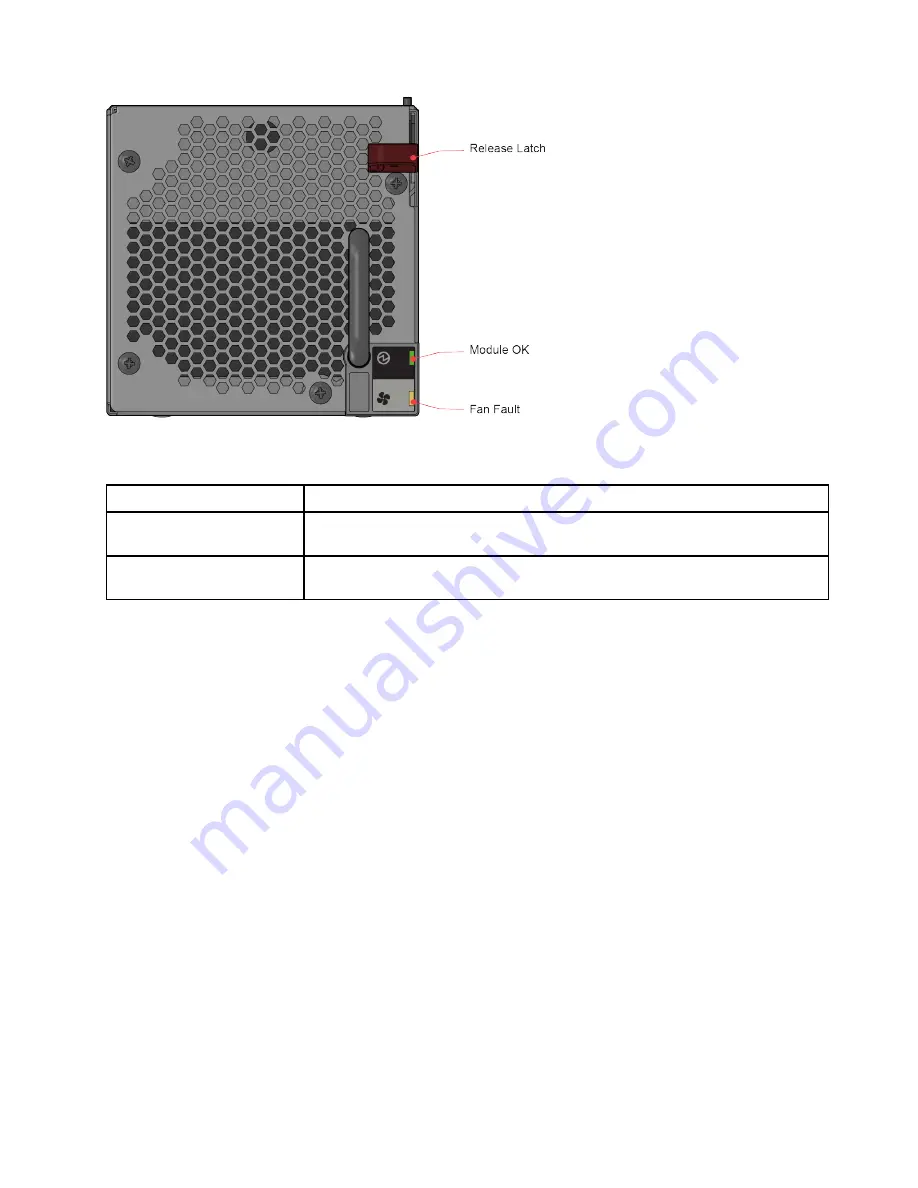
Figure 60. Cooling Module LEDs
Table 16. Cooling Module LED Descriptions
LED
Description
Module OK
Constant green indicates that the fan is working correctly. Off means the fan has
failed. Follow the procedure in “Replacing a Cooling Module” on page 89.
Fan Fault
Amber indicates that a fan has failed. Follow the procedure in “Replacing a Cooling
Module” on page 89.
Drawer LEDs
Note:
5U enclosures only.
.
Troubleshooting and Problem Solving
59
Содержание D1212
Страница 6: ...iv Lenovo Storage D1212 D1224 D3284Hardware Installation and Maintenance Guide ...
Страница 20: ...xviii Lenovo Storage D1212 D1224 D3284Hardware Installation and Maintenance Guide ...
Страница 26: ...6 Lenovo Storage D1212 D1224 D3284Hardware Installation and Maintenance Guide ...
Страница 52: ...32 Lenovo Storage D1212 D1224 D3284Hardware Installation and Maintenance Guide ...
Страница 55: ...Figure 37 Unpacking the 2U12 and 2U24 Enclosure Systems Chapter 3 Installation 35 ...
Страница 70: ...50 Lenovo Storage D1212 D1224 D3284Hardware Installation and Maintenance Guide ...
Страница 136: ...116 Lenovo Storage D1212 D1224 D3284Hardware Installation and Maintenance Guide ...
Страница 142: ...122 Lenovo Storage D1212 D1224 D3284Hardware Installation and Maintenance Guide ...
Страница 150: ...Taiwan BSMI RoHS declaration 130 Lenovo Storage D1212 D1224 D3284Hardware Installation and Maintenance Guide ...
Страница 152: ...132 Lenovo Storage D1212 D1224 D3284Hardware Installation and Maintenance Guide ...
Страница 153: ......
Страница 154: ......
















































