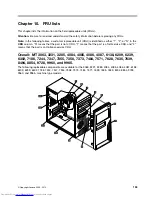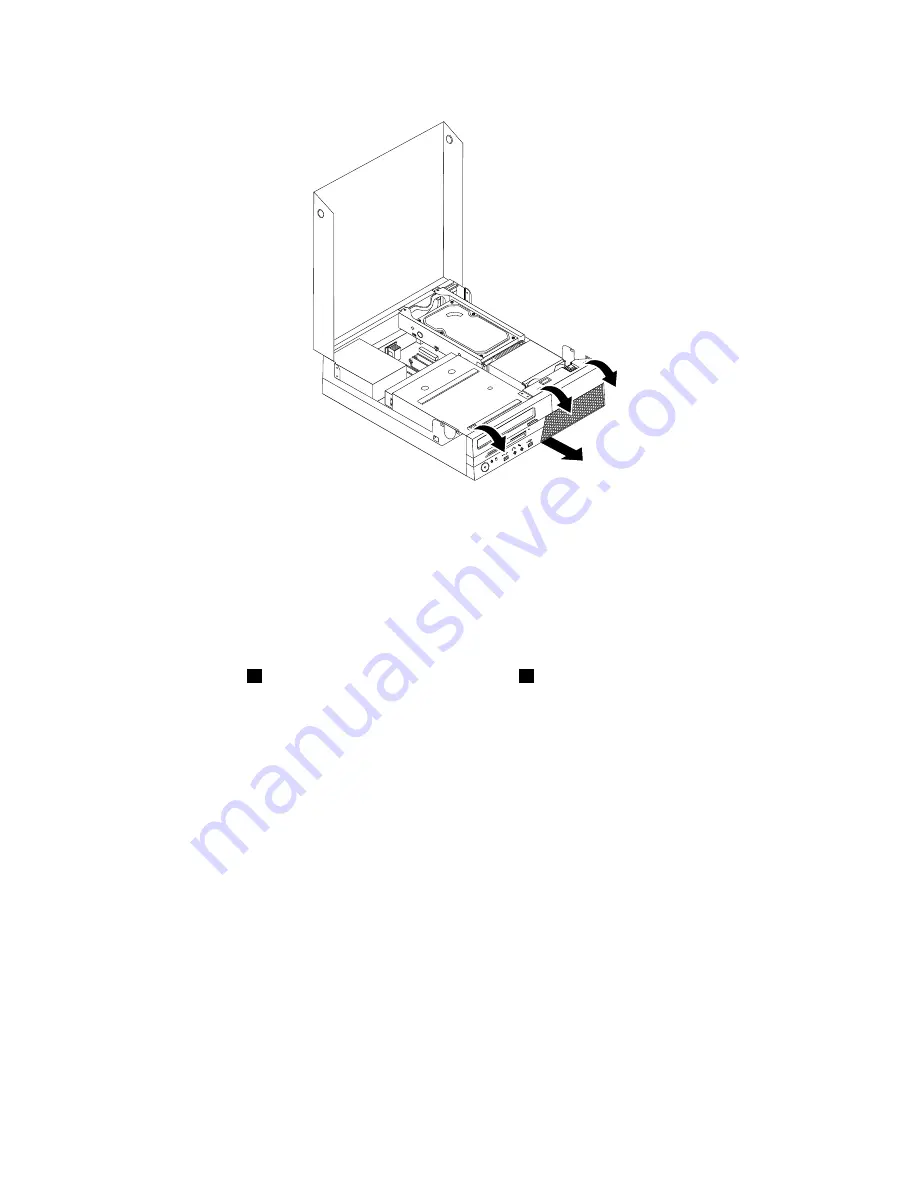
Figure 63. Removing the front bezel
3. Pivot the drive bay assembly upward to gain access to the internal speaker. See “Accessing the system
board components and drives” on page 108.
4. Locate the internal speaker. See “Locating components” on page 109.
5. Disconnect the internal speaker cable and the thermal sensor cable from the internal speaker connector
and the thermal sensor connector on the system board. See “Locating parts on the system board” on
page 110.
6. Push the four tabs
1
on the bottom of the internal speaker
2
one by one as shown to release the
internal speaker, and then lift the internal speaker straight up to completely remove it from the chassis.
128
ThinkCentre Hardware Maintenance Manual
Содержание 7220AGU - ThinkCentre M58p Desktop
Страница 2: ......
Страница 8: ...vi ThinkCentre Hardware Maintenance Manual ...
Страница 17: ...Chapter 2 Safety information 9 ...
Страница 18: ... 18 kg 37 lbs 32 kg 70 5 lbs 55 kg 121 2 lbs 1 2 PERIGO 10 ThinkCentre Hardware Maintenance Manual ...
Страница 21: ...Chapter 2 Safety information 13 ...
Страница 22: ...1 2 14 ThinkCentre Hardware Maintenance Manual ...
Страница 23: ...Chapter 2 Safety information 15 ...
Страница 29: ...Chapter 2 Safety information 21 ...
Страница 33: ...Chapter 2 Safety information 25 ...
Страница 42: ...34 ThinkCentre Hardware Maintenance Manual ...
Страница 50: ...42 ThinkCentre Hardware Maintenance Manual ...
Страница 54: ...46 ThinkCentre Hardware Maintenance Manual ...
Страница 78: ...70 ThinkCentre Hardware Maintenance Manual ...
Страница 566: ...558 ThinkCentre Hardware Maintenance Manual ...
Страница 570: ...562 ThinkCentre Hardware Maintenance Manual ...