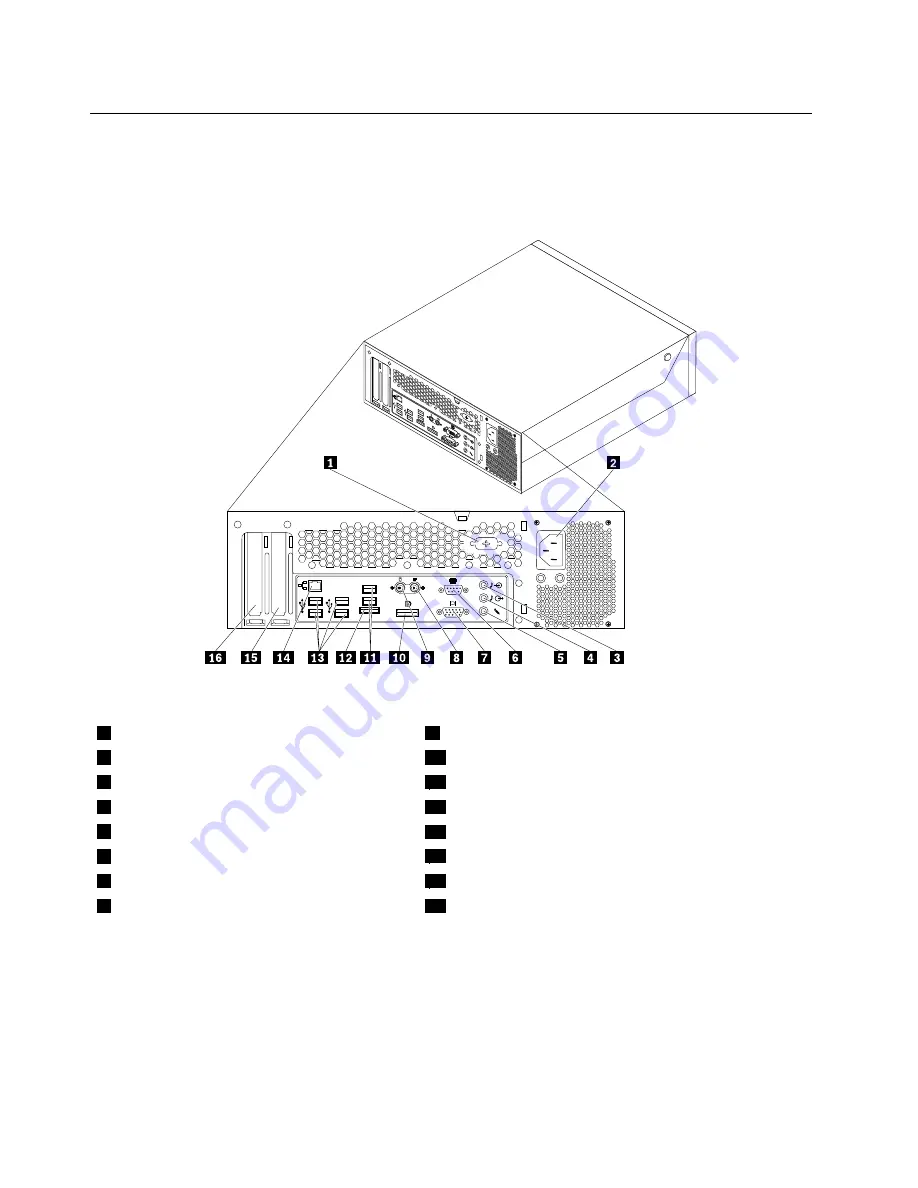
Locating connectors on the rear of the computer
Rear connector locations shows the location of connectors on the rear of the computer. Some connectors
on the rear of the computer are color-coded to help you determine where to connect the cables on your
computer.
Figure 38. Rear connector locations
1
Serial port (some models)
9
Standard mouse connector (some models)
2
Power cord connector
10
DisplayPort connector
3
Audio line-in connector
11
USB connectors (2)
4
Audio line-out connector
12
eSATA connector
5
Microphone connector
13
USB connectors (4)
6
Serial port
14
Ethernet connector
7
VGA monitor connector
15
PCI Express x16 graphics adapter card slot
8
Standard keyboard connector (some models)
16
Adapter card slot
106
ThinkCentre Hardware Maintenance Manual
Содержание 7220AGU - ThinkCentre M58p Desktop
Страница 2: ......
Страница 8: ...vi ThinkCentre Hardware Maintenance Manual ...
Страница 17: ...Chapter 2 Safety information 9 ...
Страница 18: ... 18 kg 37 lbs 32 kg 70 5 lbs 55 kg 121 2 lbs 1 2 PERIGO 10 ThinkCentre Hardware Maintenance Manual ...
Страница 21: ...Chapter 2 Safety information 13 ...
Страница 22: ...1 2 14 ThinkCentre Hardware Maintenance Manual ...
Страница 23: ...Chapter 2 Safety information 15 ...
Страница 29: ...Chapter 2 Safety information 21 ...
Страница 33: ...Chapter 2 Safety information 25 ...
Страница 42: ...34 ThinkCentre Hardware Maintenance Manual ...
Страница 50: ...42 ThinkCentre Hardware Maintenance Manual ...
Страница 54: ...46 ThinkCentre Hardware Maintenance Manual ...
Страница 78: ...70 ThinkCentre Hardware Maintenance Manual ...
Страница 566: ...558 ThinkCentre Hardware Maintenance Manual ...
Страница 570: ...562 ThinkCentre Hardware Maintenance Manual ...
















































