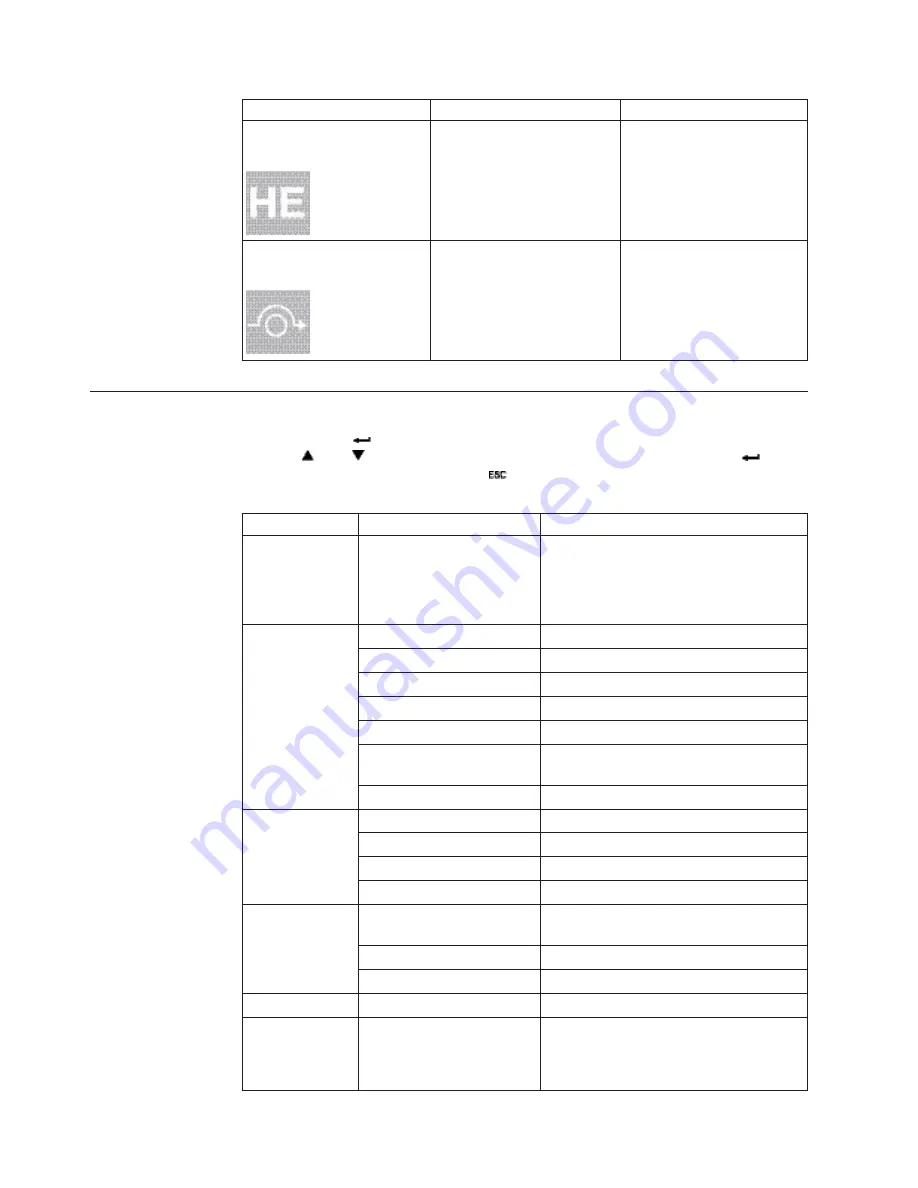
Operation status
Cause
Description
High Efficiency mode
The UPS is operating on
High Efficiency mode.
The UPS is powering and
protecting the equipment.
Bypass mode
An overload or a fault has
occurred or a command has
been received, and the UPS
is in Bypass mode.
Equipment is powered but
not protected by the UPS.
Display functions
Press the Enter (
) button to activate the menu options. Use the two middle
buttons (
and
) to scroll through the menu structure. Press the Enter (
)
button to select an option. Press the
button to cancel or return to the previous
menu.
Main menu
Submenu
Display information or Menu function
Measurements
[Load] W VA A pf / [Input/Bypass] V Hz
/ [Output/Efficiency] V Hz / [Battery] %
min V n° / [DCbus] V / [Average power
usage] Wh / [Cumulat. power usage] Wh
since date
Control
Go to Bypass
Transfers the UPS on Bypass mode
Start battery test
Starts a manual battery test
Reset fault state
Clears active fault
Restore factory settings
Returns all settings to original values
Reset average power
Clears power usage measurements
Reset cumul. power
Clears cumulated power usage
measurement
Dry contacts test
Tests dry contact relay outputs
Settings
Local settings
Sets product general parameters
In/Out settings
Sets output parameters
On/Off settings
Sets On/Off conditions
Battery settings
Sets battery configuration
Event log
Event filter
Selects faults, alarms and/or events to
display
Event list
Displays the events stored
Reset event list
Clears events
Fault log
Fault list
Displays event log or alarms
Identification
[Product type/model] / [Part/Serial
number] / [UPS/NMC firmware] / [Com
card IPv4], [Com card IPv6], [Com card
MAC] / [Detected accessories]
10
Installation and User's Guide
Содержание 5594-5KX
Страница 1: ...3U Rack or Tower UPS RT5 0kVA and RT6 0kVA Installation and User s Guide ...
Страница 2: ......
Страница 3: ...3U Rack or Tower UPS RT5 0kVA and RT6 0kVA Installation and User s Guide ...
Страница 6: ...iv Installation and User s Guide ...
Страница 18: ...xvi Installation and User s Guide ...
Страница 22: ...4 Installation and User s Guide ...
Страница 34: ...16 Installation and User s Guide ...
Страница 50: ...32 Installation and User s Guide ...
Страница 60: ...42 Installation and User s Guide ...
Страница 72: ...54 Installation and User s Guide ...
Страница 84: ...66 Installation and User s Guide ...
Страница 86: ...68 Installation and User s Guide ...
Страница 87: ......
Страница 88: ...Part Number 00WA360 Printed in USA 1P P N 00WA360 ...
















































