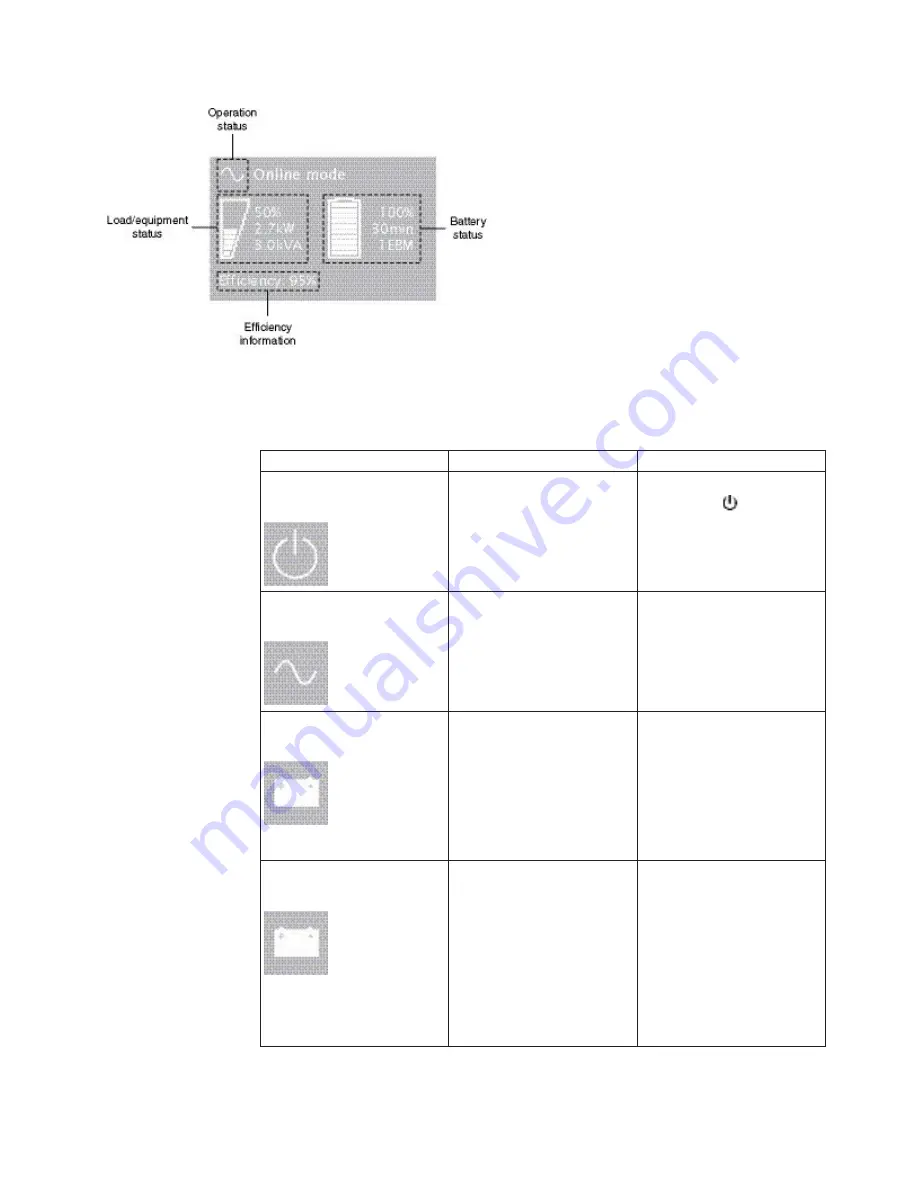
The following table describes the status information provided by the UPS.
Note:
If an other indicator appears, see Chapter 8, “Troubleshooting,” on page 43
for additional information.
Operation status
Cause
Description
Standby mode
The UPS is Off.
Equipment is not powered
until power (
) button is
pressed.
Online mode
The UPS is operating
normally.
The UPS is powering and
protecting the equipment.
Battery mode
1 beep every 10 seconds
A utility failure has occurred
and the UPS is on Battery
mode.
The UPS is powering the
equipment with the battery
power. Prepare your
equipment for shutdown.
End of backup time
1 beep every 3 seconds
The UPS is on Battery mode
and the battery packs are
running low.
This warning is approximate,
and the actual time to shut
down might vary
significantly.
Depending on the UPS load
and number of Extended
Battery Modules (EBMs), the
"Battery Low" warning might
occur before the battery
packs reach 20% capacity.
Chapter 2. Presentation
9
Содержание 5594-5KX
Страница 1: ...3U Rack or Tower UPS RT5 0kVA and RT6 0kVA Installation and User s Guide ...
Страница 2: ......
Страница 3: ...3U Rack or Tower UPS RT5 0kVA and RT6 0kVA Installation and User s Guide ...
Страница 6: ...iv Installation and User s Guide ...
Страница 18: ...xvi Installation and User s Guide ...
Страница 22: ...4 Installation and User s Guide ...
Страница 34: ...16 Installation and User s Guide ...
Страница 50: ...32 Installation and User s Guide ...
Страница 60: ...42 Installation and User s Guide ...
Страница 72: ...54 Installation and User s Guide ...
Страница 84: ...66 Installation and User s Guide ...
Страница 86: ...68 Installation and User s Guide ...
Страница 87: ......
Страница 88: ...Part Number 00WA360 Printed in USA 1P P N 00WA360 ...
















































