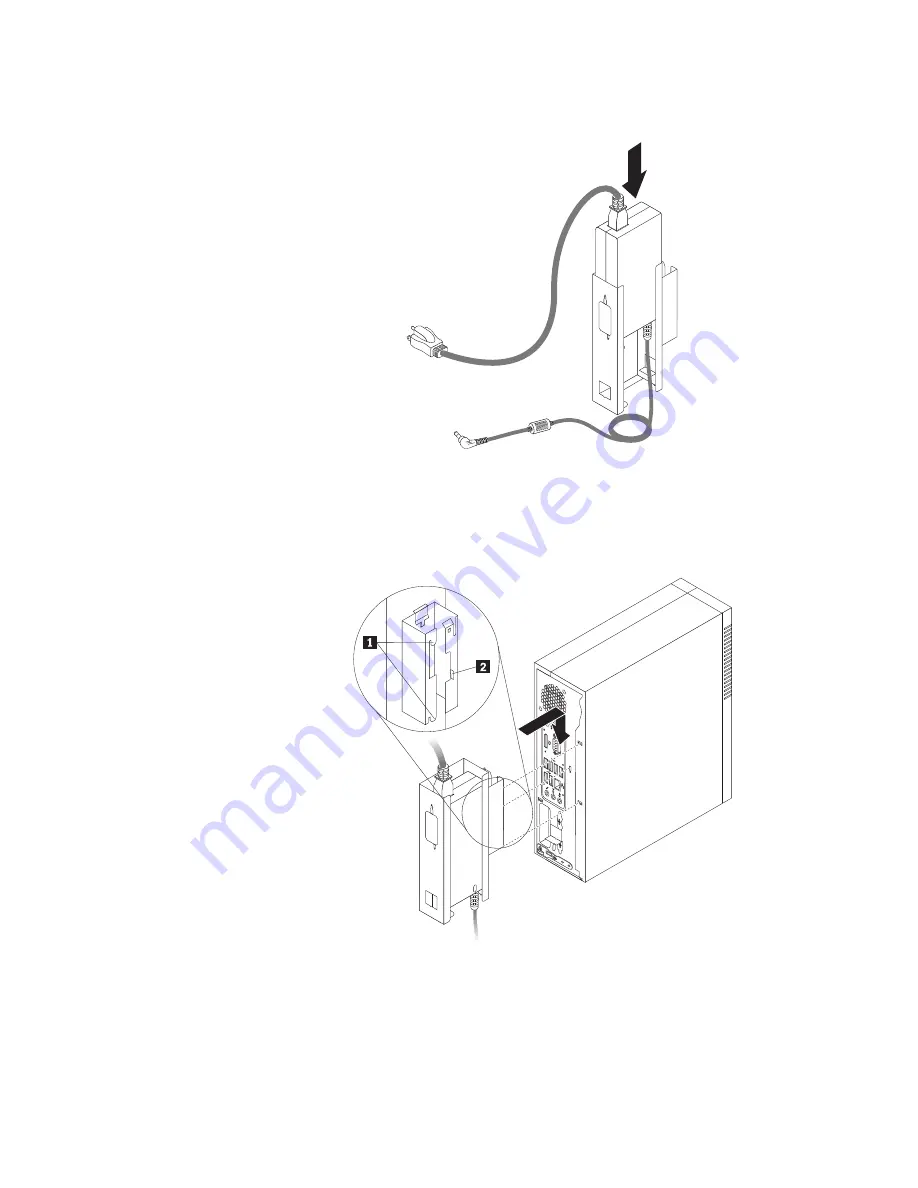
6.
Install the ac power adapter into the new power adapter bracket as shown.
7.
Insert the two tabs
1
and the tab
2
on the new power adapter bracket into
the corresponding holes in the chassis, and then press the new bracket
downward to secure the bracket to the chassis.
8.
Connect the ac power adapter to the ac power adapter connector on the rear of
your computer. See “Locating connectors on the rear of your computer” on
page 8.
9.
Connect the power cord to an workable electrical outlet.
Figure 21. Installing the ac power adapter into the new bracket
Figure 22. Installing the new ac power adapter bracket
Chapter 2. Installing or replacing hardware
29
Содержание 3692A3U
Страница 2: ......
Страница 3: ...ThinkCentre User Guide ...
Страница 6: ...Index 65 iv User Guide ...
Страница 8: ...vi User Guide ...
Страница 20: ...12 User Guide ...
Страница 42: ...34 User Guide ...
Страница 52: ...44 User Guide ...
Страница 60: ...52 User Guide ...
Страница 70: ...62 User Guide ...
Страница 76: ...68 User Guide ...
Страница 77: ......
Страница 78: ...Part Number 71Y7204 Printed in USA 1P P N 71Y7204 ...
















































