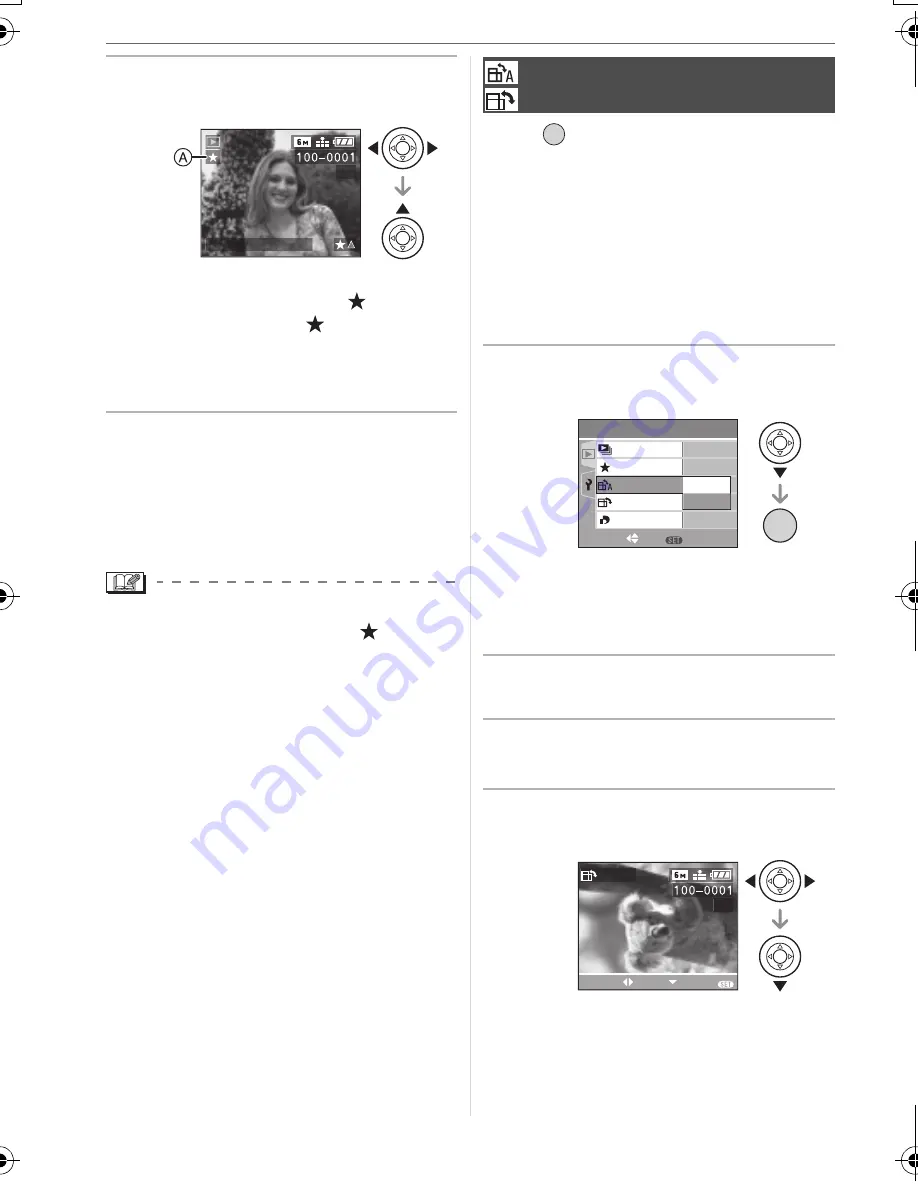
Menu Settings
74
3
Press
/
to select the picture
then press
.
• Repeat the above procedure.
• If
is pressed while the [
] favorites
icon
is displayed, [
] is cleared, and
the favorites setting is canceled.
• You can set up to 999 pictures as
favorites.
w
Deleting all favorites
1
Select [CANCEL] on the screen shown in
step 1 and then press [MENU/SET].
2
Press
to select [YES] and then press
[MENU/SET].
3
Press [MENU/SET] to close the menu.
• When printing pictures at a photo printing
store, [ALL DELETE EXCEPT
] (P33) is
useful so only the pictures you want to be
printed remain on the card.
• You may not be able to set pictures taken
with other equipment as favorites.
Press [
] to display the [PLAY] mode
menu and select the item to set. (P72)
This mode allows you to automatically
display pictures vertically if they were
recorded holding the camera vertically or
rotate pictures manually in 90° steps.
w
Rotate display
(The picture is automatically rotated
and displayed.)
1
Press
to select [ON] and then
press [MENU/SET].
• The pictures are displayed without
being rotated when you select [OFF].
• Refer to P32 for information about how
to play back pictures.
2
Press [MENU/SET] to close the
menu.
w
Rotate
(The picture is rotated manually.)
1
Press
/
to select the picture
and then press
.
• The [ROTATE] function is disabled
when [ROTATE DISP.] is set to [OFF].
• Motion pictures and protected pictures
cannot be rotated.
1 / 3
10:00 DEC. 1.2006
[ROTATE DISP.]/[ROTATE]
To display the picture rotated
/SET
MENU
PLAY
1
/
3
ON
OFF
SET
MENU
OFF
ON
DPOF PRINT
FAVORITE
ROTATE DISP.
ROTATE
SLIDE SHOW
SELECT
/SET
MENU
ROTATE
SELECT
SET
1 / 3
EXIT
MENU
8368'0)DQQMࡍࠫ㧞㧜㧜㧢ᐕ㧝㧞㧣ᣣޓ㊄ᦐᣣޓඦ೨㧥ᤨ㧤ಽ
















































