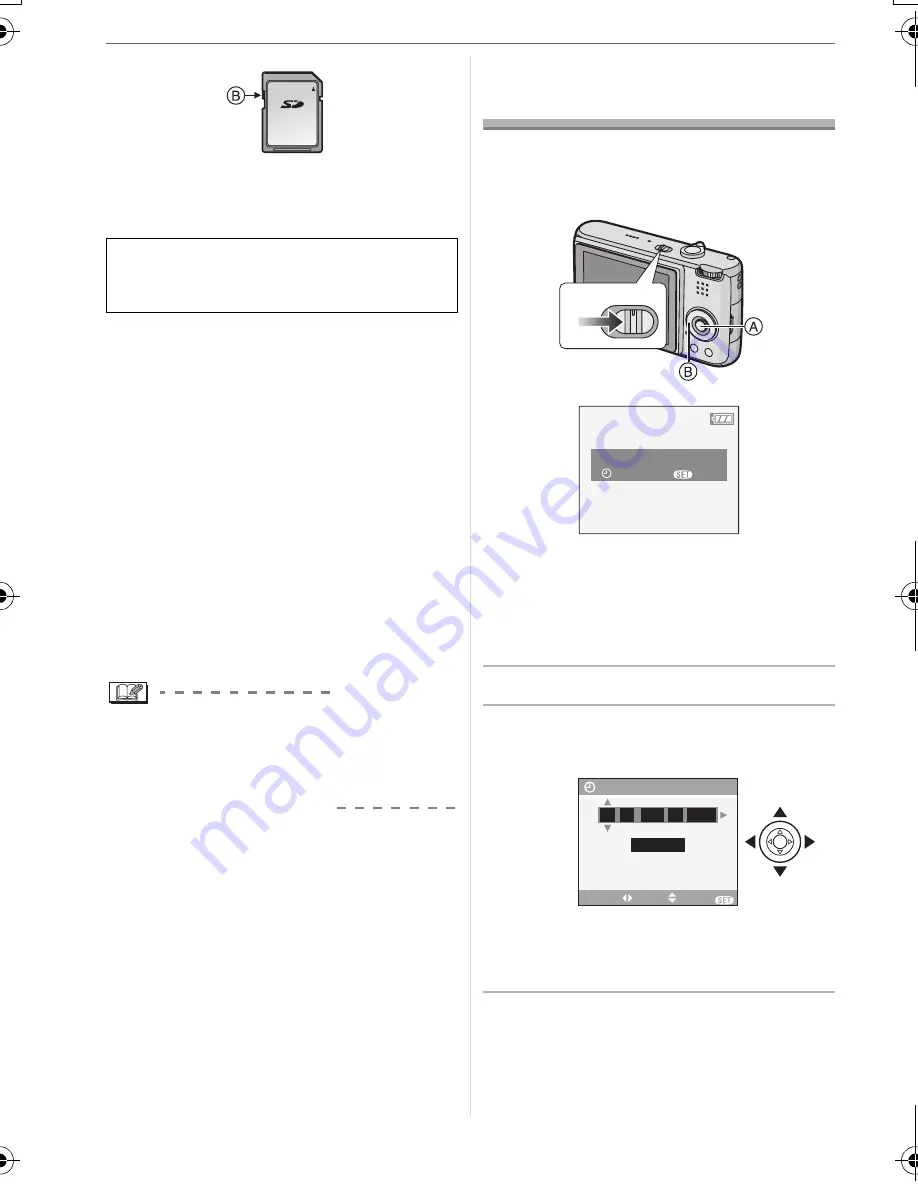
Preparation
18
SD Memory Card
• On this unit, you can use SD Memory
Cards of the following capacity (from 8 MB
to 2 GB).
• Refer to P10
3 for information about the
number of recordable pictures and the
available recording time for each SD
Memory Card.
• This unit supports SD Memory Cards
formatted in FAT12 system and FAT16
system based on SD Memory Card
Specifications.This unit does not support
SD Memory Cards formatted in FAT32
system.
• This unit does not support recording
motion pictures on MultiMediaCards. We
recommend using High Speed SD
Memory Cards when recording motion
pictures. (P58)
• The reading/writing speed of a
MultiMediaCard is slower than an SD
Memory Card. When a MultiMediaCard is
used, the performance of certain features
may be slightly slower than advertised.
• Keep the Memory Card out of reach of
children to prevent swallowing.
Setting Date/Time
(Clock Set)
w
Initial setting
The clock is not set so the following screen
appears when you turn the camera on.
: [MENU/SET] button
: Cursor buttons
• The screen disappears after about
5 seconds. Turn the camera off and on
again.
1
Press [MENU/SET].
2
Press
/
/
/
to select the
date and time.
•
/
: Select the desired item
.
•
/
: Set the display order for the date
and time.
3
Press [MENU/SET] several times
to close the menu.
8 MB, 16 MB, 32 MB, 64 MB, 128 MB,
256 MB, 512 MB, 1 GB, 2 GB
(Maximum)
OFF ON
PLEASE SET THE CLOCK
CLOCK SET
MENU
M/D/Y
JAN
1
1 2006
.
.
0
0 00
:
CLOCK SET
SELECT
SET
EXIT
MENU
8368'0)DQQMࡍࠫ㧞㧜㧜㧢ᐕ㧝㧞㧣ᣣޓ㊄ᦐᣣޓඦ೨㧥ᤨ㧤ಽ
















































