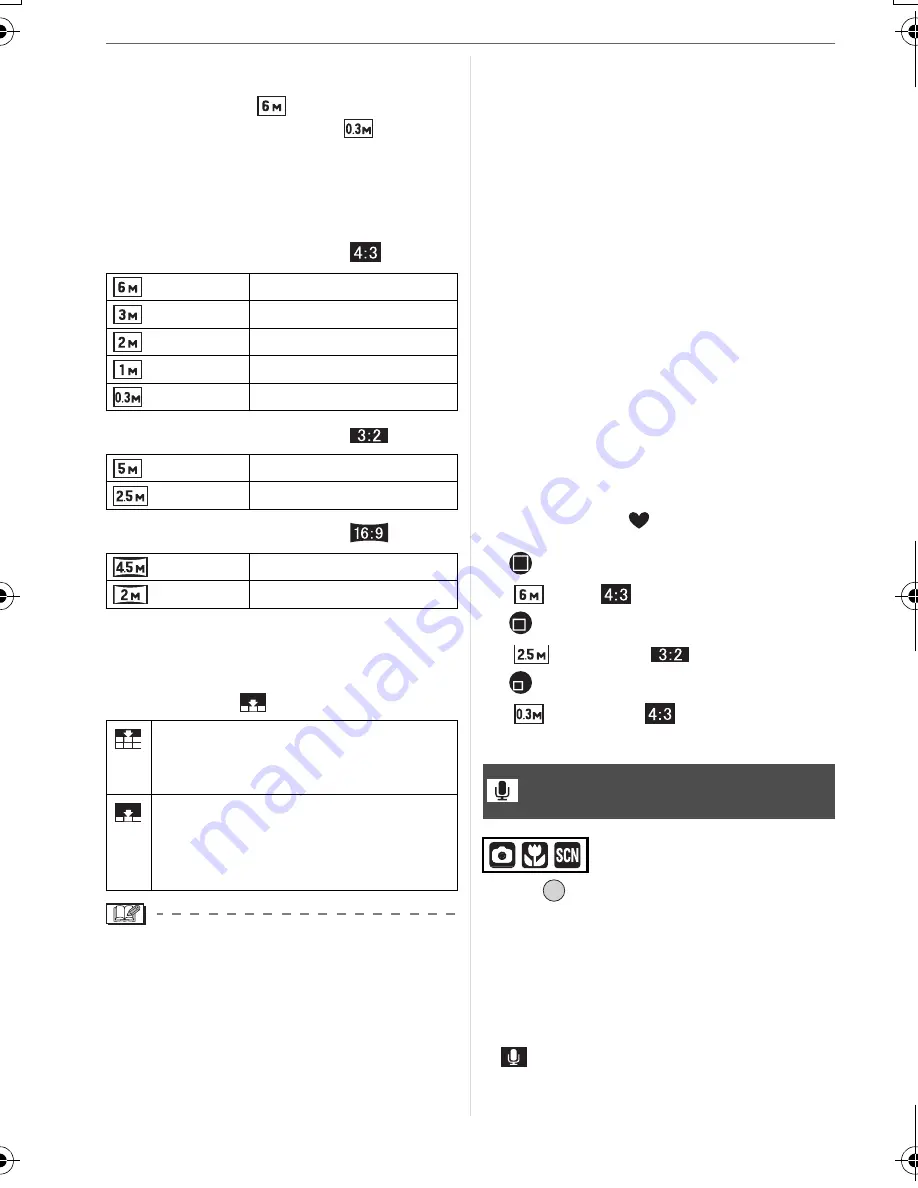
Menu Settings
68
w
Number of pixels
You can print pictures more clearly when a
large picture size [
] (6M) is selected.
When a smaller picture size [
]
(0.3M EZ) is selected, you can record more
pictures and attach them to an e-mail or
post them on a website because their file
size is small.
w
When the aspect ratio is [
].
w
When the aspect ratio is [
].
w
When the aspect ratio is [
].
w
Quality
You can increase the number of recordable
pictures without changing the picture size if
quality is set to [
].
• The number of pixels that can be selected
differs depending on the aspect ratio. If
you change the aspect ratio, set the
picture size.
• “EZ” is an abbreviation of
[Extended optical Zoom]. This is a
function which further extends the optical
zoom ratio. If you select a picture size with
EZ displayed, the zoom ratio is extended
to a maximum of 5
M
when the digital
zoom is set to [OFF]. (P29)
• The extended optical zoom does not work
in [HIGH SENS.] in scene mode so the
picture size for [EZ] is not displayed.
• Pictures may appear mosaic depending
on the subject and the recording
conditions.
• Refer to P103 for information about the
number of recordable pictures.
• The number of recordable pictures
depends on the subject.
• The number of recordable pictures
displayed on the screen may not
correspond with recorded frames.
• In simple mode [
], the settings become
as follows.
–
ENLARGE:
[
] (6M [
])/Fine
–
4
SM
6
S
/10
M
15cm:
[
] (2.5M EZ [
])/Standard
–
E-MAIL:
[
] (0.3M EZ [
])/Standard
Press [
] to display the [REC] mode
menu and select the item to set. (P64)
You can record audio with the still picture if
this is set to [ON]. This means you can
record the conversation that took place
when you were recording or an explanation
of the picture.
• [
] appears on the screen when you set
[AUDIO REC.] to [ON].
(6M)
2816
M
2112 pixels
(3M EZ)
2048
M
1536 pixels
(2M EZ)
1600
M
1200 pixels
(1M EZ)
1280
M
960 pixels
(0.3M EZ)
640
M
480 pixels
(5M)
2816
M
1880 pixels
(2.5M EZ)
2048
M
1360 pixels
(4.5M)
2816
M
1584 pixels
(2M EZ)
1920
M
1080 pixels
Fine (Low compression):
This gives priority to picture quality.
Picture quality will be high.
Standard (High compression):
This gives priority to the number of
recordable pictures. Standard
quality pictures are recorded.
[AUDIO REC.]
Recording still pictures with audio
/SET
MENU
8368'0)DQQMࡍࠫ㧞㧜㧜㧢ᐕ㧝㧞㧣ᣣޓ㊄ᦐᣣޓඦ೨㧥ᤨ㧤ಽ
















































