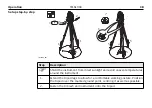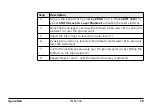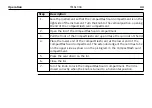Operation
49
3.5
Built-in autocollimation device
AL51 plug-in lamp
The TM6100A is equipped with a built-in autocollimation device. To illuminate the
autocollimation reticule and project it to an autocollimation mirror, plug the AL51
plug-in lamp into the socket on the telescope.
Illumination
To switch the illumination on or off select
to access
CONFIGURE Lights
Display, Beeps, Text
. Highlight the line
Autocollim
, toggle On or Off and press to
CONT (F1)
to continue.
The brightness of the autocollimation lamp may be adjusted by turning the knob on
the autocollimation lamp.
Содержание TM6100A
Страница 1: ...Leica TM6100A User Manual Version 1 0 English ÎÄÓÉÌìÀÖ â æÍø www tleer cn ÕûÀíÌá ...
Страница 50: ...TM6100A_041 a a Intensity actuator 50 TM6100A Operation ...
Страница 81: ...TM6100A_020 1 2 3 4 Check Adjust TM6100A 81 ...
Страница 103: ...b a TM6100A_023 a Laser beam b Exit for laser beam Safety Directions TM6100A 103 ...