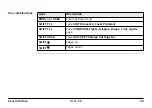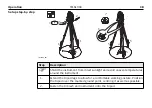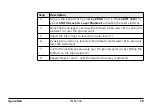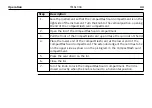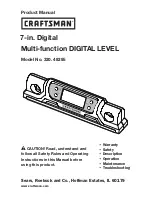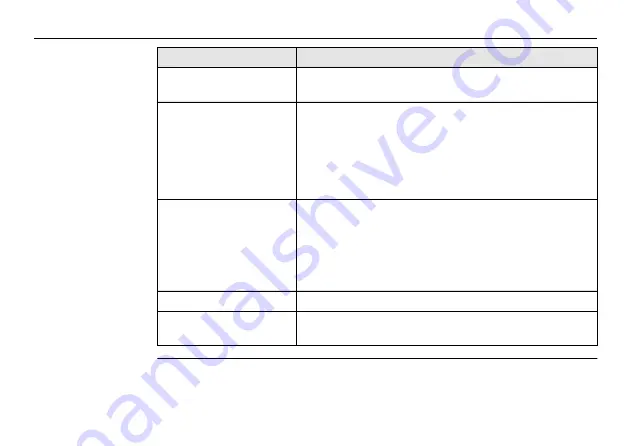
36
User Interface
Bluetooth
The status of each Bluetooth port and any Bluetooth
connection is displayed.
CompactFlash
card/internal memory
The status of the CompactFlash card and internal
memory are displayed.
•
For the CompactFlash card, the capacity of used
space is shown in seven levels.
•
For the internal memory, the capacity of used
memory is shown in nine levels.
Battery
The status and source of the battery is displayed. The
percentage of remaining power capacity for all batteries
are displayed numerically and graphically. For internal
and external battery being attached at the same time the
internal battery is used until it is empty and then the
external battery is used.
The status of the
key is displayed.
Quick coding
Shows the quick coding configuration. Can be used with
touch screen to turn quick coding on and off.
Icon
Description
Содержание TM6100A
Страница 1: ...Leica TM6100A User Manual Version 1 0 English ÎÄÓÉÌìÀÖ â æÍø www tleer cn ÕûÀíÌá ...
Страница 50: ...TM6100A_041 a a Intensity actuator 50 TM6100A Operation ...
Страница 81: ...TM6100A_020 1 2 3 4 Check Adjust TM6100A 81 ...
Страница 103: ...b a TM6100A_023 a Laser beam b Exit for laser beam Safety Directions TM6100A 103 ...