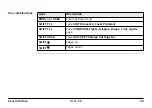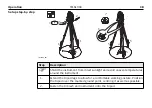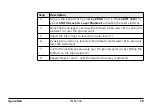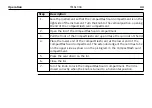34
User Interface
Listbox dialog
.
Appearance
Description
Selection
•
Choicelist fills the
whole screen.
•
A search field is
shown.
•
A scroll bar is shown if
necessary.
•
Highlight the item and
•
To exit without
changes press
tap .
•
The functionality
comprise adding,
editing and deleting of
items.
•
Listbox dialogs are
explained in detail at
appropriate places in
the manuals.
Содержание TM6100A
Страница 1: ...Leica TM6100A User Manual Version 1 0 English ÎÄÓÉÌìÀÖ â æÍø www tleer cn ÕûÀíÌá ...
Страница 50: ...TM6100A_041 a a Intensity actuator 50 TM6100A Operation ...
Страница 81: ...TM6100A_020 1 2 3 4 Check Adjust TM6100A 81 ...
Страница 103: ...b a TM6100A_023 a Laser beam b Exit for laser beam Safety Directions TM6100A 103 ...