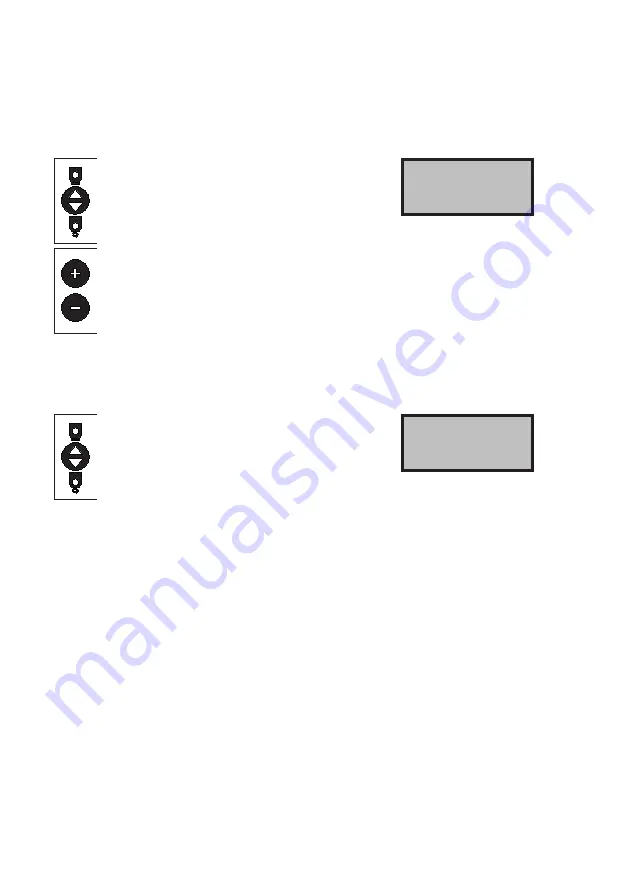
14
3 Operating the
MiniVario
®
3.5 Setting the slide opening
If necessary, press the button to select the
slide. The arrow points to the second line
in the display.
Speed
200
> Slide
29
Press the button to adjust the slide
opening.
You can take the required slide opening
from the spreading chart.
3.6 Opening/closing the slide
Press the button to open or close the slide.
Slide open: green LED lights up
Slide closed: yellow LED lights up
> Speed 200
Slide 29 ok
Slide monitoring
If the slide does not reach the specified position within 10 seconds, the
spreader switches off.
The following message is displayed:
Slide not open
or
Slide not closed
. 5 warning signals also sound.
Switch off the machine to remedy the fault. For more information, see
Troubleshooting chapter.
Содержание MiniVario E
Страница 2: ......
Страница 32: ...30 6 Appendix 6 5 Parts list ...
Страница 34: ...32 6 Appendix 6 5 Parts list ...






























