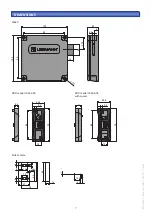BD
A M610 LE
GIC L043-A03 2022-07-12 (GB)
2
GENERAL DESCRIPTION
The M610 L043-A03 locking system is an electronic locker lock with a RFID reader. The system is intended for indoor
use. Using the system in applications for which it is not intended may result in irreparable damage to it and render
any claims null and void. These operating instructions provide information how to properly install and operate the
locking system.
Please be sure to observe all warnings and read the operating instructions completely before proceeding with instal-
lation, commissioning and programming.
It may be possible to use our locks and locking systems together with mechanisms made by other manufacturers, but
their compatibility must be checked in each individual case. We cannot accept any liability for damage or loss due to
incompatibility.
Wording and graphics have been prepared with care. However, no liability will be assumed for any mistakes that may
have occurred. Technical specifications as well as the scope of items in the system are subject to change without
notice.
CAUTION:
The locking system can be configured with master and programming cards or with the LEHMANN
Management Software LMS. These operating instructions describe how to use the locking system
with master and programming cards. The software LMS and the corresponding documents can be
found at https://lms.lehmann-locks.com.
TECHNICAL SPECIFICATIONS
SAFETY PRECAUTIONS
U
When replacing the batteries, make sure that the polarity and position of the batteries are correct!
U
Dispose of used batteries properly!
U
Do not heat batteries, take them apart or short-circuit them!
U
Never throw batteries into open fire!
U
The batteries must not be charged!
Frequency
13.56 MHz
National legislation about permissible radio frequencies must be observed.
RFID technology
LEGIC prime, LEGIC advant, MIFARE® Classic, MIFARE® DESFire® EV1, EV2 HID iClass
Supported
transponders
Compatible with the following RFID
transponder cards:
LEGIC:
ATC256-MV410, ATC1024-MV010,
CTC4096-MP410, ATC1024-MV110,
ATC4096-MP311, ATC4096-MP312,
CTC4096-MM410, MIM1024-MN
MIFARE® Classic,
MIFARE® DESFire®,
ISO 14443A
Existing transponders must be checked for
compatibility.
MIFARE® Classic and LEGIC prime transpon-
ders are only supported in „Assigned use“
mode. MIFARE® Classic and LEGIC prime
transponders cannot be used with the LMS.
Energy supply
2 batteries in the lock (type CR123A)
Operating temperature
-5°C - +60°C
Storage temperature
-25°C - +70°C
Type designation
Locker lock M610: SLIICBM6
External RFID reader L043-A03: L2LA13MX