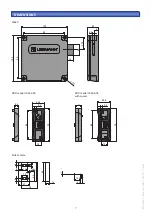BD
A M610 LE
GIC L043-A03 2022-07-12 (GB)
8
GETTING STARTED AND CHANGING BATTERIES
Please make sure the lock and the RFID reader are properly connected by using the connection cable.
Make sure that the connections between the plugs and the sockets are properly aligned.
CAUTION:
Use only CR123A primary-batteries.
Open the battery compartment cover by inserting the pin
into the small holes and releasing the cover. Lift the cover
off at the same time. Insert the batteries CR123A in the
battery compartment. Use only CR123A primary-batteries.
Make sure that the batteries are correctly inserted in
the battery compartment and wait until a long acoustic
signal and at the same time an optical signal (yellow)
are given.
Close the cover of the battery compartment. Press the cover until it snaps into all four latch positions.
Then program the lock in accordance with these operating instructions.
B
B
Inserting the batteries
Batteries are inserted correctly in the battery
compartment. Initialisation takes place. During initia-
lisation, no transponders should be placed within the
read range of the RFID reader.
about 3 seconds
TIPS FOR THE FOLLOWING PROGRAMMING STEPS
The last 5 seconds before the shutdown of the
programming process are announced by the
flashing of a yellow lamp and acoustic signals.
The visual and acoustic signals are differentiated
as follows.
Optical signals
Short flashing
Long flashing
Acoustic signals
Short
Long