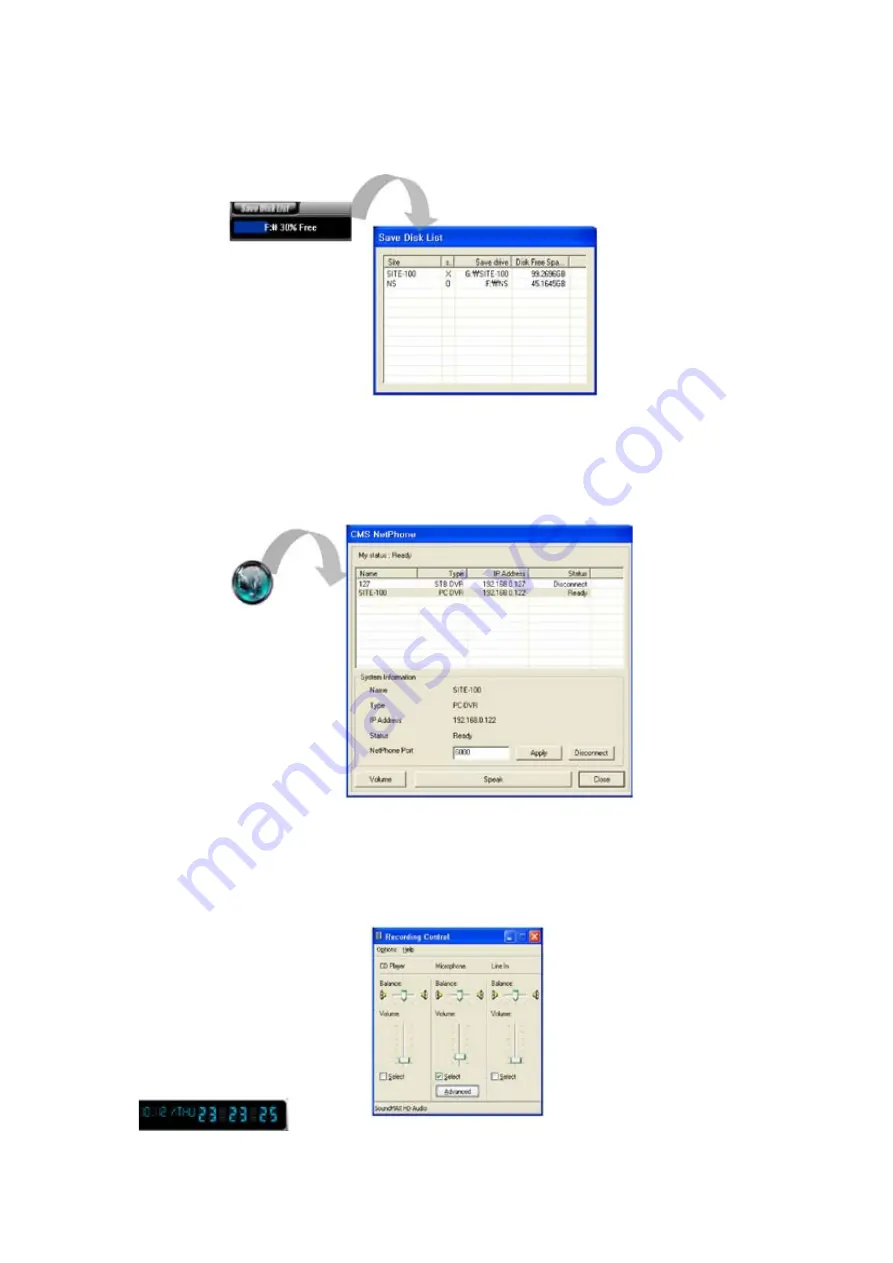
Save Disk List : Select the drive to setup save disk for the data from each DVR.
•
Save Disk List : Free space and status of each drive can be checked.
2WAY AUDIO: Audio communication between CMS and DVR available.
•
Click ‘AUDIO CHAT’ button on CMS, and select DVR name to talk, then, click ‘Talk’ button to send
Request to DVR site:
•
Audio chat button will be flashed on/off on DVR by requesting audio communication from
CMS.
Save Disk List : Free space and status of each drive can be checked.
Setup the port for 2way audio communication. Control the setup and volume of microphone by volume button.
•
Digital-Clock:
•
It represents the date of CMS system. Display format can be changed.
15
Содержание 430 557
Страница 4: ...Chapter 2 Display Mode 4...
Страница 13: ...The button will switch automaticaly to If you want to switch back to Pre Memorize screen click on button 13...
Страница 16: ...Chapter 3 CMS Setup Mode To enter in this menu Click on start Click on Setup 16...
Страница 23: ...PTZ info check the information of PTZ SETUP OF EACH DVR 23...
Страница 37: ...Chapter 4 Remote Search Mode To enter in this menu 1 Choose the DVR 2 Click on Remote Search 37...
Страница 43: ...2 Select the date and click on Data Backup button 43...
Страница 46: ...5 Chose the file and open it Refer to the DVR Manual to use the Backup Viewer 46...
Страница 52: ...Your new image will appear on the screen Click on Site and click on the map to place the DVR location 52...
Страница 58: ...The map is shown Click on one camera The video will be displayed for this camera 58...
Страница 62: ...The name of the cameras will be automaticaly filled Cam 01 Cam 02 Give a name to this page ex E map 62...
















































