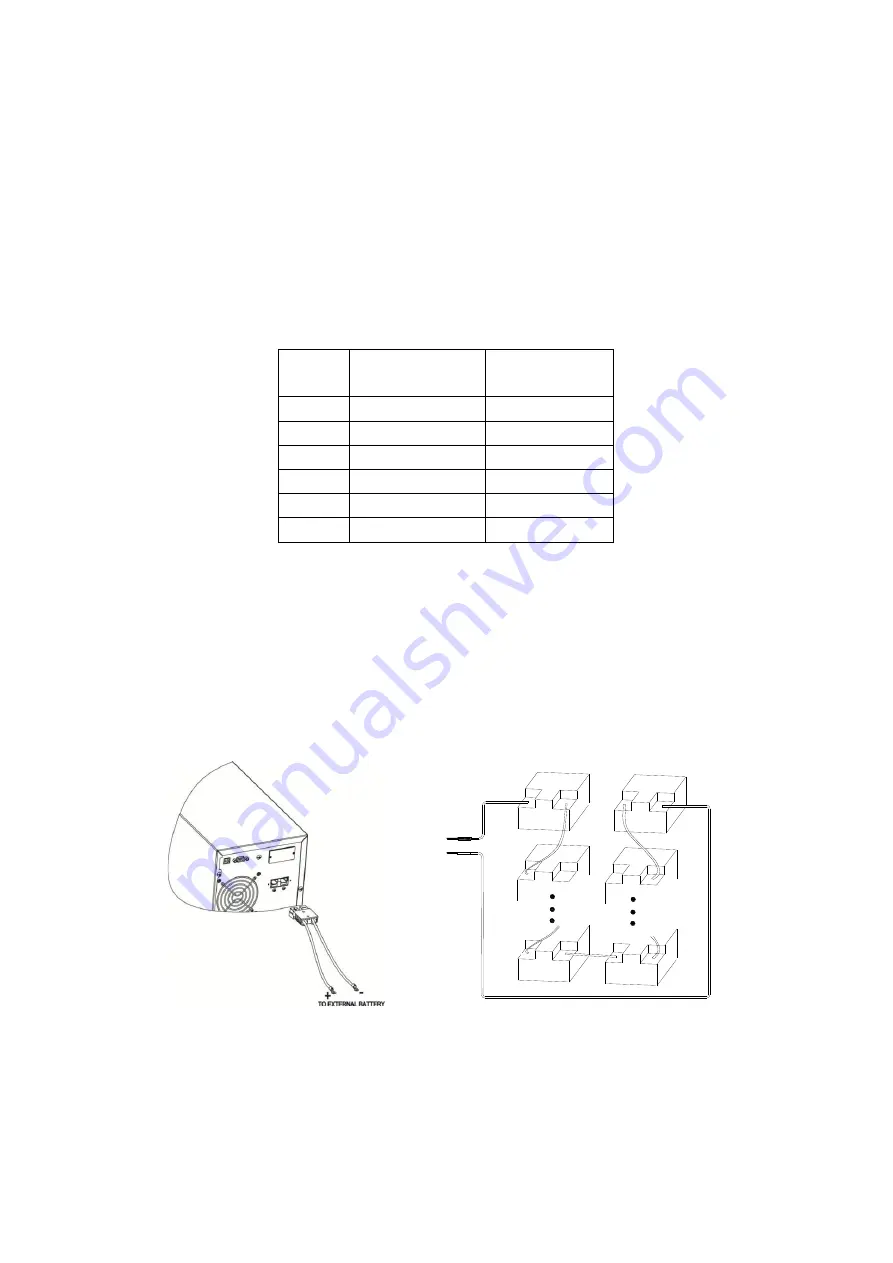
7
Hence, the installation must be done with technician and make sure that the load current does not
exceed this limitation.
②
When connecting to low-voltage and high
–voltage at the same time like option 4, it will cause the
L1-N1
&
L2-N2 with low-voltage loads in Non-Isolated status, we recommend that you may only use
two low-voltage at L1-N1 or L2-N2 like option 1, and also make sure that the total current in L1-N1 or
L2-N2 does not exceed the value on Note 1
.
2.5 External battery connection procedure for long back up type
●For different UPS type, users are instructed to configure different battery voltage as below sheet. More or
less units are forbidden, or else something abnormal or faulty will appear.
Type
Battery Quantity
(unit)
Battery Voltage
(volt)
1KVA
2/3
24/36
1.5KVA
4
48
2KVA
4/6
48/72
3KVA
6/8
72/96
6KVA
14/16
168/192
10KVA
14/16
168/192
●One end of battery cable is for UPS terminals while the other end with triple cables is for battery terminals.
Correct installation procedure is highly vital or else probable electric shock will arise. Users are strictly
required to follow the below procedure.
●Connect battery in correct way and make sure the total battery voltage is available for UPS.
●Correctly connect the long battery cable to battery terminals first, red wire is to positive plate while black is to
negative. If users connect the UPS first, electric shock or other danger could not be avoided.
●Before connecting load after UPS, users should supply main power to UPS and energize it.
●Connect long battery cable to UPS terminals with correct poles link (red is for “+”, black is for“-”), UPS will
start the charging work automatically.
R E D
B L A C K
-
+
-
+
-
+
-
+
-
+
-
+
2.6 Installation
●UPS installation work should comply with local electrical standard and only can be done by professional
technician. 1KVA~3KVA units could use wall socket as input power connection.
●For all type UPS, it is advised to charge the battery over 8 hours before the first use. Once the AC mains
power energizes the UPS, it will charge the battery automatically. Without prior charging, UPS output
remains as usual but with shorter back up time than normal.









































