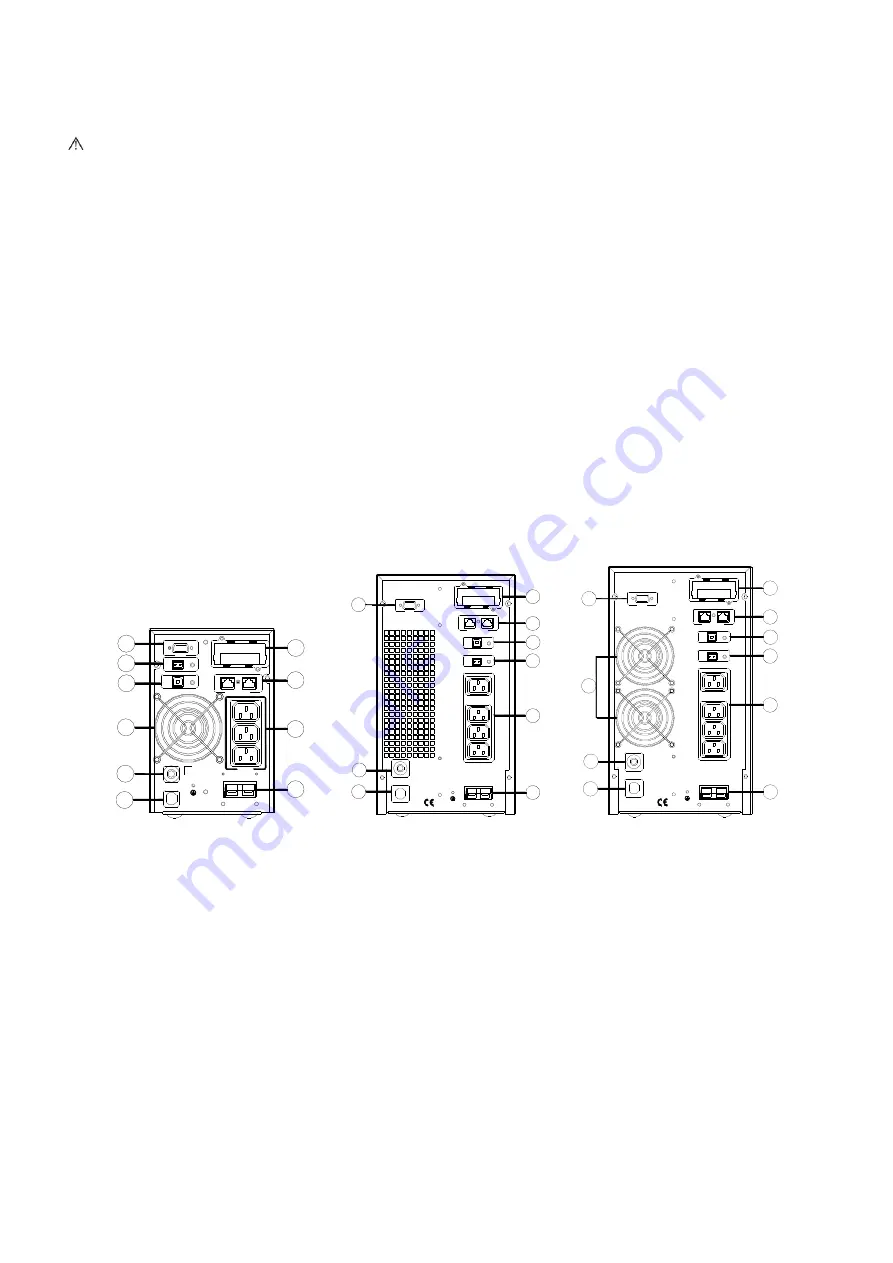
2
electric shock.
● Place the UPS near the mains socket to cut off AC mains without any delay at any emergent case.
Attention:
●Make sure the load behind the UPS is off when users connect the load to UPS, and then turn on the load
one by one later.
●Please connect the UPS with the socket which is over-current protected. Do not connect the UPS with the
socket which rated current is less than the Maximum input current of the UPS.
●All the power socket should be configured with earthling device for safety.
●UPS could be electrified or powered no matter the input power cable is tied or not, even when the UPS is off.
The only way to cut off the output is switching off the UPS and disconnecting the mains power supply.
●For all standard type UPS, it is advised to charge the battery over 8 hours before used. Once the AC mains
power energizes the UPS, it will automatically charge the battery. Without prior charging, UPS output
remains as usual but with shorter back-up time than normal.
●When connected to motor, display equipment, laser printer etc, UPS power selection should be based on
the startup power of the load which is usually twice as rated power.
2.3 UPS rear panel view
Note: following diagrams take the type of 0.9PF for example, the type of 0.8PF is similar.
2.3.1 The type of 220V
(output could be 208V, 210V, 220V, 230V, 240V)
RS232
EPO
USB
TEL/MODEM/FAX
IN
OUT
OUTPUT
RESET
FUSE 250VAC
INPUT
-
+
36VDC 30A
EXT.BATTERY
2
1
3
5
6
4
8
7
10
9
TEL/MODEM/FAX
OUT
IN
USB
EPO
OUTPUT SOCKET
RS232
-
+
-
+
72VDC 30A
EXT.BATTERY
-
+
-
+
RESET
FUSE 250VAC
INPUT
2
1
6
8
10
7
4
5
9
TEL/MODEM/FAX
OUT
IN
USB
EPO
OUTPUT SOCKET
RS232
-
+
-
+
96VDC 30A
EXT.BATTERY
RESET
FUSE 250VAC
INPUT
-
+
-
+
2
1
6
8
10
7
4
5
9
3
a. 0.9PF 1KVA rear panel b. 0.9PF 1.5KVA&2KVA rear panel c. 0.9PF 3KVA rear panel




































