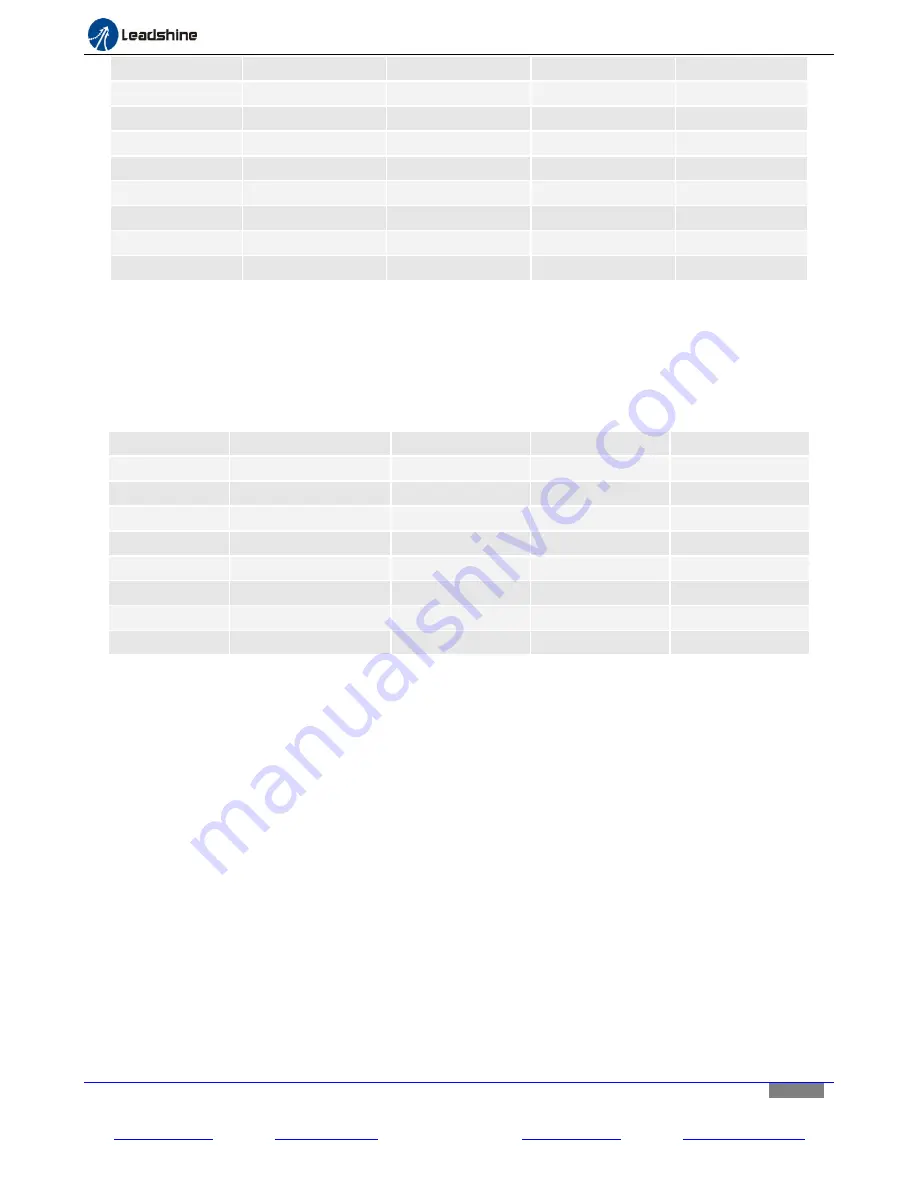
Hardware
installation manual of the multi-axis drive MX4660
Leadshine Technology Co., Ltd
Leadshine America, Inc.
Page 13/28
3/F, Block 2, Nanyou Tianan Industrial Park, Shenzhen, China
25 Mauchly, Suite 318, Irvine, CA 92618, USA
Tel: 86-755-26409254
Fax: 86-755-26402718
Tel: 1-949-608-7270
Fax: 1-949-608-7298
Web:
www.leadshine.com
Email:
Web:
www.leadshine.com
Email:
Peak
RMS
SW1
SW2
SW3
1.41A
1.00A
on
On
On
2.12A
1.50A
off
On
On
2.83A
2.00A
on
Off
On
3.54A
2.50A
off
Off
On
3.96A
2.80A
on
On
Off
4.24A
3.00A
off
On
Off
4.95A
3.50A
on
Off
Off
6.0A
4.25A
off
Off
Off
Table 1
output current settings for a stepper drive module
Configuring Micro Step Resolution
The micro step resolution configuration is required.
Use pin 4, 5, and 6 of the 6-pin DIP switch (Figure 12) of a
stepper drive module to configure the micro step resolution for the driven stepper motor. Refer to Table 2 for
available micro step resolution settings.
Micro Step
Steps/Rev
SW4
SW5
SW6
Full
200
On
On
On
Half
400
Off
On
On
1 / 4
800
On
Off
On
1 / 8
1600
Off
Off
On
1 / 10
2000
On
On
Off
1 / 16
3200
Off
On
Off
1 / 32
6400
On
Off
Off
1 / 64
12800
Off
Off
Off
Table2
Micro step settings for a stepper drive module
Connecting the DB25 Connector
Refer to “Appendix A” for detail specification for the MX4660 DB25 connector pin-out. The DB25 connector is
used to connect, directly / indirectly (e.g. via a circuit board), to a source of control signals (“controller”
hereafter) such as a motion controller, a PLC, an indexer, PC-based control system (e.g. Mach 3, Mach4, EMC,
WinCNC, etc.).
The controller is the “Brain” of the whole motion control system for: (1) sending signals of step, direction, and
charge pump, to control the MX4660; (2) sending digital/analog signals for the controls of external devices,
which are connected at the MX4660 digital output connector; (3) accepting “Fault” output from the MX4660; (4)
take input signals sent from the external devices connected at the MX4660 digital input connector.
We will only depict the pin connections for step & direction, fault output, charge pump, and PWM. Refer to
Appendix A for pin outs for other optional I/O’s
Connecting the DB25 Step & Direction Pins
The step and direction pin connections are required.
Step signals are sent to MX4660 via pin 2, 4, 6, 8 of the
DB25 connector. Direction signals are sent to MX4660 via pin 3, 5, 7, 9. Refer to Figure 13.














































