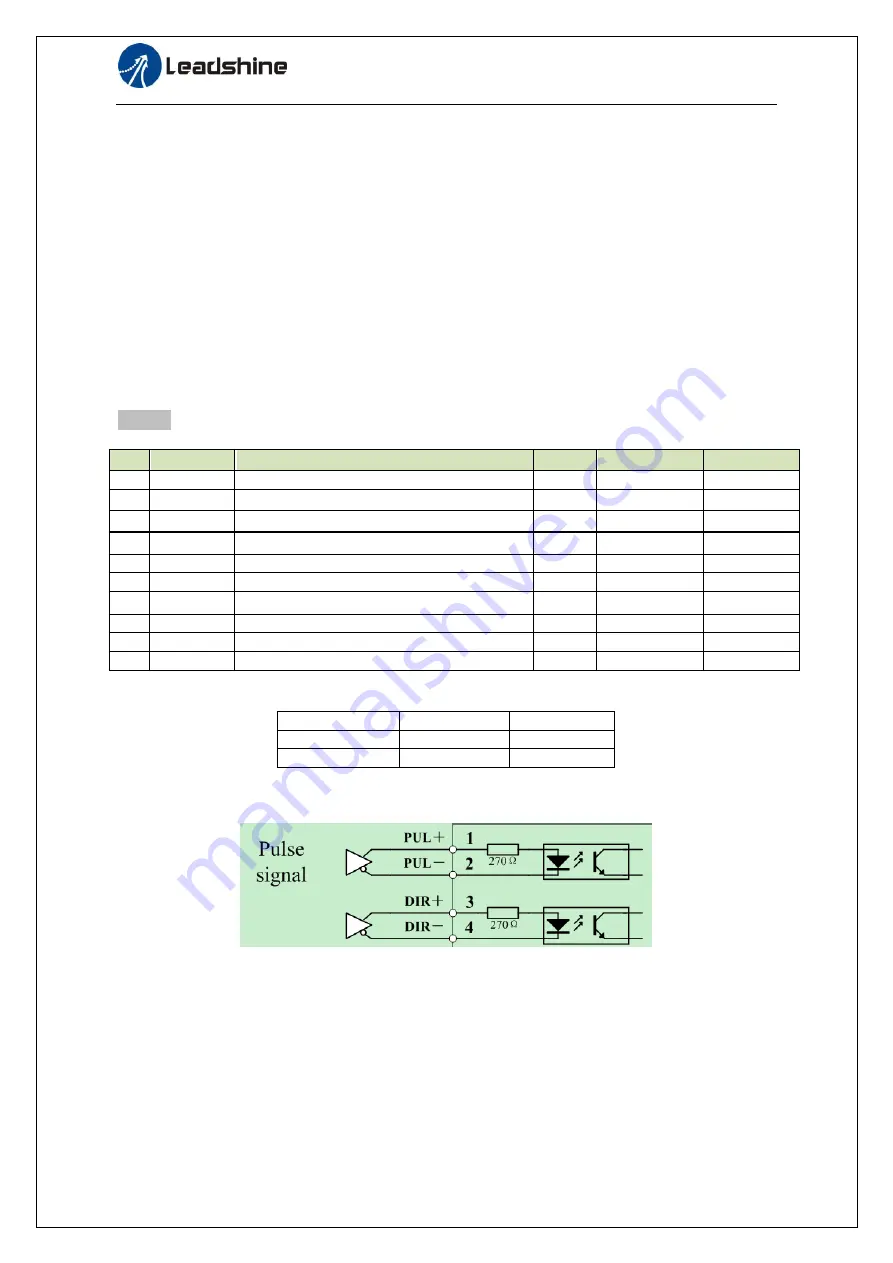
56
ELD2-RS70** User Manual
24VDC input, and the driver give an output signal to control the connection or disconnection of the
24VDC , and it is forbidden to connect these signal directly for the power of 24VDC , it will destroy the
hardware of servo driver.
6.2 Trial Run
After installation and connection is completed , check the following items before turning on the power:
Wiring ? (especially power input and motor output)
Short or grounded ?
Loose connection ?
Unstable mounting ?
Separation from the mechanical system ?
6.2.1 Position Control
Notice :
You must do inspection before position control test run.
Table 7.4 Parameter Setup of Position Control
No
Parameter Name
Input
Value
Unit
1
Pr001
control mode setup
/
0
/
2
Pr312
Acceleration time setup
/
User-specified
millisecond
3
Pr313
Deceleration time setup
/
User-specified
millisecond
4
Pr314
Sigmoid a ccelera tion/decelera tion time setup
/
User-specified
millisecond
5
Pr005
Command pulse input select
/
0
/
6
Pr007
Command pulse mode select
/
3
/
7
Pr402
DI3 input selection
Srv-on
hex:83
/
8
Pr518
Command pulse prohibit input invalidation /
1
/
9
Pr7.15
Motor model input
10
Pr7.16
Encoder selection
SI1and SI2 function select
:
Pulse+Direction
Pr4.00
Pr4.01
Pulse
0
--
Direction
--
0
◆
Wiring Diagram
1). If the driver is enabled with internal signal, Pr403 should be set to 383, and connection of CN1
should be set as following :
Figure 7-3 Control Terminal CN1 Signal Wiring in Position Control Mode with internal servo-on signal
◆
Operation Steps
1. Connect terminal CN1.
2. Enter the power (DC12V to 24V) to control signal (the COM + and COM-).
3. Enter the power to the driver.
4. Confirm the value of the parameters, and write to the EEPROM and turn off/on the power (of the
driver)
5. Enter low-frequency pulse and direction signal to run the motor at low speed.
















































