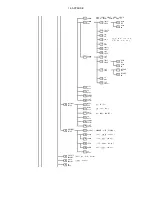14. STATUS DISPLAY
177
●
Setting the Upper Error Detection Level
An error is detected when the input signal level exceeds the specified value.
If you press F•D 1, the setting will be set to its default value of 109.4 % or 765.8 mV.
Procedure
STATUS
→
F•4 ERROR CONFIG
→
F•3 GAMUT ERROR
→
F•2 GAMUT ERROR
→
F•2 UPPER LEVEL
→
F•D 1 VARIABLE:
90.8% - 109.4% (When GAMUT ERROR is set to %)
635.6mV - 765.8mV (When GAMUT ERROR is set to mV)
●
Setting the Lower Error Detection Level
An error is detected when the input signal level goes below the specified value.
If you press F•D 1, the setting will be set to its default value of -7.2 % or -50.4 mV.
Procedure
STATUS
→
F•4 ERROR CONFIG
→
F•3 GAMUT ERROR
→
F•2 GAMUT ERROR
→
F•3 LOWER LEVEL
→
F•D 1 VARIABLE:
-7.2% - 6.1% (When GAMUT ERROR is set to %)
-50.4mV - 42.7mV (When GAMUT ERROR is set to mV)
●
Setting the Error Detection Area
An error is detected when an error greater than or equal to the specified value occurs in the
active picture.If you press F•D 1, the setting will be set to its default value of 1.0 %.
Procedure
STATUS
→
F•4 ERROR CONFIG
→
F•3 GAMUT ERROR
→
F•2 GAMUT ERROR
→
F•4 AREA
→
F•D 1 VARIABLE: 0.0% - 1.0% - 5.0%
14.8.5
Detecting Composite Gamut Errors
To turn the detection of gamut errors in a pseudo-composite signal converted from the
component signal on and off, follow the procedure below.
Procedure
STATUS
→
F•4 ERROR CONFIG
→
F•3 GAMUT ERROR
→
F•3 COMPOSIT GAMUT
→
F•1 COMPOSIT GAMUT: NTSC / PAL / OFF
Settings
NTSC:
Composite gamut errors are detected. Select this option when the composite
display format is NTSC.
PAL:
Composite gamut errors are detected. Select this option when the composite
display format is PAL.
OFF:
Composite gamut errors are not detected.