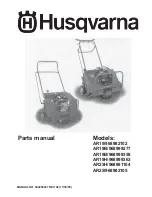27
Information screens loop:
This is a series of information screens that can be accessed from the controller display (see point 5.2). They
contain information on the operation of the chiller, readings of physical sensors, software version and its serial
number. Use the Up/Down buttons to navigate the different screens. Information on the pump pressure and
water filter pressure drop can be found within this loop, on the
“
Info
–
Process circuit
”
screen.
Refrigerant compressor control and temperature stability: The chiller relies in its ability to adjust the
compressor speed to match the cooling capacity required by the application to maintain a high water outlet
temperature stability.
Please note that the compressor has a minimum speed ranging from 15% to 25% depending on the chiller
model and specific working conditions.
When the heat load from the application is lower than the minimum capacity of the compressor, the
compressor will stop automatically. The compressor restarts once the temperature increases enough, as long
as a minimum compressor Off time has elapsed.
In this kind of situation, the outlet temperature stability can be worse than +/- 0.5 K.