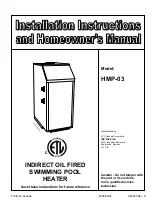Read through the User Manual prior to the first use of the cleaner and keep
the User Manual for future reference.
Chlorine: Max 4 ppm
PH: 7.0 - 8.8
NaCl: Max 5000 ppm
Temperature: 6 – 35°C (43 - 95°F)
Minimum depth: 0.5m/1.64ft. Maximum depth: 3m/9.84ft
Use the cleaner in the following water conditions only:
Warnings
Cautions
Use the original charging adaptor only. Do not use an extension cable in
any case. Keep a safe distance from combustibles when charging.
Do not charge or use the cleaner when any anomaly is noticed.
Please contact customer support.
Do not operate the cleaner when people or animals are in the pool.
This cleaner is not intended for use by persons (including children) with reduced physical, sensory
or mental capabilities, or lack of experience and knowledge, unless they have been given supervi-
sion or instruction concerning use of the cleaner by a person responsible for their safety.
Children should be supervised to ensure that they do not play with the cleaner.
If the supply cord is damaged, it must be replaced by the manufacturer, its service agent or
similarly qualified persons in order to avoid a hazard.
Dispose of all packaging materials properly. Keep away from children and pets.
This cleaner contains batteries that are non-replaceable. When the battery life ends, the cleaner
shall be properly disposed of.
The battery must be removed from the cleaner before recycling or disposal. The cleaner must be
disconnected from the supply mains when removing the battery.
Please dispose or recycle used batteries according to local administrative regulations. Consult a
professional recycling agency when necessary.
Do not operate the cleaner while the pool
filter is running.
Sunshelves or steps less than 50cm below
water surface may cause the cleaner to get
stuck.
Climbs slopes < 25°.
If there is a steep slope of more than 25
degrees from the deep end of the pool to
the shallow end, the cleaner may not be
able to leave the deep end.
WARNINGS AND CAUTIONS
The cleaner was not designed to clean steps.
Clean the filter
Note: Do not let the filter basket dry out before cleaning. Clogged filters will affect the overall
cleaning performance of your cleaner by making it difficult to create suction or keep dirt and
debris in the filter basket. Replace the filter basket when the cleaning results are not satisfying
and cleaning the filter does not make a difference.
It is highly recommended to clean the filter basket after each
cleaning cycle.
press
pull
Automatically stop at the edge
Pick it up with the hook
Turn it off
Out of pool
Hold it in water for a few seconds as it releases air trapped in it. Keep it steady and
do not tilt.
Sujétalo en el agua durante unos segundos mientras se libera el aire atrapado en el
robot. Durante este proceso, mantenga el robot estable y no lo incline.
Maintenez-le dans l'eau pendant quelques secondes pour qu'il libère l'air qui y est
emprisonné. Pendant ce processus, gardez le robot stable et ne l'inclinez pas.
Release. It takes about 1-2 minutes to complete the self-test and start the cycle.
Sueltelo. Tarda aproximadamente 1-2 minutos en completar el autotest e iniciar el
ciclo.
L
âchez
-le
. Il faut environ 1-2 minutes pour effectuer l'autotest et démarrer le cycle.
Into the pool
Colocar en el agua
Dans la piscine
Make sure charge cap is fully tightened
Asegúrese de que la tapa de carga está completamente cerrada.
Assurez-vous que le bouchon de charge est bien serré
Charge your cleaner
USING THE CLEANER
1
2
Off/On
Standard Cleaning
Mode:
If you haven't cleaned
your pool for a long
time, or your pool is
very dirty and you
want to clean all pool
surfaces, feel free to
use Standard
Cleaning Mode.
If you clean your pool
on a regular basis
and only want to
clean floor, feel free to
use Floor Only Mode
for daily cleaning.
Floor Only Mode:
Make sure charging port is dry
3
Turn on
Keep it still on level ground
Don't move the cleaner before
the indicator flashes yellow.
Select cleaning mode
PACKING LIST
Cleaning Robot x 1
Charging Adaptor x 1
Hook x 1
PRODUCT OVERVIEW
On/Off switch
Indicator lights
Charging port
Latch
With standard filter basket installed
Plug type varies by country
Maintenance kit
Axle sleeve-transfer gear x 2, axle sleeve-front wheel x 2
Axle sleeve-rear wheel x 2, lubricating grease x 1, screw x 4
06
05
04
03
02
01
User Manual x 1
Submerge the cleaner in the pool as soon as the indicator starts flashing yellow
Sumerge el robot en el agua en cuanto empiece a parpadear la luz amarilla
Immergez le robot
dans l'eau
dès que la lumière jaune commence à clignoter