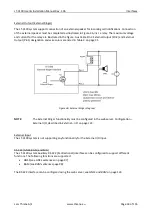LT-3100 User & Installation Manual Rev. 1.06
User Interface (UI)
Lars Thrane A/S
www.thrane.eu
Page 46 of 155
Input Mode
–
Slot 5
The numeric keypad can be used to enter a phone number or numeric
number.
The numeric keypad can be used to enter text. The first letter of a
sentence will be in upper case.
The numeric keypad can be used to enter text. All letters will be in lower
case.
The numeric keypad can be used to enter text. All letters will be in upper
case.
Table 14: LT-3110 Control Unit - UI input mode
Miscellaneous Functions
–
Slot 6
A Bluetooth device is connected.
The Tracking service is active.
Table 15: LT-3110 Control Unit - UI miscellaneous functions
BAM Status - Slot 7
Active - unacknowledged warning
Active - silenced warning
Active - acknowledged warning
Active - responsibility transferred warning
Rectified - unacknowledged warning
Active caution
Table 16: LT-3110 Control Unit - status bar (BAM status)
Содержание LT-3100
Страница 2: ......
Страница 167: ...Lars Thrane A S Skovlytoften 33 2840 Holte Denmark www thrane eu...