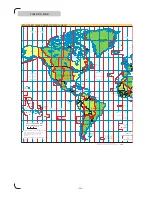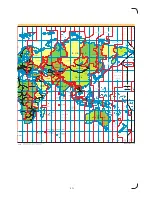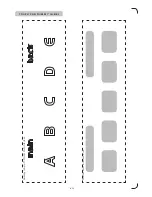>
12
<
>
13
<
MANAGING / UPLOADING FILES
Change the settings in your FTP software to only allow for ONE concurrent transfers at a time.
NOT doing this might cause a software conflict between the MMP2 and the FTP software, resulting
in a system hang, forcing you to manually unplug and reboot the MMP2.
C O N N E C T B Y F T P
PLAY MOVIE FILES
Make sure there are movie files with the correct encoding on the internal memory. How to upload
files? Please refer to the UPLOAD CONTENTS section.
START MENU
•Media
Press to choose Video or Music
•USB Memory On/Copy/Off
Insert the USB stick and choose ON to see media
Insert the USB stick and choose COPY to overwrite
internal memory with files on USB
Choose OFF to turn off the USB function
•Streaming (if available)
The shared computer(s) (UPnP) is visible here
•Start FTP Download
Press to immediately start downloading from FTP
•MMP2 Setup
Press to enter Setup
U S I N G T H E M M P 2