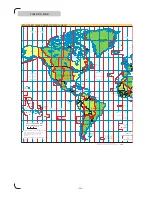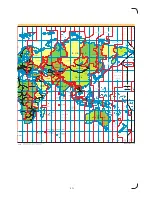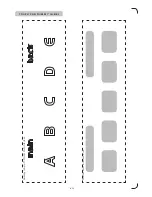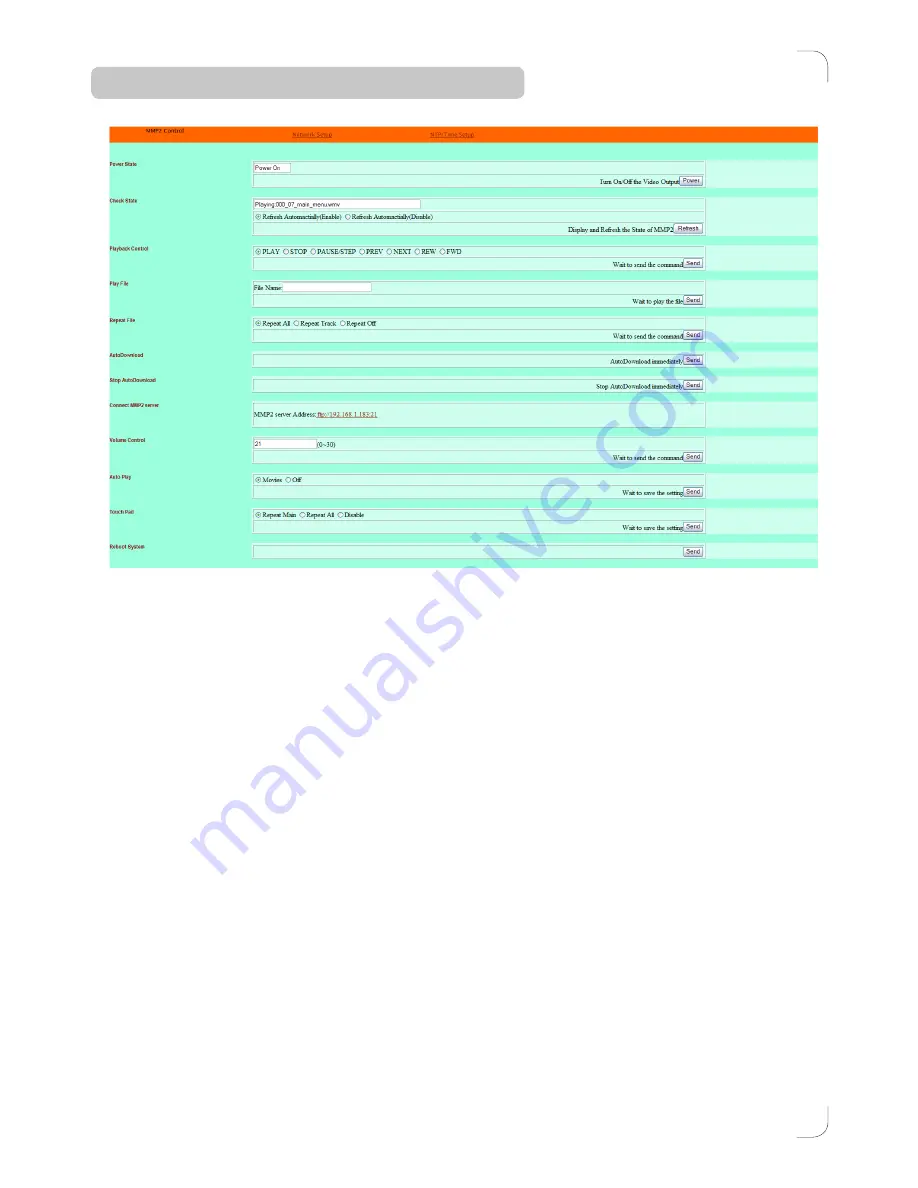
>
18
<
>
19
<
CHECK STATE:
Check the current state of the MMP2
PLAYBACK CONTROL:
Control the MMP2 to:
Play movie / Stop movie / Pause movie / Play previous movie / Play next movie / Rewind movie / For-
ward movie
PLAY FILE:
Enter the file name that you want to play and click “SEND” to play the file immediately.
TIP: Use a FTP program to copy and paste the name of the file into the browser.
NOTE: The movie name may NOT have a space in its filename.
REPEAT FILE:
Select the repeat mode
AUTO DOWNLOAD:
Click “SEND” to execute the auto download function immediately.
STOP AUTODOWNLOAD:
Click “SEND” to stop the auto download immediately.
CONNECT MMP2 SERVER:
Click the FTP server address to connect to the MMP2 using a Windows Ex-
plorer window, and enter the user and password to log in.
VOLUME CONTROL
: Enter the value for volume (0-30)
AUTO PLAY:
Select the auto play mode (MOVIES / OFF)
REBOOT SYSTEM:
Click “SEND” to reboot the MMP2 immediately.
M M P 2 C O N T R O L W I T H W E B B R O W S E R