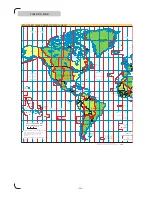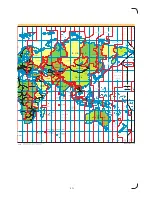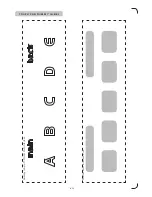>
10
<
>
11
<
NOTE: Press the button to save the settings. The MMP2 will save and quit the Setup. Please discon-
nect and reconnect the power AFTER the reboot is done.
GMT is NOT affected by daylight saving time.
Ex. During the summer period in Sweden the Local time should be +2, and during the 1
OSD MESSAGE
All the issued commands are shown in a pop up window
•On
•Off
AUTO PLAY
Plays all the movies in the root system when started
•Movie
•Off
LOCK REMOTE CONTROL
Locks the use of the RC one minute after reboot
•On
•Off
REMOTE CONTROL PASSWORD
Issue a password for unlocking the RC
•On
Default is “123”
•Off
EXPORT SETUP
If you have multiple MMP2 to configure, or need a backup
A file will be saved and can be found in the root of the
MMP2, named “MMP2 settings.TXT”
Copy or move it from the memory by using a FTP client.
You can edit it using WORDPAD, all of the
configuration is visible and editable.
EX.
You want to turn off the MMP2 DHCP and set a
fixed IP address, with the correct network data.
After you have saved the settings, copy the file to the root
of the MMP2 file system. Then restart the MMP2 by un-
plug/plug the power.
TOUCH PAD
See page 23 for more info on how to configure the movies.
•Repeat Main
Turns the function on and repeats the movie named “000.xxx”
•Repeat ALL
Turns the function on and repeats all the movies in the root.
•Disable
Turns the function off.
POWER
SETUP
ENTER
4:3
16:9
OSD
ADJUST
STOP
PAUSE
PLAY
STEP
REW
FF
PREV
NEXT
VOL
DELETE
C
REPEAT SHUFFLE
INFO
MUTE
BACK
1
.:/
2
abc
3
def
4
ghi
5
jkl
6
mno
7
pqrs
8
tuv
9
wxyz
0
[
VGA IN