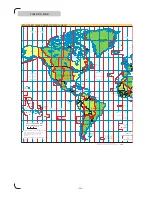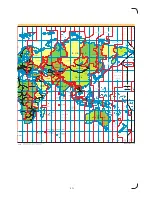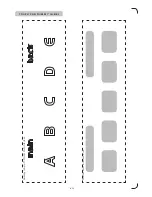>
28
<
>
29
<
SITUATION
CHECK
• Check power cable and power LED on backside of MMP2 and on
NO PICTURE
the transformer.
• Make sure it is a supported movie format on the Internal Memory.
• Ensure that there is a functional Lithium battery (CR 2025) inside
NO RESPONSE
the RC, and that it is correctly inserted.
FROM MMP2 WHEN
• Ensure that you point it to the right side of the MMP2 and that
USING REMOTE CONTROL
there are no obstacles in the way, also that the angle is not wider
than approx. 30°.
• Press the buttons of the remote using a fingertip instead of your
thumb.
• Check if the Mute function is on.
NO SOUND
• Check if the volume is set correctly in your movie
• The Touch Pad function only response to physical/bodily contact
NONE, OR STRANGE
• Check that the REPEAT MAIN or REPEAT ALL function is enabled
RESPONSE WHEN
• Check that the movies are named in the proper manner
TOUCHING SENSOR
• Check that the label is
PADS
• Check that 156 files are located in the Internal Memory
• Check your IP settings in the SETUP menu
UNABLE TO CONNECT
• If using WiFi, check that the security protocol is set to use the
TO NETWORK
corresponding on the MMP2. A DLINK, LINKSYS and ZYXXEL
routers are tested to work properly with the MMP2
THE “STREAMING”
• Check that the bandwith of the network is enough. If using a wire-
MEDIA IS CHOPPED
less connection a separate wireless network JUST for the MMP2
UP WHEN PLAYING
might be a solution. 54Mbit wireless can support movies with a
information rate of 6000Kbps (6MBps).
• Transferring movies can take some time, a 200MB file takes up to
THE USB COPY FUNCTION
15 min to transfer.
DOESN´T WORK
• Make sure you have a Linux compatible USB-thumb drive, FAT32
formatted.
T R O U B L E S H O O T I N G