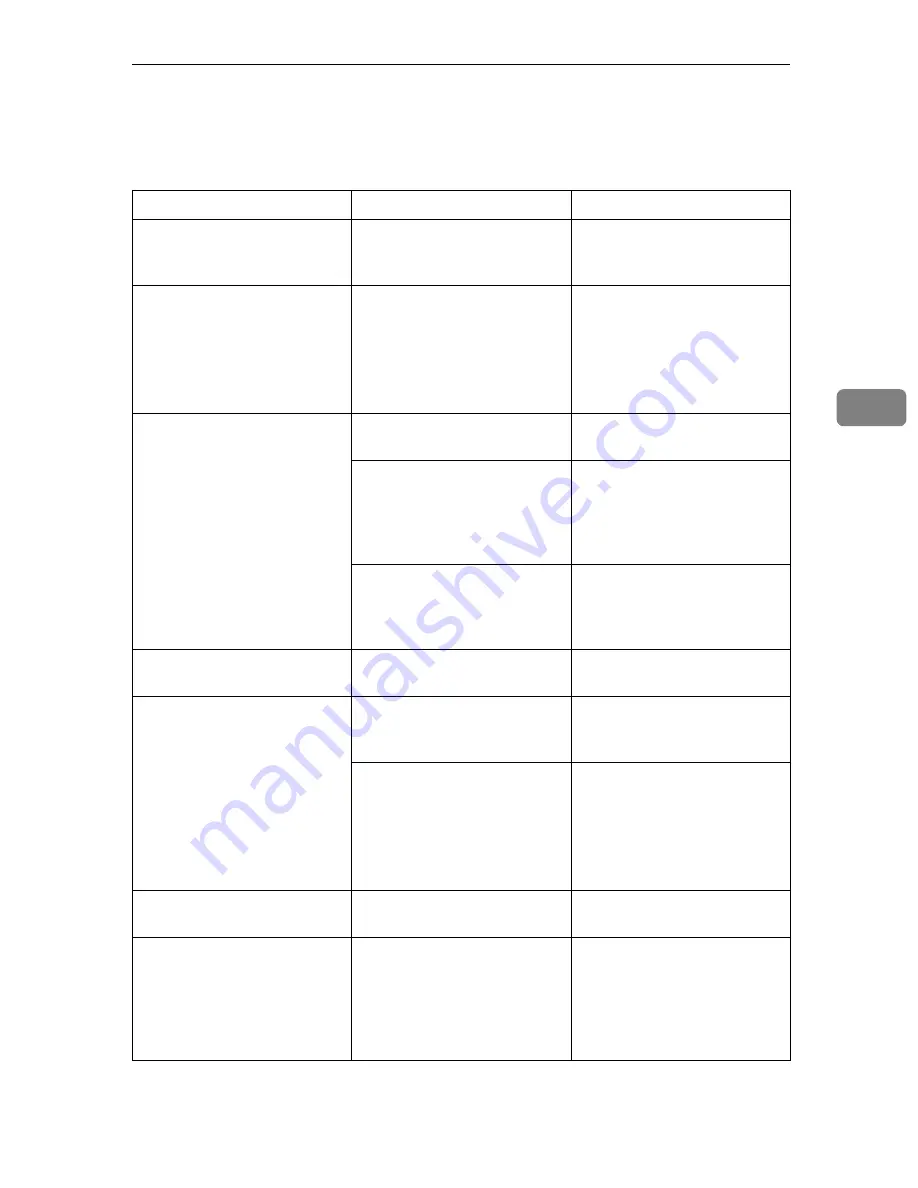
Solving Problems
77
4
Solving Problems
This table lists some common problems and their solutions.
Problem
Solution
Refer to
Image background appears
dirty when received at the
other end.
Adjust the scan density.
⇒
p.36 “Image Density (Con-
trast)”
Printed or sent image contains
spots.
The optional Document Feed-
er (ADF) or exposure glass is
dirty. Clean them.
Make sure that ink or correc-
tion fluid is dry before placing
the original.
⇒
“Cleaning and Adjusting
the machine” in Maintenance
Guide 1 Copier System Edi-
tion
Received image is too light.
Request the sender to increase
the image density.
---
When using moist, rough or
processed paper, the printed
image may be partly invisible.
Only use recommended pa-
per.
⇒
“Paper Recommendations”
in Maintenance Guide 2 Copi-
er System Edition
When
D
appears on the dis-
play, toner is beginning to run
out. Replace the toner car-
tridge soon.
⇒
“Replacing the Toner Car-
tridge” in Maintenance Guide
1 Copier System Edition
Message appears blank at the
other end.
The original was placed up-
side down. Place it properly.
⇒
p.16 “Placing Originals”
You want to cancel a Memory
Transmission.
If the original is being
scanned, press
[
Cancel
]
or the
{{{{
Clear/Stop
}}}}
key.
⇒
p.27 “Canceling a Memory
Transmission”
If the original is being sent or
if it is in stand-by, press
[
Change/Stop TX File
]
or the
{{{{
Clear/Stop
}}}}
key.
⇒
p.27 “Canceling a Memory
Transmission”
⇒
Chapter 2, “Checking and
Canceling Transmission
Files” in the Advanced Fea-
tures manual
You want to cancel an Imme-
diate Transmission.
Press the
{{{{
Clear/Stop
}}}}
key.
⇒
p.33 “Canceling an Imme-
diate Transmission”
You cannot add any destina-
tions to a Group although the
number of destinations has
not reached the maximum.
100 destinations have been
programmed with the num-
ber keys (1,000 with the op-
tional Fax Function Upgrade
Unit). Program more numbers
with Quick Dials.
⇒
p.39 “Dialing”
Содержание Copier System Edition
Страница 1: ...NAVIGATION HELP TRAINING MENU SERVICE MENU PARTS MENU USER MENU...
Страница 11: ...vi...
Страница 41: ...Replacing Consumables and Maintenance Kit 30 1...
Страница 54: ...Adjusting the Color Registration 43 2 Fuser Adjust Sheet I...
Страница 55: ...Clearing and Adjusting the Machine 44 2 Fuser AdjustSheet II...
Страница 59: ...Clearing and Adjusting the Machine 48 2 Test Pattern Sheet for Printer Mode...
Страница 63: ...Clearing and Adjusting the Machine 52 2...
Страница 71: ...UE USA G570 8884...
Страница 167: ...96 Operating Instructions Maintenance Guide 2 Copier System Edition UE USA G570 8835...
Страница 229: ...UE USA G570 8450...
Страница 323: ...Operating Instructions Administrator Reference 2 94 User Tools Menu System Settings General Features p 101...
Страница 325: ...Operating Instructions Administrator Reference 2 96 Timer Setting p 111...
Страница 326: ...Operating Instructions Administrator Reference 2 97 Interface Settings Network 1 2 2 2 p 114...
Страница 327: ...Operating Instructions Administrator Reference 2 98 Interface Settings Parallel Interface p 117...
Страница 328: ...Operating Instructions Administrator Reference 2 99 File Transfer p 119...
Страница 329: ...Operating Instructions Administrator Reference 2 100 Key Operator Tools p 122...
Страница 492: ...263 Operating Instructions Administrator Reference 2 Copyright 2001...
Страница 493: ...264 Operating Instructions Administrator Reference 2 UE USA G570 8851...
Страница 502: ...1...
Страница 503: ...2 WhatYouCanDowithThisMachine CopyMode...
Страница 504: ...3...
Страница 505: ...4 What You Can Do with This Machine Color Mode...
Страница 510: ...9 Function menu 1 Items you can select 2 The key highlighted indicates the tray feeding the paper...
Страница 511: ...10...
Страница 573: ...72 UE USA G570...
Страница 575: ...Copier Feature Expander Type 3800C Operating Instructions Copy Reference Basic Features UE USA G570 8607...
Страница 647: ...Operating Instructions Copy Reference Advanced Features 72 Combination Chart...
Страница 648: ...Operating Instructions Copy Reference Advanced Features 73...
Страница 716: ...141 Operating Instructions Copy Reference Advanced Features UE USA G570 8657...
Страница 837: ...121 Operating Instructions Scanner Reference UE USA G570 8867...
Страница 929: ...FAX Option Type 3800C Operating Instructions Facsimile Reference option Basic Features UE USA G307 8627...
Страница 1218: ...Operating InstructionsFacsimile Reference option Advanced Features 290 Handset Handset Type 1018 This permits voice communication...
Страница 1245: ...317 Operating InstructionsFacsimile Reference option Advanced Features Copyright 2001...
Страница 1246: ...318 Operating InstructionsFacsimile Reference option Advanced Features UE USA G307 8657...
Страница 1269: ...23 Addendum for Printer Client Reference Copyright 2001...
Страница 1270: ...24 Addendum for Printer Client Reference UE USA G570 8900...
















































