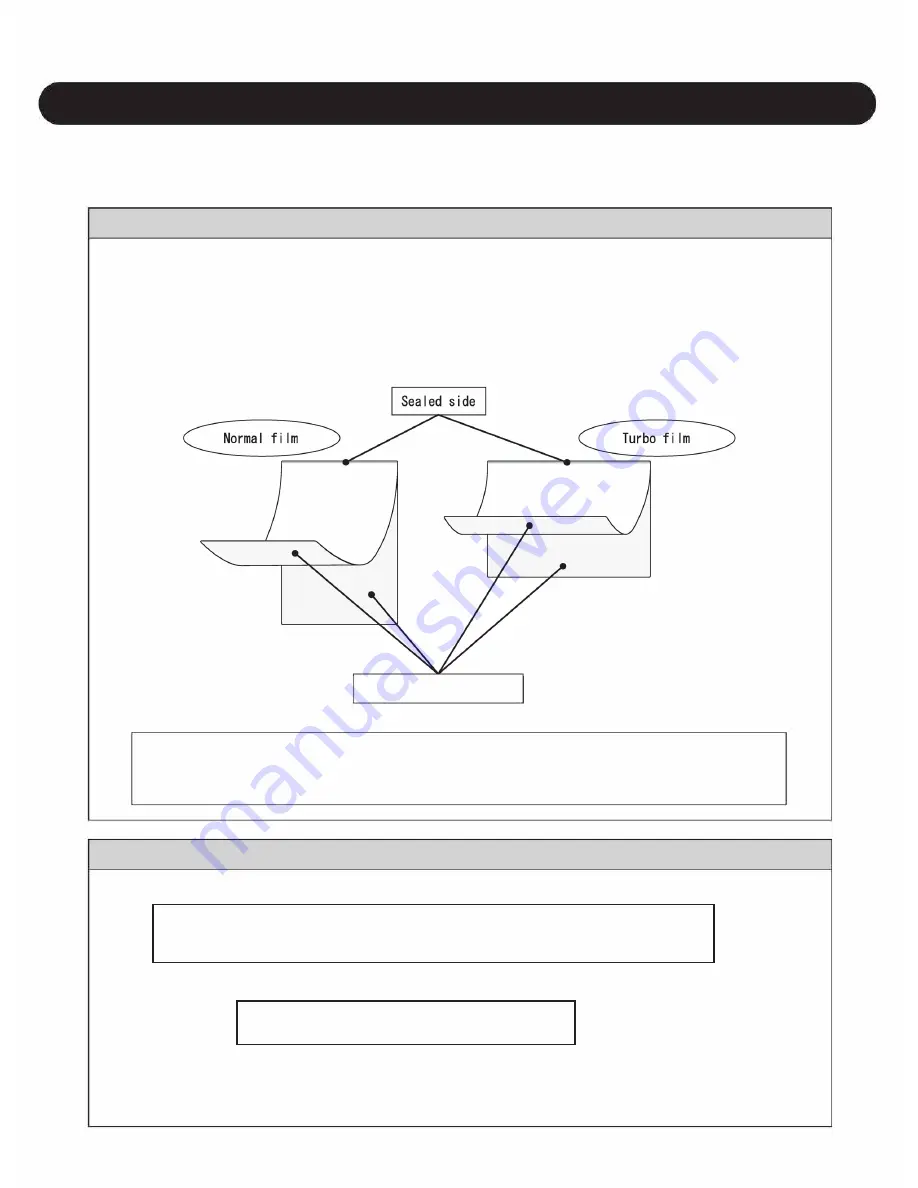
Before You Start
Laminate
f
ilm -
s
tructure and
t
hickness
There are two types of laminate film - roll and pack.
This machine
(Leon13DX)
uses "pack" type film.
This machine is
does not use roll film
.
Structure
A pack type laminate film consists of two sheets sealed (connected) together at one side
(edge) only, with adhesive coated between the two sheets. When the film moves through the laminator, the
adhesive coated inside will be heated, which results in adhesion between the two sheets.
The side (edge) on which the two sheets are sealed (connected) is normally the shorter side, but films with
a sealed edge at the longer side are also available (long-side sealed/turbo film).
Adhesive coated surface
&caution
By using a turbo fi Im (long-side sealed),
process time can be reduced. The material
and properties of "turbo" fi Im are the
same as those of "normal" fi !ms.
•
Film Thickness
Approximate total thickness
:
5 mil (upper sheet) + Material thickness + 5 mil ( I ower sheet)
Available laminate film sheet thickness:
5 mil
3 mil
7 mil 10 mil
Appropriate thickness can be chosen depending on the use of the project.
For example, food menus and POPs normally use 5 mil thick films.
10
To insert a laminate film (pair of two sheets) into the laminator, orient it so that the
sealed edge leads
(enters first). Reverse orientation may cause the film to wind round the roll
er
, leading to machine failure.
Leon13DX
Thickness is indicated by one paired film set. Total thickness includes film set and material thickness.
Содержание Leon13DX
Страница 1: ...Leon13DX User Manual ...
Страница 20: ......





























