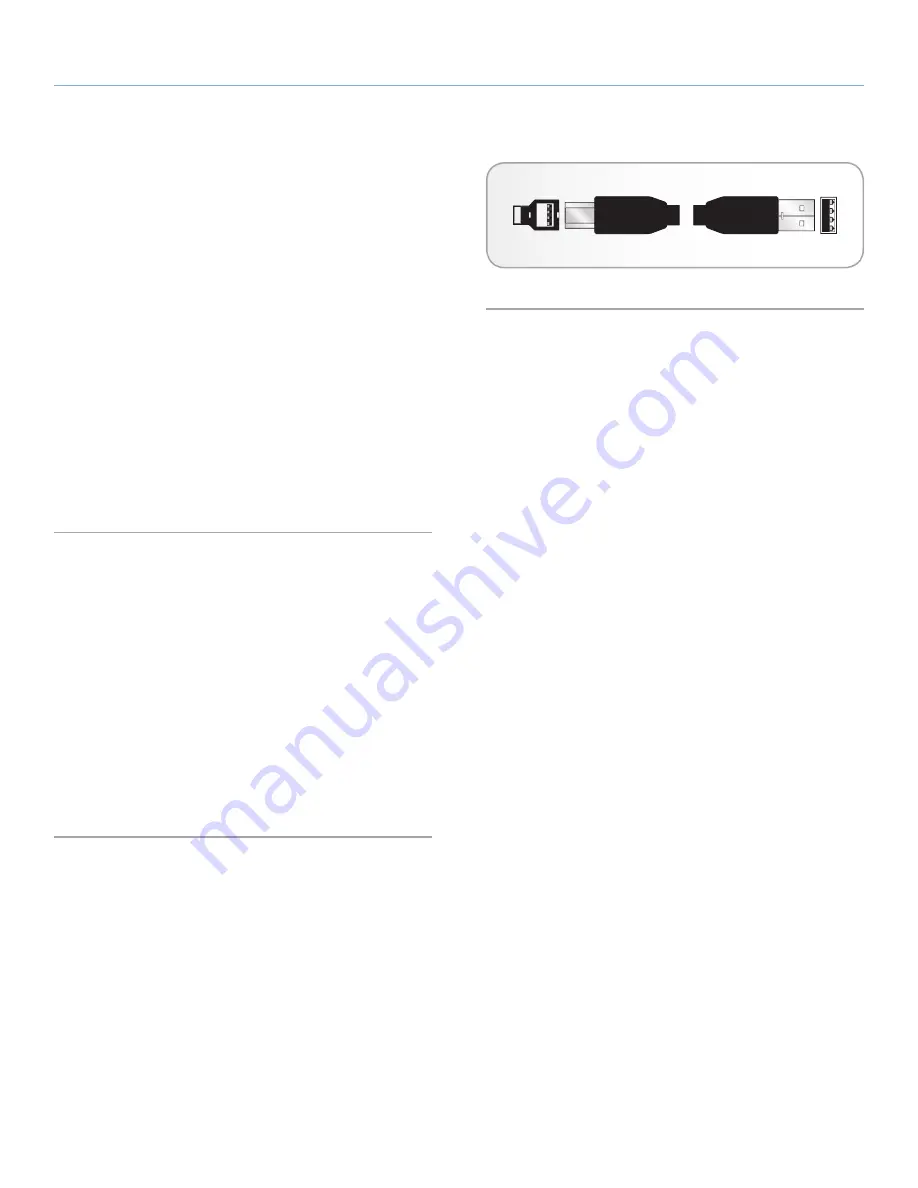
LaCie d2 USB 3.0
• D
esign
by
n
eil
P
oulton
Introduction
User Manual
page 10
1.5. Cables and Connectors
USB 3.0
USB is a serial input/output technology for connecting peripheral
devices to a computer or to each other. SuperSpeed USB 3.0 is the
latest implementation of this standard, and it provides higher band-
width and new power management features.
Transfer rates can attain up to 4.8 Gbits/s as opposed to USB 2.0’s
480 Mbits/s. This means USB 3.0 is theoretically up to ten times
faster than its predecessor (although less in practice). Additionally,
improved power management means peripherals will draw less
electricity when inactive.
Your LaCie drive is shipped with a SuperSpeed USB 3.0 cable to
ensure maximum data transfer performance when connected to a
compatible USB 3.0 port. The cable will also work when connected
to a USB 2.0 or 1.1 port, but drive performance will be limited to
their respective transfer rates.
1.6. Power Conservation
The d2 USB 3.0 will shut off when:
✦
Shutting down the computer while the drive is connected and
mounted on your computer.*
✦
You push and hold the front LED while the drive is powered
on. The drive may take a few seconds to end any activity be-
fore powering down.
Your LaCie d2 USB 3.0 also conserves energy by powering off the
LED and entering Eco mode automatically if the drive has not been
used for 30 minutes. The partition(s) will remain on the desktop
(Mac) or in My Computer (Windows) while the drives stay in Eco
mode until the d2 USB 3.0 is accessed.
* This may vary with the computer or Operating System settings.
Fig. 03 - USB 3.0 Cable Ends











































