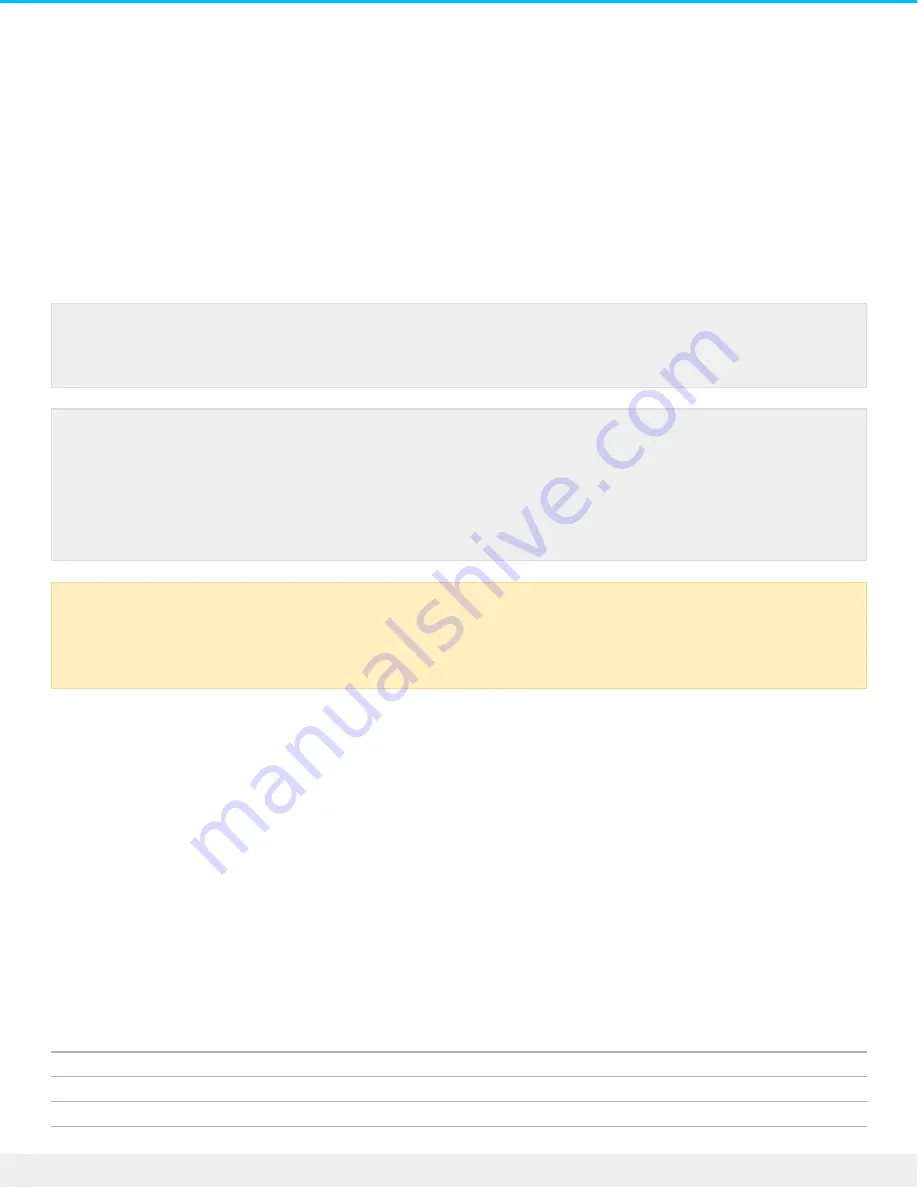
Forma ng and Par oning
When you format the drive, you’re instructing your computer’s operating system to erase data on the disks,
check the disks for errors, and prepare the disks to receive new data. You might decide to format the drive
in order to change file system formats (see below) and make the drive compatible with your PC or Mac
operating system.
About file system formats
NTFS: Since it is the native file system for Windows, volumes created in NTFS are read and write enabled
for computers running Windows. Mac OS can read NTFS volumes but cannot natively write to them.
Mac OS Extended (HFS+): The native hard drive file system for Mac. Windows cannot natively read or write
to HFS+ (journaled) hard drives.
exFAT: Generally compatible with Mac and Windows. exFAT is not a journaled file system which means it
can be more susceptible to data corruption when errors occur or the drive is not disconnected properly
from the computer.
FAT32: Compatible with Mac and Windows. However, FAT32 is a legacy file system designed for low
capacity hard drives and it is not recommended for modern hard drives or operating systems. A FAT32
partition can reach up to 32GB when formatted on a Windows PC.
How to choose the file system format
Use NTFS if:
…the storage device is connected to Windows PCs.
Use HFS+ if:
Note to Mac users: Your LaCie device is shipped factory formatted as HFS+ for Mac. The dual
disks are configured for optimal performance using RAID 0.
Note to Windows users: When first connecting the device, the disks must be configured and
formatted since Windows does not support HFS+. You must use LaCie RAID Manager to delete
the current RAID array and create a new one. To learn more about using LaCie RAID Manager with
your 2big Dock, see
. Once you’ve created the new array, you will need to partition
and format it.
Caution: Formatting erases everything on the storage device. LaCie strongly recommends that
you back up all data on your storage device before initiating the formatting process. LaCie is not
responsible for any data lost due to formatting, partitioning, or using a LaCie storage device.
54
LaCie 2big Dock Thunderbolt 3
8/9/17







































